效果图如下:
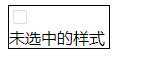
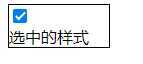
/* css 复选框 */ input[type=checkbox] { cursor: pointer; position: relative; } input[type=checkbox]::after { position: absolute; top: 0; background-color: #fff; color: #fff; width: 14px; height: 14px; display: inline-block; visibility: visible; padding-left: 0px; text-align: center; content: ‘ ‘; border-radius: 2px; box-sizing: border-box; border: 1px solid #ddd; } input[type=checkbox]:checked::after { content: ""; background-color: #037DF3; border-color: #037DF3; background-color: #037DF3; } input[type=checkbox]:checked::before { content: ‘‘; position: absolute; top: 1px; left: 5px; width: 3px; height: 8px; border: solid white; border-width: 0 2px 2px 0; transform: rotate(45deg); z-index: 1; }
<!-- html --> <input type="checkbox">
原文:https://www.cnblogs.com/grow-up-up/p/12868520.html