删除当前系统的jdk
yum remove java*
下载安装包,官网地址https://www.oracle.com/java/technologies/javase-jdk8-downloads.html
我下载的是Linux x64 RPM Package jdk-8u251-linux-x64.rpm,安装:
rpm -ivh jdk-8u231-linux-x64.rpm
安装完成后添加环境变量:
[root@localhost share]# vim /etc/profile
在最后添加如下内容:
JAVA_HOME=/usr/java/jdk1.8.0_231-amd64
CLASSPATH=$JAVA_HOME/lib/
PATH=$PATH:$JAVA_HOME/bin
export PATH JAVA_HOME CLASSPATH
使配置生效:
source /etc/profile
官网地址https://www.eclipse.org/downloads/packages/
这有个坑,点击最上方的官方下载通道死活下载不下来,建议点击下面的IBMCloud下载,不过下载速度太慢了,我这边上传个网盘
百度盘 提取码:tuw6

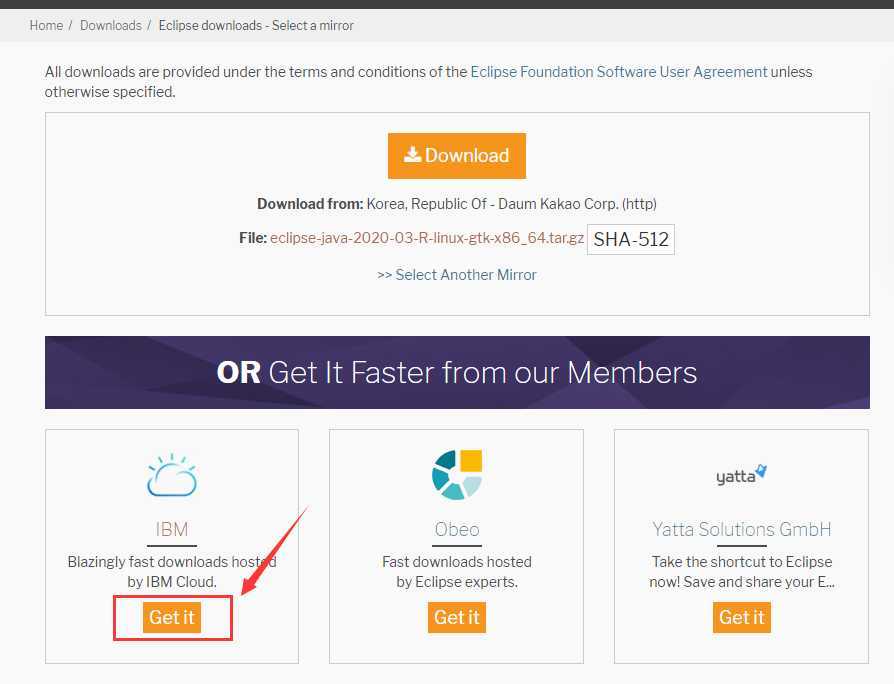
解压后进入目录,运行
./eclipse
自动弹出窗口
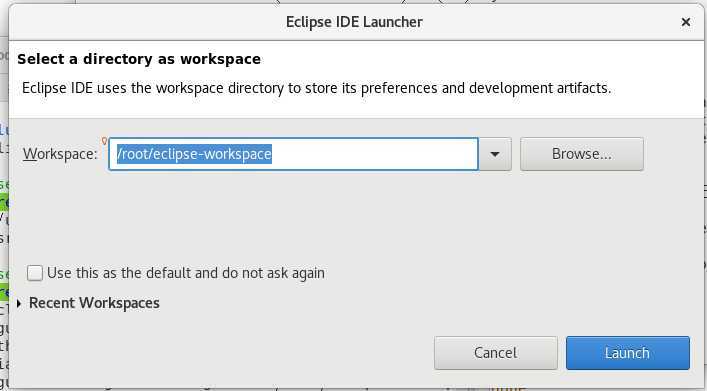
自定义工作目录后即可进入
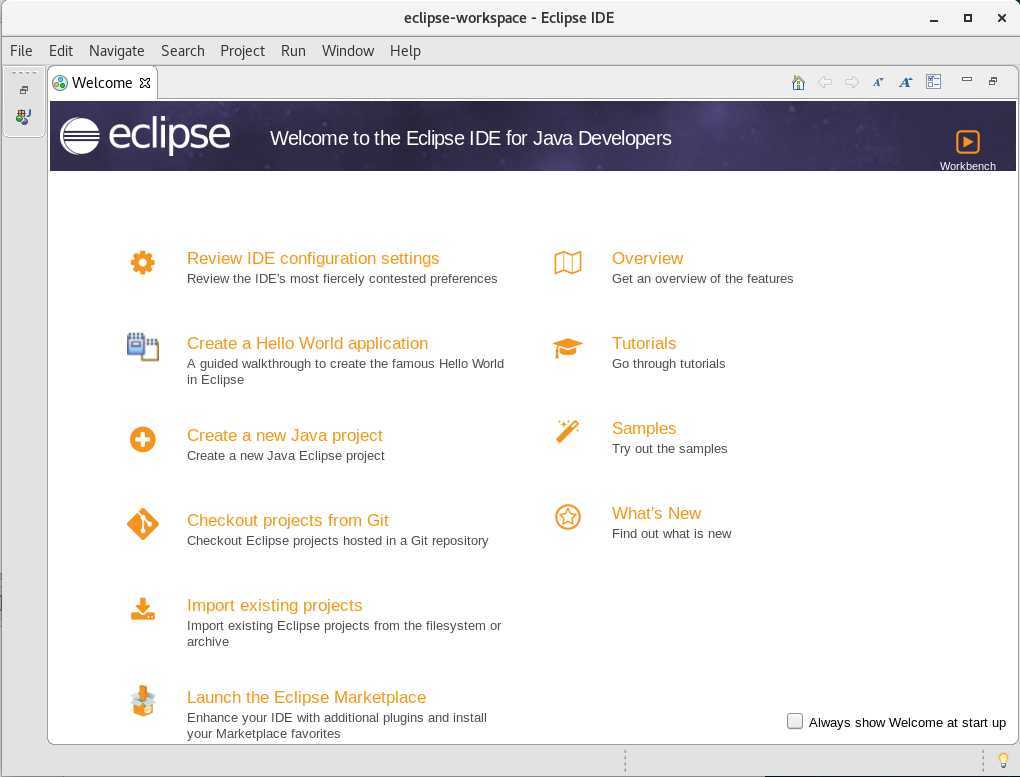
到此eclipse安装完毕
官方下载地址https://dev.mysql.com/downloads/mysql/
百度盘 提取码:uu7o
解压后使用yum安装,可自动解决依赖问题:
yum install -y mysql-co*
启动数据库,开机自启:
systemctl start mysqld.service
systemctl enable mysqld.service
直接登陆是登不上去的,需要查看系统自动生成的密码:
vim /var/log/mysqld.log 2020-05-11T08:28:40.795461Z 0 [System] [MY-013169] [Server] /usr/sbin/mysqld (mysqld 8.0.20) initializing of server in progress as process 31317 2020-05-11T08:28:40.805569Z 1 [System] [MY-013576] [InnoDB] InnoDB initialization has started. 2020-05-11T08:28:41.740314Z 1 [System] [MY-013577] [InnoDB] InnoDB initialization has ended. 2020-05-11T08:28:42.726452Z 6 [Note] [MY-010454] [Server] A temporary password is generated for root@localhost: c6o-k-EsD7lc 2020-05-11T08:28:44.922164Z 0 [System] [MY-010116] [Server] /usr/sbin/mysqld (mysqld 8.0.20) starting as process 31367 2020-05-11T08:28:44.934474Z 1 [System] [MY-013576] [InnoDB] InnoDB initialization has started.
使用该密码登录:
[root@localhost mysql]# mysql -u root -p Enter password: Welcome to the MySQL monitor. Commands end with ; or \g. Your MySQL connection id is 13 Server version: 8.0.20 Copyright (c) 2000, 2020, Oracle and/or its affiliates. All rights reserved. Oracle is a registered trademark of Oracle Corporation and/or its affiliates. Other names may be trademarks of their respective owners. Type ‘help;‘ or ‘\h‘ for help. Type ‘\c‘ to clear the current input statement.
mysql图形化管理工具,https://github.com/dbeaver/dbeaver/releases
百度盘 提取码:aq6u
上传服务器,解压后直接运行即可
./dbeaver
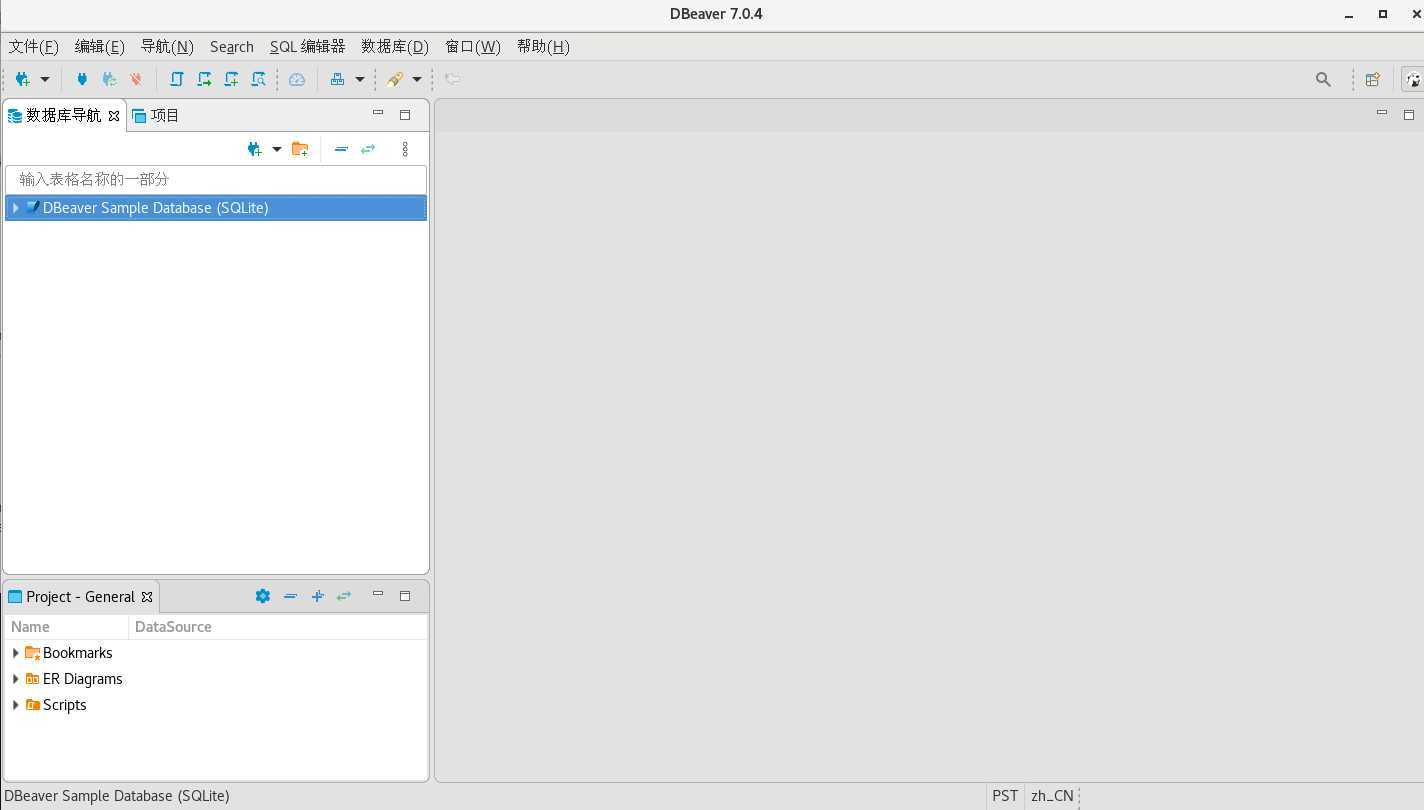
连接数据库时会出现Unable to load authentication plugin ‘caching_sha2_password‘的报错,需要修改
未完待补充
原文:https://www.cnblogs.com/fureteita/p/12870368.html