pip3 install celery
#启动redis服务端
# Celery settings ? CELERY_BROKER_URL = ‘redis://localhost‘ ? #: Only add pickle to this list if your broker is secured #: from unwanted access (see userguide/security.html) CELERY_ACCEPT_CONTENT = [‘json‘] CELERY_RESULT_BACKEND = ‘redis://localhost‘ CELERY_TASK_SERIALIZER = ‘json‘
from __future__ import absolute_import, unicode_literals import os from celery import Celery ? # 设置“celery”程序的默认Django设置模块。 os.environ.setdefault(‘DJANGO_SETTINGS_MODULE‘, ‘demo.settings‘) ? app = Celery(‘demo‘) # 这里的demo表示你项目的名字 ? # Using a string here means the worker doesn‘t have to serialize # the configuration object to child processes. # - namespace=‘CELERY‘ means all celery-related configuration keys # should have a `CELERY_` prefix. app.config_from_object(‘django.conf:settings‘, namespace=‘CELERY‘) ? # 从所有已注册的Django app configs加载任务模块 app.autodiscover_tasks()
from django.shortcuts import render,HttpResponse from .tasks import add # Create your views here. def index(request): add.delay(1,2) return HttpResponse(‘200 OK‘)
import time from celery import Celery ? celery_app = Celery(‘tasks‘, backend=‘redis://localhost‘, broker=‘redis://localhost‘) # this is celery settings ? # this is a function about need many time @celery_app.task def add(a, b): time.sleep(5) return a + b
然后我们就可以启动项目,并且启动celery的worker进程,并访问index路由
查看worker窗口是否正常执行
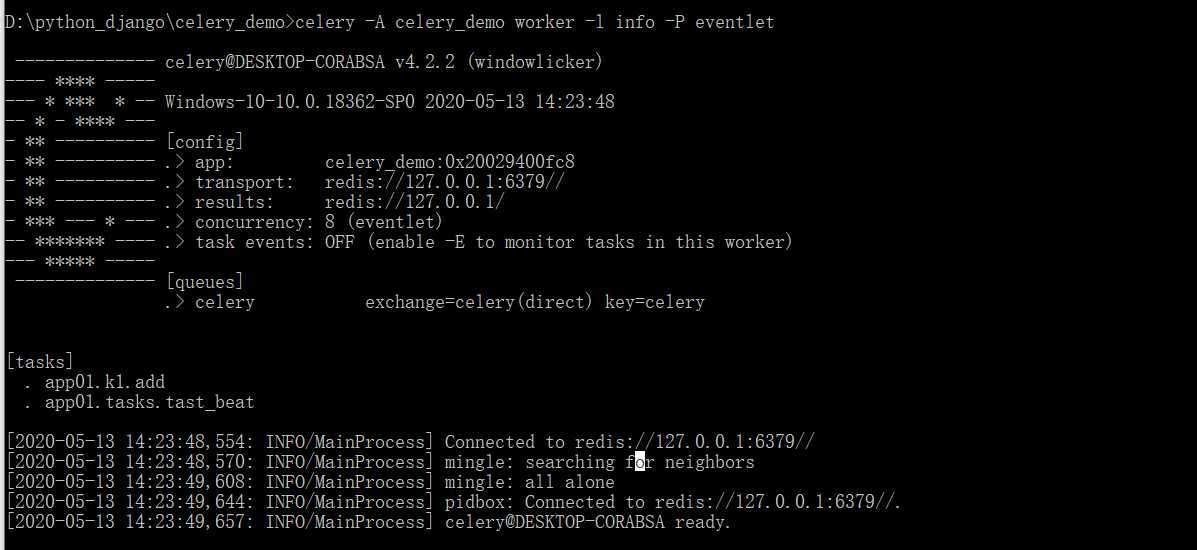
worker出现上图字样,没有ERROR字眼,就表示我们的celery已经准备就绪了,然后就可以进行访问查看worker是否正常处理异步操作
这样就表示我们的celery的异步执行任务就可以正常工作了
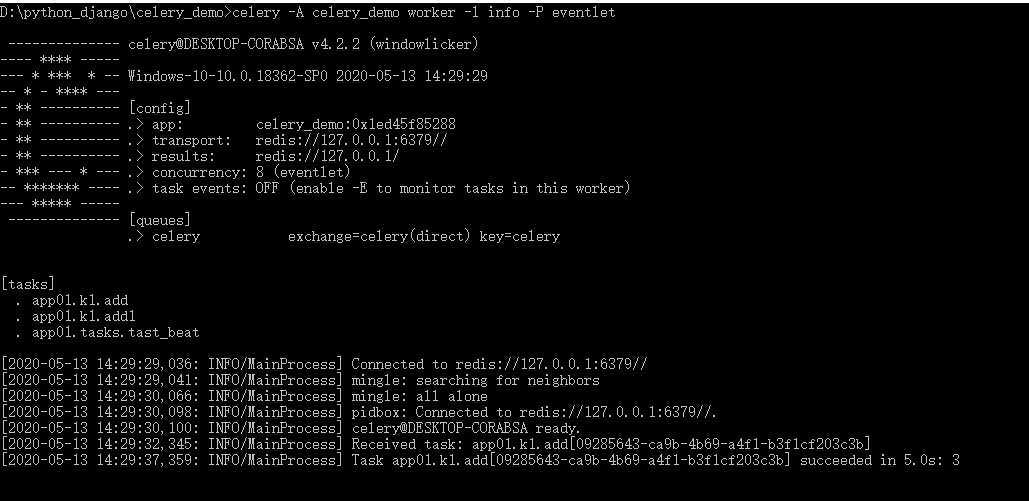
先安装一个eventlet
pip install eventlet
在启动worker的时候加入一个参数
celery -A <mymodule> worker -l info -P eventlet
然后就可以正常执行任务了
原文:https://www.cnblogs.com/wang-xing-hao/p/12882218.html