设置以pytest方式去运行用例
1、“File --> Settings --> Tools --> pytest integrated tools” 路径下,修改其default test runner为pytest
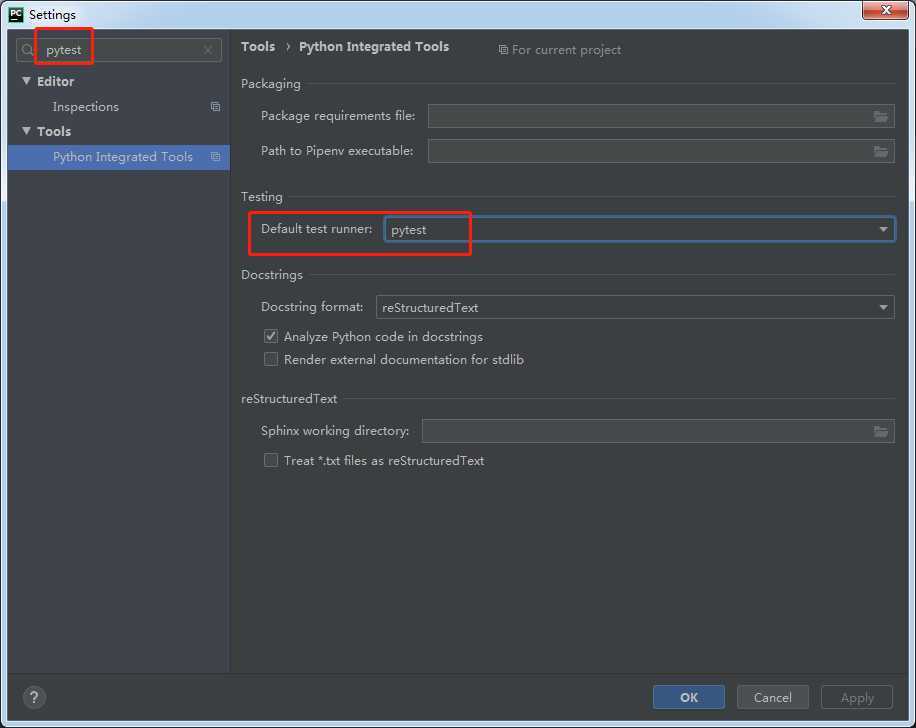
应用后,界面会多两个箭头
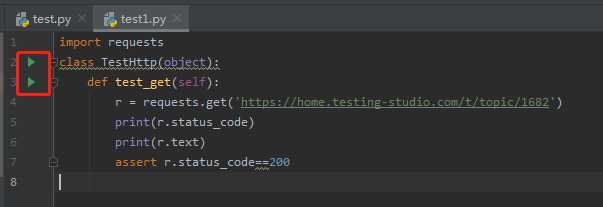
2、运行时发现没有安装pytest,可以点下图的Fix会自动安装pytest
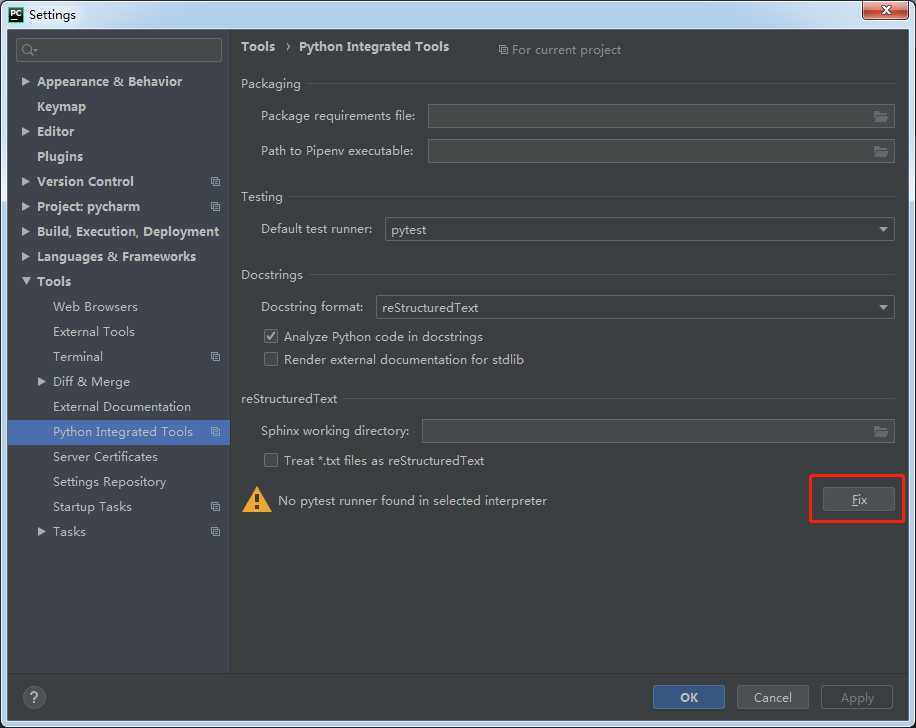
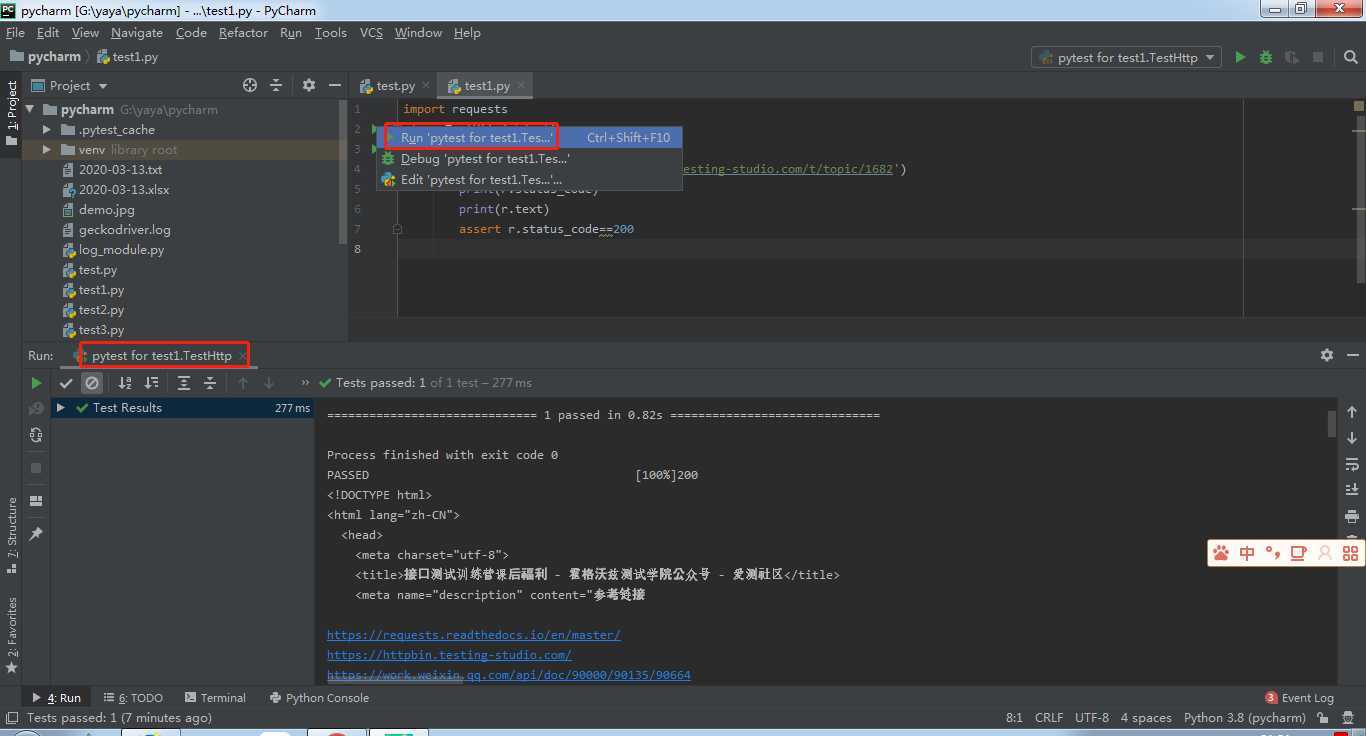
如果没有成功,按下面方式修改
1、点击右侧下拉框,Edit Configurations...
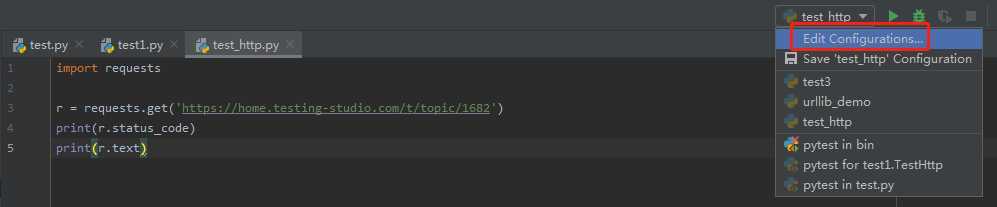
2、该test_http所属为python,点击“-”,删掉这条记录
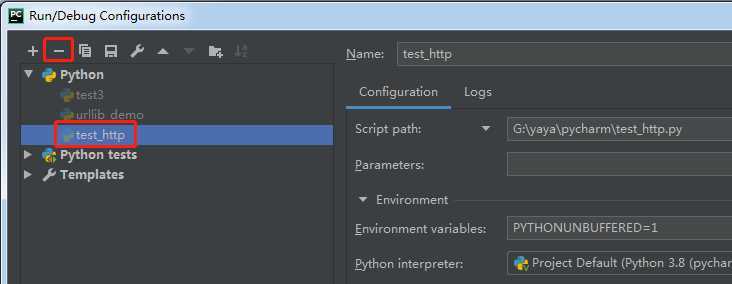
3、如果没有Python tests,点击“+”号,按下图添加。然后Python tests会新增一个pytest in bin,点击它,右侧出现一系列的东西,点击保存后,再次运行就可以了
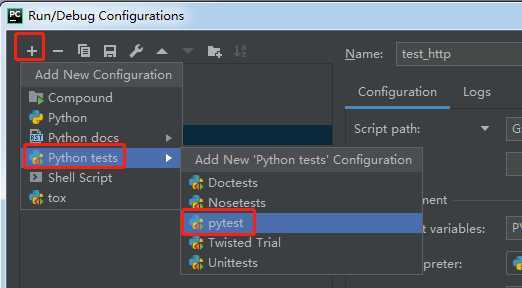
原文:https://www.cnblogs.com/peiya/p/12902452.html