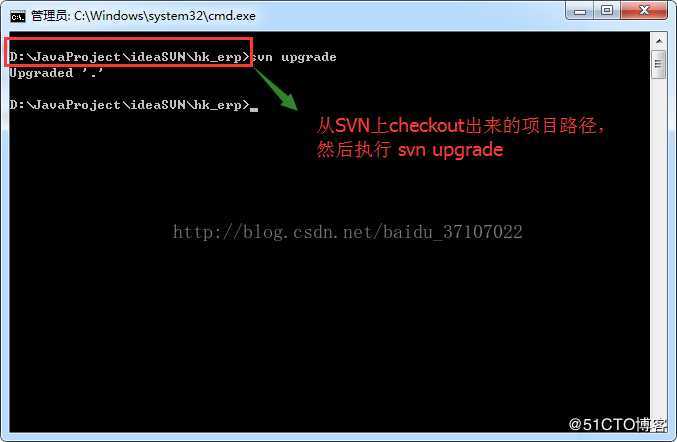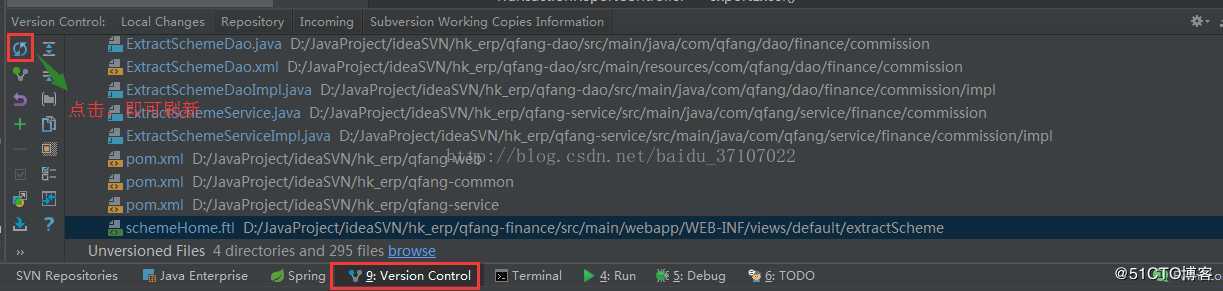idea中svn版本报错问题 Error updating changes: svn: E1550
时间:
2020-05-20 01:17:35
阅读:
147
评论:
收藏:
0
[点我收藏+]
Error updating changes: svn: E155036: Please see the ‘svn upgrade‘ commandsvn: E155036: The working copy at ‘D:bootVPADemo‘is too old (format 29) to work with client version ‘1.12.2 (r1863366)‘ (expects format 31). You need to upgrade the working copy first.
问题原因:工程目录的svn版本与本机的不同,
解决办法:
在工程目录中执行命令:
svn upgrade
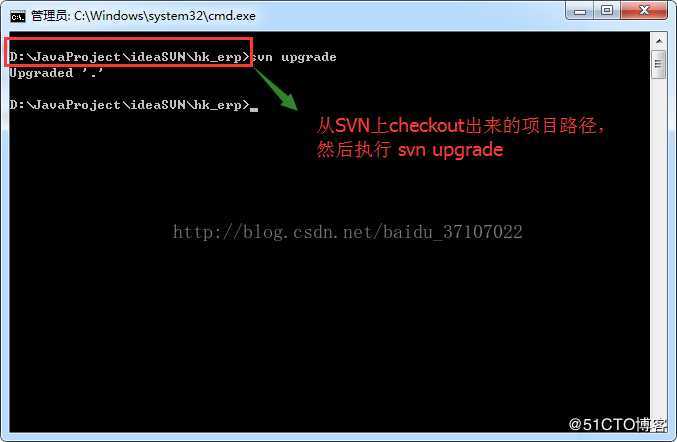
执行完毕后,刷新一下项目的repository
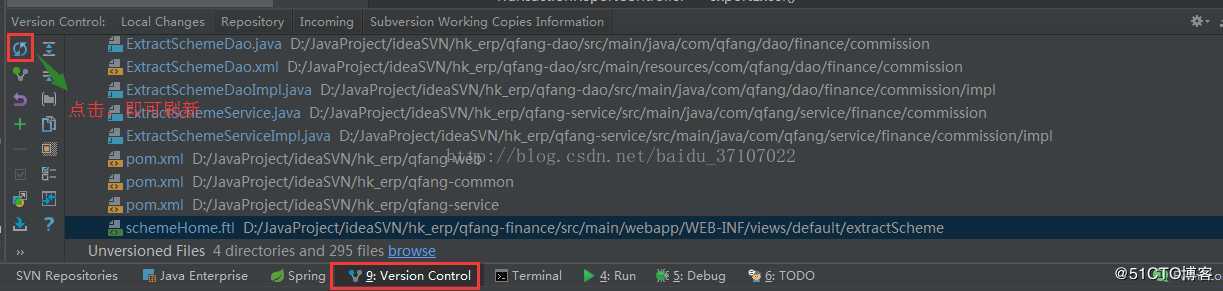
idea中svn版本报错问题 Error updating changes: svn: E1550
原文:https://blog.51cto.com/14802795/2496638