这是一个很简单的案例,方便初学者更好理解切面的概念和实现;
我的目录是这样的,仅供参考:
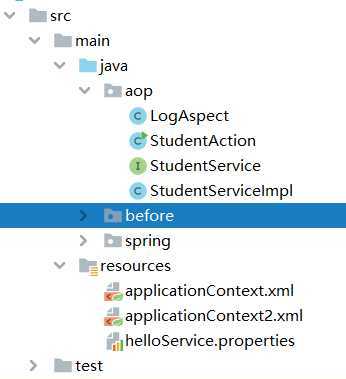
1、先创建一个接口,接口中有两个方法;
public interface StudentService { int insert(); int delete(); }
2、写一个实现类去实现接口中的方法;
@Service public class StudentServiceImpl implements StudentService { @Override public int insert() { System.out.println("插入一条学生记录"); //System.out.println("记录日志");//将操作记录保存数据库中 return 0; } @Override public int delete() { System.out.println("删除一条学生记录"); //System.out.println("记录日志");//将操作记录保存数据库中 return 0; } }
3、写一个切面文件;
//日志切面 @Component public class LogAspect { //通知 public void log(){ System.out.println("切面统一记录日志!"); } }
4、写一个配置文件,配置相关需要的数据;
<?xml version="1.0" encoding="UTF-8"?> <beans xmlns="http://www.springframework.org/schema/beans" xmlns:xsi="http://www.w3.org/2001/XMLSchema-instance" xmlns:context="http://www.springframework.org/schema/context" xmlns:aop="http://www.springframework.org/schema/aop" xsi:schemaLocation="http://www.springframework.org/schema/beans http://www.springframework.org/schema/beans/spring-beans.xsd http://www.springframework.org/schema/context http://www.springframework.org/schema/context/spring-context.xsd http://www.springframework.org/schema/aop http://www.springframework.org/schema/aop/spring-aop.xsd"> <!--开启注解,配置扫描包,spring会在对应的包下去扫描配置了注解的类--> <context:component-scan base-package="before,spring,aop"></context:component-scan> <!-- aop切面配置--> <aop:config> <!-- 配置切入点 id:切入点唯一标识; execution(表达式) 第一个*:访问修饰符,表示任意的; *:匹配任意字符; (..):任意的参数 execution(表达式[访问修饰符 包.类.方法(参数)]) --> <aop:pointcut id="logPointcut" expression="execution(* aop.StudentServiceImpl.*(..))"/> <!-- 配置通知 ref:关联到切面--> <aop:aspect id="log" ref="logAspect"> <!-- before:前置通知; after:后置通知; method:关联到切面中的方法; pointcut-ref:关联到切入点 --> <aop:before method="log" pointcut-ref="logPointcut"></aop:before> </aop:aspect> </aop:config> </beans>
5、写一个测试类,检查是否成功;
@Controller public class StudentAction { @Autowired private StudentService studentService; public void insert(){ studentService.insert(); } public void delete(){ studentService.delete(); } public static void main(String[] args) { ClassPathXmlApplicationContext applicationContext = new ClassPathXmlApplicationContext("/applicationContext2.xml"); StudentAction studentAction = (StudentAction) applicationContext.getBean("studentAction"); studentAction.delete(); studentAction.insert(); } }
测试结果为:
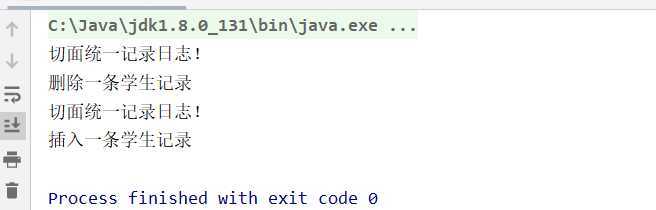
看到这个结果说明我们就测试成功了;
原文:https://www.cnblogs.com/xie-qi/p/12934451.html