mv /etc/yum.repos.d/CentOS-Base.repo /etc/yum.repos.d/CentOS-Base.repo.bac.20200526
aliyun.com
mirrors.aliyun.com
https://developer.aliyun.com/mirror/
CentOS 8
wget -O /etc/yum.repos.d/CentOS-Base.repo https://mirrors.aliyun.com/repo/Centos-8.repo
或者
curl -o /etc/yum.repos.d/CentOS-Base.repo https://mirrors.aliyun.com/repo/Centos-8.repo
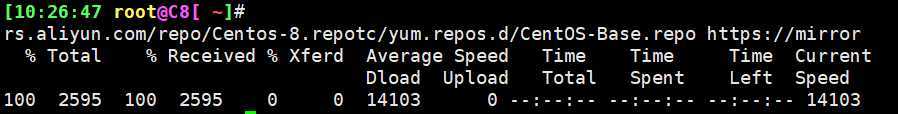
运行 yum makecache 生成缓存
[10:27:01 root@C8[ ~]#yum makecache
Repository AppStream is listed more than once in the configuration
Repository extras is listed more than once in the configuration
Repository PowerTools is listed more than once in the configuration
Repository centosplus is listed more than once in the configuration
CentOS-8 - AppStream 7.1 kB/s | 4.3 kB 00:00
CentOS-8 - Base - mirrors.aliyun.com 34 kB/s | 3.9 kB 00:00
CentOS-8 - Extras - mirrors.aliyun.com 11 kB/s | 1.5 kB 00:00
Metadata cache created.
原文:https://www.cnblogs.com/bpzblog/p/12963948.html