当我们修改完httpd的端口后,发现服务不能启动。
Job for httpd.service failed because the control process exited with error code.
See "systemctl status httpd.service" and "journalctl -xe" for details.
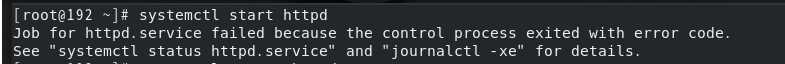
并且当我们使用提示中的两条命令去检查时,也没发现什么奇怪的东西。
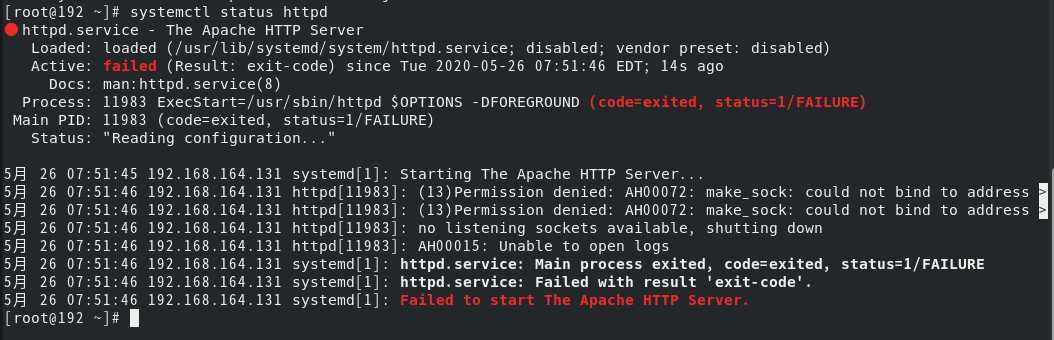
最后没办法,百度后发现,都说这个问题是由于端口占用造成的。
但是,其实是由于seLinux端口标签中不存在我们要修改的端口。
所以我们使用下面这条命令去检查端口
semanage port -l #查看所有端口标签
semanage port -l | grep 8802 #查看8802端口标签
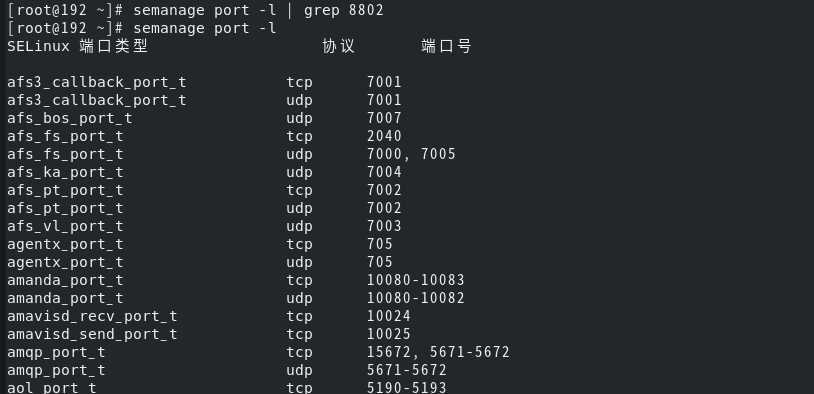
结果发现我修改的端口 8802 是不存在于这个seLinux端口标签中的。因此我们需要将这个端口加入到这个端口标签中。
semanage port -a -t http_port_t -p tcp 8802
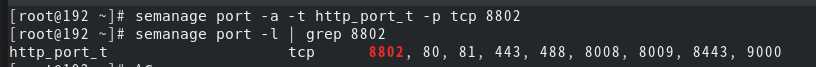
这个时候,再次启动httpd服务的时候就成功了。
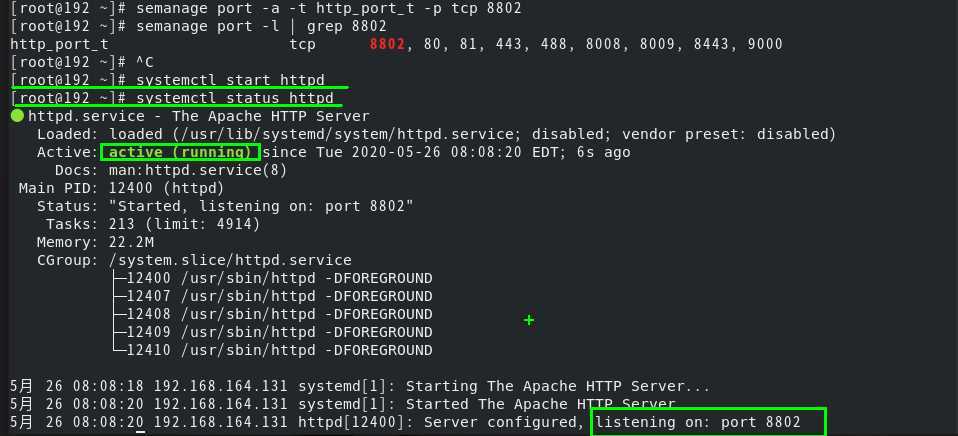
原文:https://www.cnblogs.com/jdr-gbl/p/12968399.html