1、代码部分说明
putongmain.php(普通用户浏览商品主界面)
<!DOCTYPE html>
<html lang="en">
<head>
<meta charset="UTF-8">
<title>商品界面</title>
<style type="text/css">
html{font-size:12px;}
fieldset{width:850px; margin: 0 auto;}
legend{font-weight:bold; font-size:14px;}
label{float:left; width:70px; margin-left:10px;}
.left{margin-left:80px;}
.input{width:150px;}
.sousu{margin-left:210px; width:300px}
.sousubutton{margin-left:20px;}
</style>
</head>
<body>
<fieldset>
<legend><font color="blue">商品浏览</font></legend>
<form method="post" action="save.php">
<p>
<input id="sousu" name="bname" type="text" class="sousu" />
<input type="submit" name="sousubutton" value="搜索" class="sousubutton">
<a href="gouwuche.php" target="_self" class="sousubutton">查看购物车</a>
</p>
</form>
<table border="0px"cellspacing="20px" cellpadding="5px">
<?php
$conn = mysqli_connect("localhost", "root", "123", "db") or die("连接数据库服务器失败!".mysqli_error()); //连接MySQL服务器,选择数据库
mysqli_query($conn,"set names utf8"); //设置数据库编码格式utf8
mysqli_select_db($conn,‘db‘); //选择数据库
$q = "select * from bookinfo"; //SQL查询语句
$rs=mysqli_query($conn,$q);
//$rs = mysqli_query($q, $link); //获取数据集
while($row = mysqli_fetch_row($rs)){
echo "<tr><td><img src=‘$row[3]‘/></td><td>$row[1]</td><td>$row[2]</td><td>$row[4]</td><td><a href=‘shoppingchuli.php?ids={$row[1]}‘>加入购物车</a></td></tr>"; //显示数据
}
?>
</table>
</fieldset>
</body>
</html>
save.php
<?php /** * Created by PhpStorm. * User: 米羊 * Date: 2020/5/28 * Time: 20:26 */ $bname=$_POST[‘bname‘]; header("location:sousu.php?bname=$bname ");
sousu.php
<!DOCTYPE html>
<html lang="en">
<head>
<meta charset="UTF-8">
<title>商品界面</title>
<style type="text/css">
html{font-size:12px;}
fieldset{width:850px; margin: 0 auto;}
legend{font-weight:bold; font-size:14px;}
label{float:left; width:70px; margin-left:10px;}
.left{margin-left:80px;}
.input{width:150px;}
.sousu{margin-left:210px; width:300px}
.sousubutton{margin-left:20px;}
</style>
</head>
<body>
<?php
$bname=$_GET[‘bname‘];
?>
<fieldset>
<legend><font color="blue">商品搜索</font></legend>
<p>
<input id="sousu" name="sousu" type="text" class="sousu" value="<?php echo $bname ?>"/>
<input type="submit" name="sousubutton" value="搜索" class="sousubutton">
<a href="gouwuche.php" target="_self" class="sousubutton">查看购物车</a>
<p/>
<table border="0px"cellspacing="20px" cellpadding="5px">
<?php
$bname=$_GET[‘bname‘];
$conn = mysqli_connect("localhost", "root", "123", "db") or die("连接数据库服务器失败!".mysqli_error()); //连接MySQL服务器,选择数据库
mysqli_query($conn,"set names utf8"); //设置数据库编码格式utf8
mysqli_select_db($conn,‘db‘); //选择数据库
$q = "select * from bookinfo where bname like ‘%{$bname}%‘"; //SQL查询语句
$rs=mysqli_query($conn,$q);
//$rs = mysqli_query($q, $link); //获取数据集
$row = mysqli_fetch_array($rs);
echo "<tr><td><img src=‘$row[3]‘/></td><td>$row[1]</td><td>$row[2]</td><td>$row[4]</td><td><a href=‘shoppingchuli.php?ids={$row[1]}‘>加入购物车</a></td></tr>"; //显示数据
?>
</table>
</fieldset>
</body>
</html>
image文件下放置的是书的图片
2、数据库展示


数据库名db,数据表名bookinfo
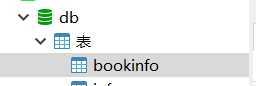
sql文件已经发到宿舍群里了
实现效果图
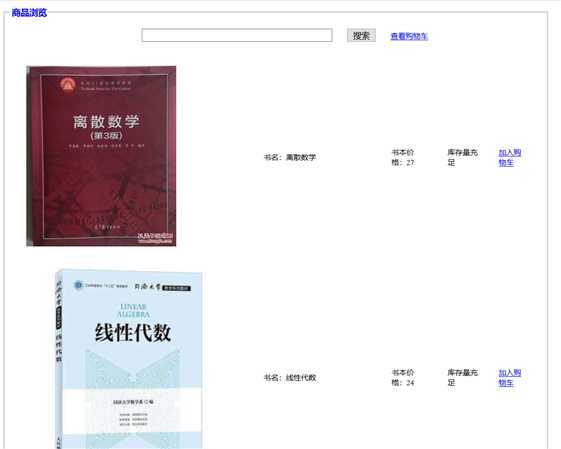
输如参数,点击搜索

原文:https://www.cnblogs.com/yang2000/p/12983463.html