一. gitclone工具
1.1. 只需在git clone命令中将gitclone.com嵌入到克隆地址中即可
设置git超时参数 git config --global http.lowSpeedLimit 0 git config --global http.lowSpeedTime 999999 方法一(直接clone) git clone https://gitclone.com/github.com/tendermint/tendermint.git 方法二(设置git参数) git config --global url."https://gitclone.com/".insteadOf https:// git clone https://github.com/tendermint/tendermint.git
1.2. 效果是杠杠滴
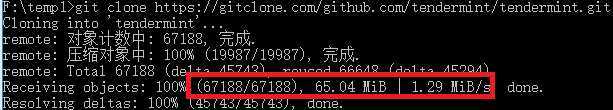
原文:https://www.cnblogs.com/linux-37ge/p/12991910.html