
解压
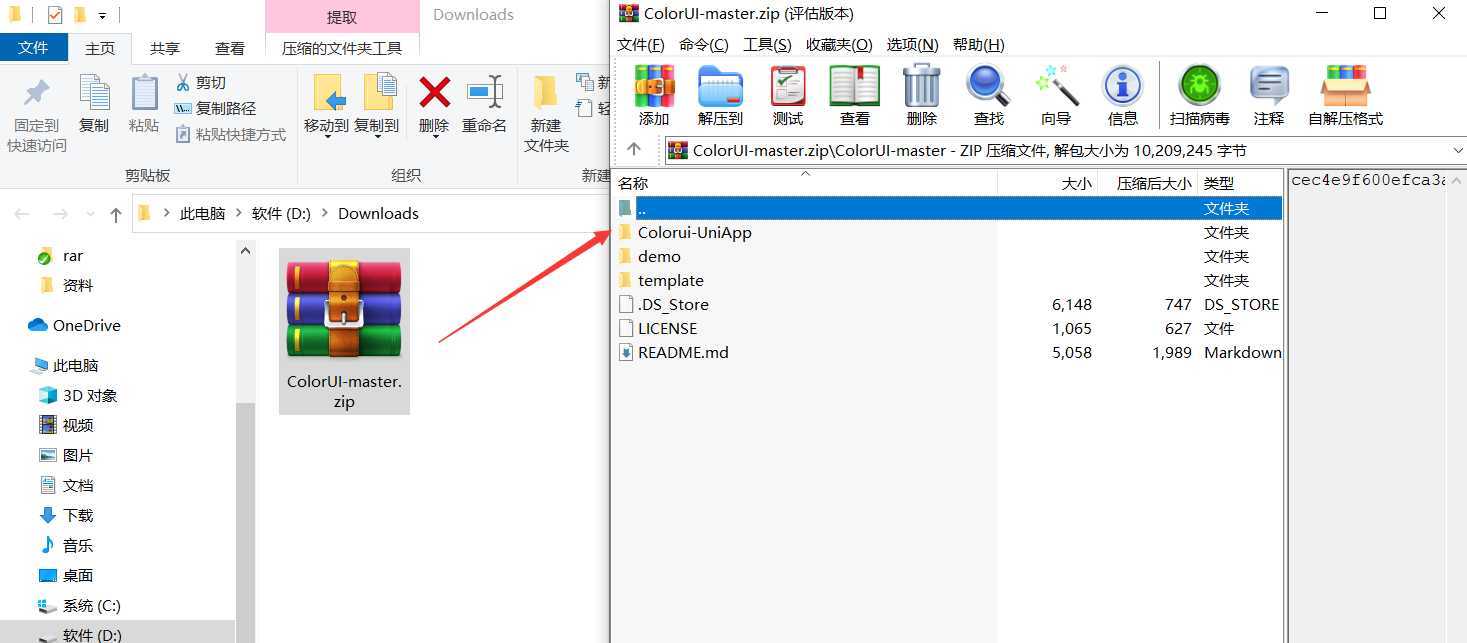
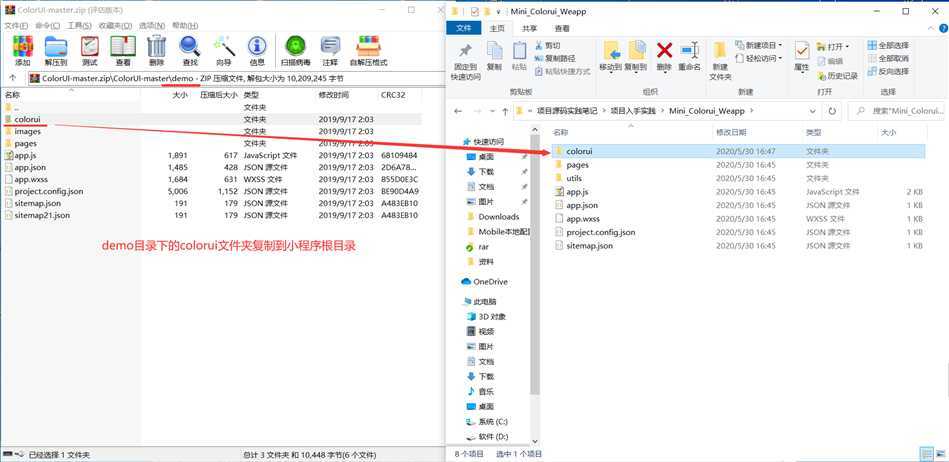
具体

index.wxml
<view class="padding flex flex-direction"> <button class="cu-btn bg-grey lg">玄灰</button> <button class="cu-btn bg-red margin-tb-sm lg">嫣红</button> </view>
效果如下
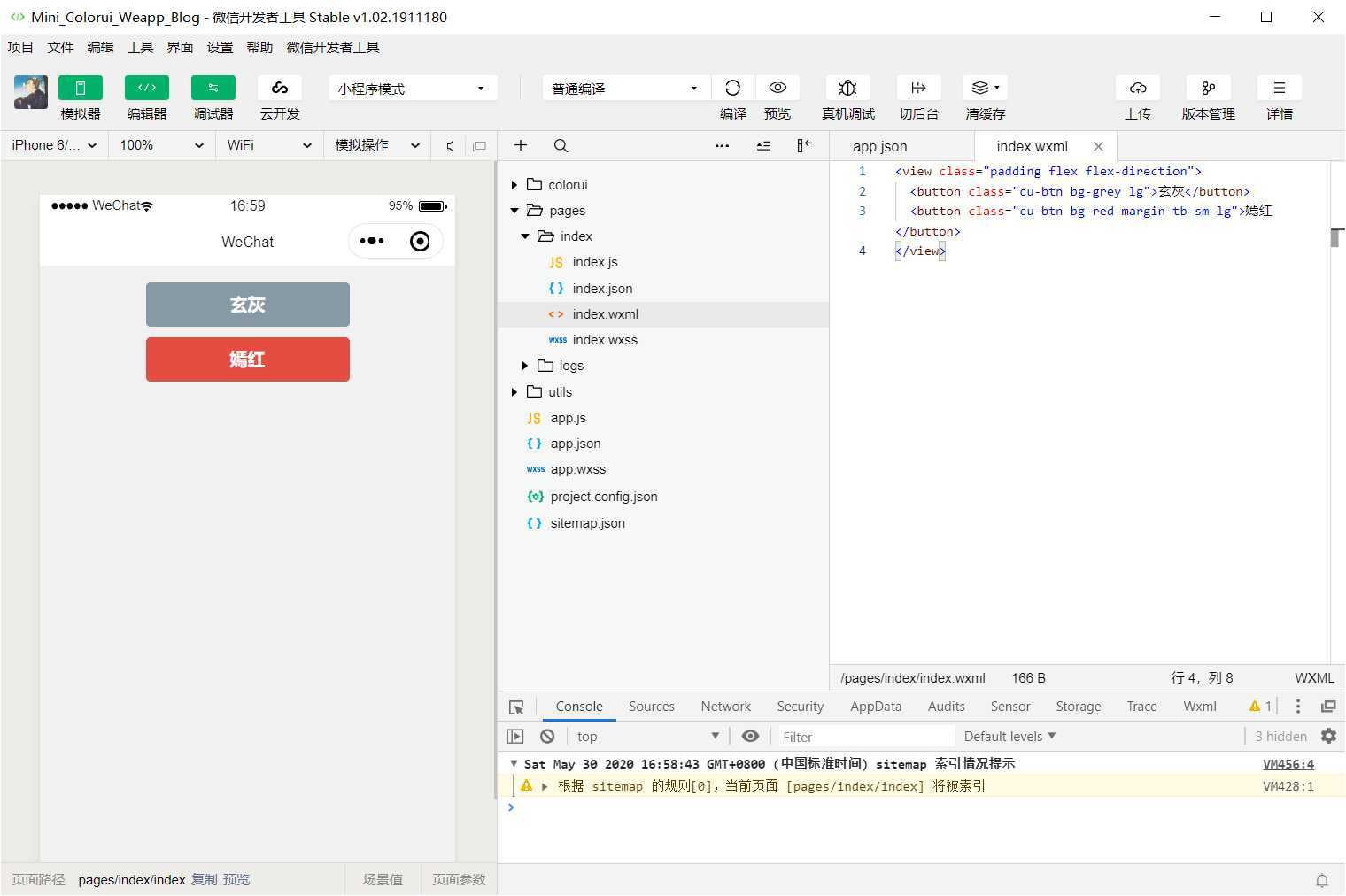
将里面的两个文件icon.wxss和main.wxss复制到你的项目下
之后再在app.wxss里面写入:
@import "icon.wxss";
@import "main.wxss";
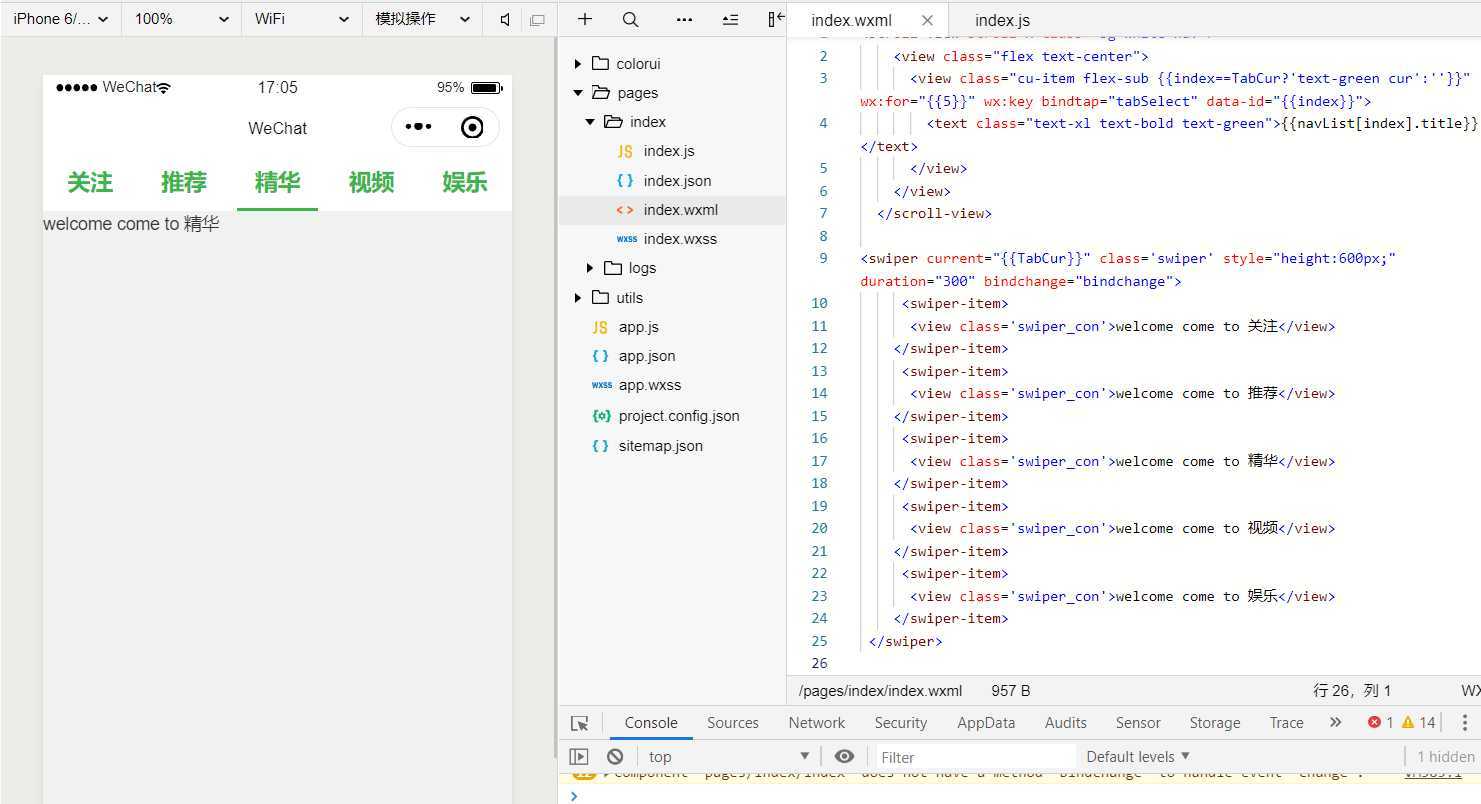
代码
<scroll-view scroll-x class="bg-white nav"> <view class="flex text-center"> <view class="cu-item flex-sub {{index==TabCur?‘text-green cur‘:‘‘}}" wx:for="{{5}}" wx:key bindtap="tabSelect" data-id="{{index}}"> <text class="text-xl text-bold text-green">{{navList[index].title}}</text> </view> </view> </scroll-view> <swiper current="{{TabCur}}" class=‘swiper‘ style="height:600px;" duration="300" bindchange="bindchange"> <swiper-item> <view class=‘swiper_con‘>welcome come to 关注</view> </swiper-item> <swiper-item> <view class=‘swiper_con‘>welcome come to 推荐</view> </swiper-item> <swiper-item> <view class=‘swiper_con‘>welcome come to 精华</view> </swiper-item> <swiper-item> <view class=‘swiper_con‘>welcome come to 视频</view> </swiper-item> <swiper-item> <view class=‘swiper_con‘>welcome come to 娱乐</view> </swiper-item> </swiper>
如下js
Page({ data: { TabCur: 0, scrollLeft: 0, navList: [{ index: 0, title: "关注" }, { index: 1, title: "推荐" }, { index: 2, title: "精华" }, { index: 3, title: "视频" }, { index: 4, title: "娱乐" }] }, tabSelect(e) { this.setData({ TabCur: e.currentTarget.dataset.id, scrollLeft: (e.currentTarget.dataset.id - 1) * 60 }) } })
原文:https://www.cnblogs.com/fger/p/12993476.html