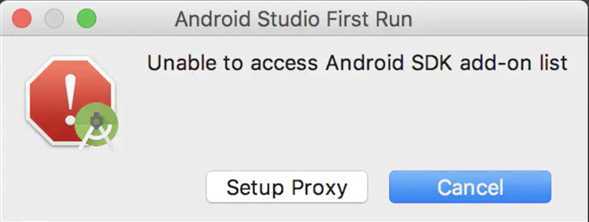
如果是 windows 系统,在 Android Studio 的安装目录下,找到 \bin\idea.properties 文件。
如果是 macOS 系统,右键应用程序中的 Android Studio.app ,选择 显示包内容 ,接着找到 Contents/bin/idea.properties 文件。
打开 idea.properties 文件,在末尾加入以下配置,这个配置是设置初次打开 Android Studio 时,不检测 SDK 。
disable.android.first.run = true
Android Studio 出现 unable to access android sdk add-on list 的解决方法
原文:https://www.cnblogs.com/uudon/p/13036522.html