直接上效果图
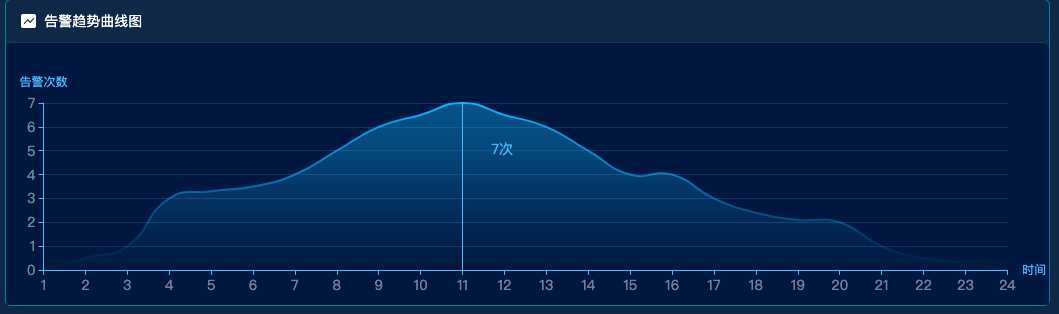
属性注释
option = {
title: {
padding:[28,0,0,16],
text: ‘哈哈‘,
textStyle: {//标题样式
fontWeight: "normal",
color: "#59DAE8",
fontSize: 14,
left:‘center‘,
},
},
backgroundColor: ‘#001848‘,//整个绘图背景色 grid: { //绘图在容易中的位置 left: ‘2%‘, right: ‘5%‘, bottom: ‘5%‘, containLabel: true //grid 区域是否包含坐标轴的刻度标签。false可能溢出 }, xAxis: { name:‘时间‘,//x轴标题 // ‘value‘ 数值轴,适用于连续数据。 // ‘category‘ 类目轴,适用于离散的类目数据,为该类型时必须通过 data 设置类目数据。 // ‘time‘ 时间轴,适用于连续的时序数据,与数值轴相比时间轴带有时间的格式化,在刻度计算上也有所不同,例如会根据跨度的范围来决定使用月,星期,日还是小时范围的刻度。 // ‘log‘ 对数轴。适用于对数数据。 type: ‘category‘, axisTick:{ show:true,//刻度线 }, boundaryGap: false, axisLabel: { show: true, textStyle: { color: ‘rgba(255,255,255,.5)‘, //更改坐标轴文字颜色 fontSize : 14 //更改坐标轴文字大小 } }, axisLine:{ lineStyle:{//x轴轴线的属性配置 color:‘rgba(87,192,255)‘, width:1, } }, }, yAxis: { name:‘告警次数‘, //y轴标题 type: ‘value‘, axisTick:{ show:true,//显示刻度线 }, axisLabel: { show: true, textStyle: { color: ‘rgba(255,255,255,.5)‘, //更改坐标轴文字颜色 fontSize : 14 //更改坐标轴文字大小 } }, axisLine:{ lineStyle:{//y轴的轴线的属性配置 width:1, color:‘rgba(87,192,255)‘, } }, splitLine: { //网格线属性配置 show: true, lineStyle: { color: ‘rgba(87,192,255,.2)‘, width: 1, type: ‘solid‘ } } }, tooltip : { trigger: ‘axis‘, backgroundColor:‘transparent‘,//提示数据的背景色 // 其中变量a、b、c在不同图表类型下代表数据含义为: // 折线(区域)图、柱状(条形)图: a(系列名称),b(类目值),c(数值), d(无) // 散点图(气泡)图 : a(系列名称),b(数据名称),c(数值数组), d(无) // 饼图、雷达图 : a(系列名称),b(数据项名称),c(数值), d(百分比) // 弦图 : a(系列名称),b(项1名称),c(项1-项2值),d(项2名称), e(项2-项1值) // 力导向图 : // 节点 : a(类目名称),b(节点名称),c(节点值) // 边 : a(系列名称),b(源名称-目标名称),c(边权重), d(如果为true的话则数据来源是边) // {Function},传递参数列表如下: // <Array> params : 数组内容同模板变量,[[a, b, c, d], [a1, b1, c1, d1], ...] // <String> ticket : 异步回调标识 // <Function> callback : 异步回调,回调时需要两个参数,第一个为前面提到的ticket,第二个为填充内容html formatter:‘<span style="color: rgba(87,192,255);">{c}‘+‘次</span>‘,//自定义数据格式 b:X轴数据 axisPointer: { type: ‘line‘, // shadow cross line 三种类型 crossStyle:{ //水平辅助线属性 color:‘#f00‘, width:0 }, lineStyle:{ //竖线竖线 color:‘rgba(87,192,255)‘, }, label: { // backgroundColor: ‘rgba(87,192,255)‘, // color:‘rgba(87,192,255)‘ }, } }, series: [ { type:‘line‘, symbol: ‘none‘, // 点的属性 ‘circle‘ , ‘rectangle‘, ‘triangle‘, ‘diamond‘,‘emptyCircle‘, ‘emptyRectangle‘, ‘emptyTriangle‘, ‘emptyDiamond‘ smooth:true, //折线图变为曲线图 itemStyle: { //曲线部分渐变 normal:{ // label : { // show: true // }, //颜色渐变函数 前四个参数分别表示四个位置依次为左、下、右、上 color: new echarts.graphic.LinearGradient(0, 1, 0, 0, [{ offset: 0, color: ‘rgba(13, 191, 255, 0)‘ }, { offset: .5, color: ‘rgba(13, 191, 255, .5)‘ },{ offset: 1, color: ‘rgba(13, 191, 255, 1)‘ }]) } }, areaStyle: { //阴影部分渐变 normal: { color: new echarts.graphic.LinearGradient(0, 1, 0, 0, [{ //4个参数用于配置渐变色的起止位置, 这4个参数依次对应右/下/左/上四个方位. 而0 0 0 1则代表渐变色从正上方开始 offset: 0, color: ‘rgba(13, 191, 255, 0)‘ }, { offset: 0.75, color: ‘rgba(13, 191, 255, .5)‘ }, { offset: 1, color: ‘rgba(13, 191, 255, .6)‘ }, ]) //这个数组代表着渐变的过程 } }, } ] }; option.xAxis.data = [‘1‘,‘2‘,‘3‘,‘4‘,‘5‘,‘6‘,‘7‘,‘8‘,‘9‘,‘10‘,‘11‘,‘12‘,‘13‘,‘14‘,‘15‘,‘16‘,‘17‘,‘18‘,‘19‘,‘20‘,‘21‘,‘22‘,‘23‘,‘24‘]; option.series[0].data = [0,0.5,1,3,3.3,3.5,4,5,6,6.5,7,6.5,6,5,4,4,3,2.4,2.1,2,1,0.5,0.3,0]; let chart = echarts.init(document.getElementById(‘chart‘)); chart.setOption(option);
原文:https://www.cnblogs.com/it-Ren/p/13051045.html