缓动动画就是让元素运动速度有所变化,最常见的是让速度慢慢停下来。
思路:
1.让盒子每次移动的距离慢慢变小,速度就会慢慢落下来;
2.核心算法:(目标值-现在的位置)/10 , 作为每次移动的距离步长;
3.停止的条件是: 让当前盒子位置等于目标位置时就停止定时器。
效果:
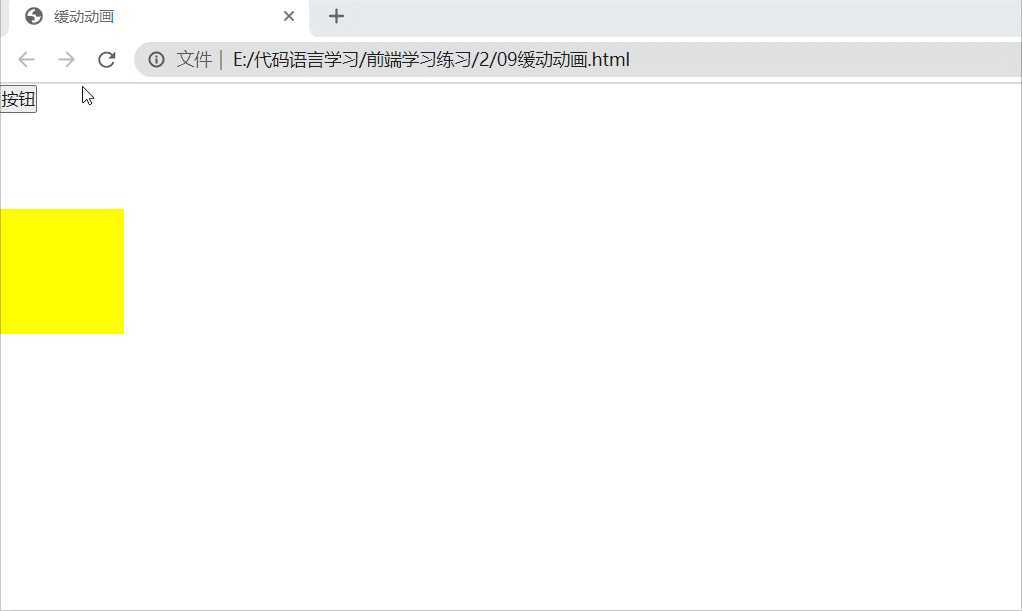
代码:
1 <!DOCTYPE html> 2 <html lang="en"> 3 <head> 4 <meta charset="UTF-8"> 5 <title>缓动动画</title> 6 <style> 7 *{ 8 margin: 0; 9 padding: 0; 10 } 11 div{ 12 position: absolute; 13 left: 0; 14 top: 100px; 15 width: 100px; 16 height: 100px; 17 background-color: yellow; 18 } 19 </style> 20 </head> 21 <body> 22 <div></div> 23 <button>按钮</button> 24 <script> 25 function animate(obj, target){ 26 clearInterval(obj.timer); 27 obj.timer = setInterval(function(){ 28 //计算步长值 29 var step = (target - obj.offsetLeft) / 10; 30 if(obj.offsetLeft >= target){ 31 // 停止动画本质上是停止定时器 32 clearInterval(obj.timer); 33 } 34 obj.style.left = obj.offsetLeft + step + ‘px‘; 35 },10); 36 } 37 var div = document.querySelector(‘div‘); 38 var btn = document.querySelector(‘button‘); 39 //调用函数 40 41 btn.addEventListener(‘click‘, function(){ 42 animate(div, 550); 43 }); 44 </script> 45 </body> 46 </html>
原文:https://www.cnblogs.com/cy1227/p/13089504.html