添加如下配置:
<property> <name>hbase.thrift.support.proxyuser</name> <value>true</value> </property> <property> <name>hbase.regionserver.thrift.http</name> <value>true</value> </property> </configuration>
[hduser@yjt conf]$ hbase-daemon.sh start thrift
[hduser@yjt conf]$ netstat -anl|grep 9090 tcp 0 0 0.0.0.0:9090 0.0.0.0:* LISTEN
[hbase] # Comma-separated list of HBase Thrift servers for clusters in the format of ‘(name|host:port)‘. # Use full hostname with security. # If using Kerberos we assume GSSAPI SASL, not PLAIN. ## hbase_clusters=(Cluster|localhost:9090) hbase_clusters=(Cluster|yjt:9090) # HBase configuration directory, where hbase-site.xml is located. hbase_conf_dir=/data1/hadoop/hbase/conf # Hard limit of rows or columns per row fetched before truncating. ## truncate_limit = 500 # ‘buffered‘ is the default of the HBase Thrift Server and supports security. # ‘framed‘ can be used to chunk up responses, # which is useful when used in conjunction with the nonblocking server in Thrift. ## thrift_transport=buffered
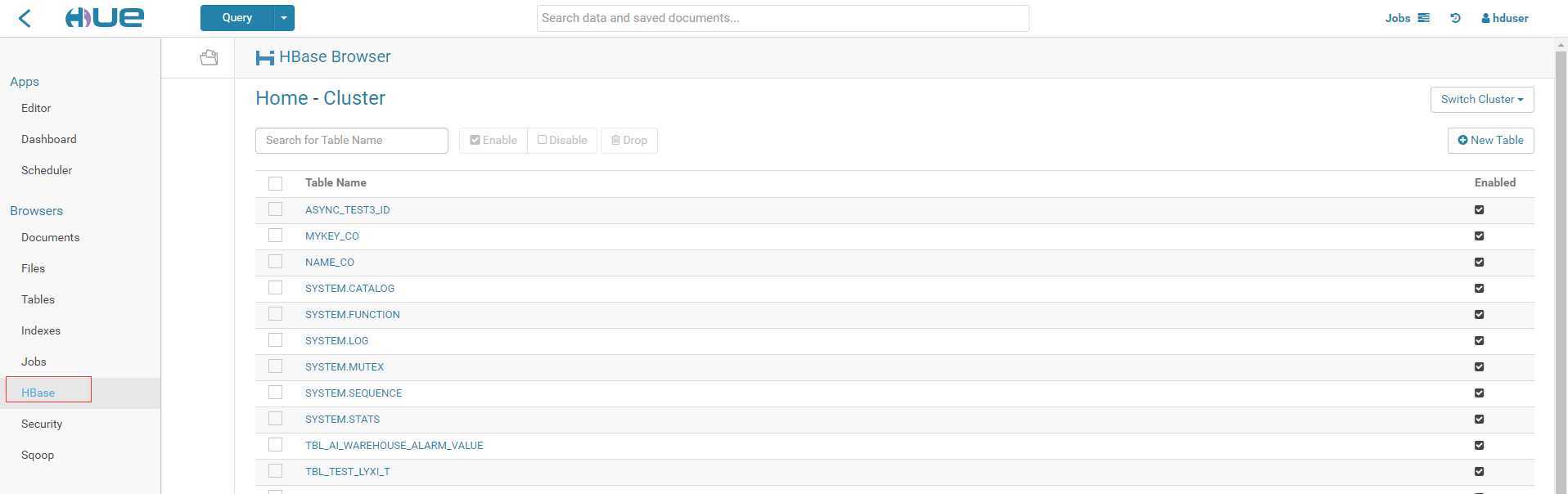
原文:https://www.cnblogs.com/yjt1993/p/13092450.html