第一篇笔记仅仅是安装了pve,并且添加了cockpit和docker,这篇配置存储部分。
我的服务器目前是1块120G固态,上次已经装了系统。
还有2块320G机械盘、2块500G机械盘。
我们未必每次都能使用全新的硬盘,那么旧硬盘在ZFS或PVE当中都是不能直接发现的,它怕你误操作把有数据的硬盘给洗白白。
看我现在就是挂的几块用过的硬盘。
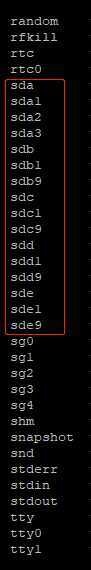
这些硬盘PVE默认不作为新硬盘给你用。需要重新初始化一下。
dd if=/dev/zero of=/dev/sd[X] bs=1M count=200
X代表你要初始化的磁盘。
根据我的情况:
root@pve01:/dev# dd if=/dev/zero of=/dev/sdb bs=1M count=200 200+0 records in 200+0 records out 209715200 bytes (210 MB, 200 MiB) copied, 1.53484 s, 137 MB/s root@pve01:/dev# dd if=/dev/zero of=/dev/sdc bs=1M count=200 200+0 records in 200+0 records out 209715200 bytes (210 MB, 200 MiB) copied, 1.6981 s, 123 MB/s root@pve01:/dev# dd if=/dev/zero of=/dev/sdd bs=1M count=200 200+0 records in 200+0 records out 209715200 bytes (210 MB, 200 MiB) copied, 2.16789 s, 96.7 MB/s root@pve01:/dev# dd if=/dev/zero of=/dev/sde bs=1M count=200 200+0 records in 200+0 records out 209715200 bytes (210 MB, 200 MiB) copied, 2.1021 s, 99.8 MB/s root@pve01:/dev#
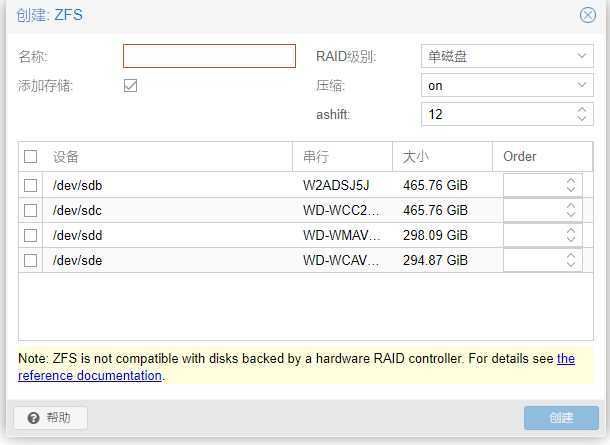
PVE可以看到 硬盘了。
反正我也不知道为什么PVE的web界面无法创建ZFS。
我们用命令行来创建:
先看帮助:

root@pve01:/dev# zpool --help usage: zpool command args ... where ‘command‘ is one of the following: version create [-fnd] [-o property=value] ... [-O file-system-property=value] ... [-m mountpoint] [-R root] <pool> <vdev> ... destroy [-f] <pool> add [-fgLnP] [-o property=value] <pool> <vdev> ... remove [-nps] <pool> <device> ... labelclear [-f] <vdev> checkpoint [--discard] <pool> ... list [-gHLpPv] [-o property[,...]] [-T d|u] [pool] ... [interval [count]] iostat [[[-c [script1,script2,...][-lq]]|[-rw]] [-T d | u] [-ghHLpPvy] [[pool ...]|[pool vdev ...]|[vdev ...]] [[-n] interval [count]] status [-c [script1,script2,...]] [-igLpPstvxD] [-T d|u] [pool] ... [interval [count]] online [-e] <pool> <device> ... offline [-f] [-t] <pool> <device> ... clear [-nF] <pool> [device] reopen [-n] <pool> attach [-f] [-o property=value] <pool> <device> <new-device> detach <pool> <device> replace [-f] [-o property=value] <pool> <device> [new-device] split [-gLnPl] [-R altroot] [-o mntopts] [-o property=value] <pool> <newpool> [<device> ...] initialize [-c | -s] <pool> [<device> ...] resilver <pool> ... scrub [-s | -p] <pool> ... trim [-d] [-r <rate>] [-c | -s] <pool> [<device> ...] import [-d dir] [-D] import [-o mntopts] [-o property=value] ... [-d dir | -c cachefile] [-D] [-l] [-f] [-m] [-N] [-R root] [-F [-n]] -a import [-o mntopts] [-o property=value] ... [-d dir | -c cachefile] [-D] [-l] [-f] [-m] [-N] [-R root] [-F [-n]] [--rewind-to-checkpoint] <pool | id> [newpool] export [-af] <pool> ... upgrade upgrade -v upgrade [-V version] <-a | pool ...> reguid <pool> history [-il] [<pool>] ... events [-vHf [pool] | -c] get [-Hp] [-o "all" | field[,...]] <"all" | property[,...]> <pool> ... set <property=value> <pool> sync [pool] ...
我们只关心creat

create [-fnd] [-o property=value] ... [-O file-system-property=value] ... [-m mountpoint] [-R root] <pool> <vdev> ...
fdisk -l

root@pve01:/dev# fdisk -l Disk /dev/sda: 118 GiB, 126701535232 bytes, 247463936 sectors Disk model: Lenovo SSD ST510 Units: sectors of 1 * 512 = 512 bytes Sector size (logical/physical): 512 bytes / 512 bytes I/O size (minimum/optimal): 512 bytes / 512 bytes Disklabel type: gpt Disk identifier: E893CBE0-FA66-448B-A718-33EB51C6DD96 Device Start End Sectors Size Type /dev/sda1 34 2047 2014 1007K BIOS boot /dev/sda2 2048 1050623 1048576 512M EFI System /dev/sda3 1050624 247463902 246413279 117.5G Linux LVM Disk /dev/sdb: 465.8 GiB, 500107862016 bytes, 976773168 sectors Disk model: ST500DM002-1BD14 Units: sectors of 1 * 512 = 512 bytes Sector size (logical/physical): 512 bytes / 4096 bytes I/O size (minimum/optimal): 4096 bytes / 4096 bytes Disk /dev/sdc: 465.8 GiB, 500107862016 bytes, 976773168 sectors Disk model: WDC WD5000AAKX-0 Units: sectors of 1 * 512 = 512 bytes Sector size (logical/physical): 512 bytes / 512 bytes I/O size (minimum/optimal): 512 bytes / 512 bytes Disk /dev/sdd: 298.1 GiB, 320072933376 bytes, 625142448 sectors Disk model: WDC WD3200AAJS-0 Units: sectors of 1 * 512 = 512 bytes Sector size (logical/physical): 512 bytes / 512 bytes I/O size (minimum/optimal): 512 bytes / 512 bytes Disk /dev/sde: 294.9 GiB, 316616827392 bytes, 618392241 sectors Disk model: WDC WD3200AAJS-2 Units: sectors of 1 * 512 = 512 bytes Sector size (logical/physical): 512 bytes / 512 bytes I/O size (minimum/optimal): 512 bytes / 512 bytes Disk /dev/mapper/pve-swap: 8 GiB, 8589934592 bytes, 16777216 sectors Units: sectors of 1 * 512 = 512 bytes Sector size (logical/physical): 512 bytes / 512 bytes I/O size (minimum/optimal): 512 bytes / 512 bytes Disk /dev/mapper/pve-root: 29.3 GiB, 31406948352 bytes, 61341696 sectors Units: sectors of 1 * 512 = 512 bytes Sector size (logical/physical): 512 bytes / 512 bytes I/O size (minimum/optimal): 512 bytes / 512 bytes root@pve01:/dev#
可以看出有
sda 120G 固态
sdb 500G 机械
sdc 500G 机械
sdd 320G 机械
sde 320G 机械
示例以两块320来做
root@pve01:/dev# zpool create -f Storage sdd sde
示例以两块500来做
root@pve01:/dev# zpool create -f Virtual mirror sdb sdc

root@pve01:/dev# zpool status pool: Storage state: ONLINE scan: none requested config: NAME STATE READ WRITE CKSUM Storage ONLINE 0 0 0 sdd ONLINE 0 0 0 sde ONLINE 0 0 0 errors: No known data errors pool: Virtual state: ONLINE scan: none requested config: NAME STATE READ WRITE CKSUM Virtual ONLINE 0 0 0 mirror-0 ONLINE 0 0 0 sdb ONLINE 0 0 0 sdc ONLINE 0 0 0 errors: No known data errors root@pve01:/dev#

root@pve01:/dev# df -lh Filesystem Size Used Avail Use% Mounted on udev 7.7G 4.0K 7.7G 1% /dev tmpfs 1.6G 9.1M 1.6G 1% /run /dev/mapper/pve-root 30G 2.2G 28G 8% / tmpfs 7.8G 43M 7.7G 1% /dev/shm tmpfs 5.0M 0 5.0M 0% /run/lock tmpfs 7.8G 0 7.8G 0% /sys/fs/cgroup /dev/fuse 30M 16K 30M 1% /etc/pve tmpfs 1.6G 0 1.6G 0% /run/user/0 Storage 574G 128K 574G 1% /Storage Virtual 450G 128K 450G 1% /Virtual
我会告诉你 最近几天我装了几遍PVE么?不会。
但是我会告诉你,我在使用UEFI引导XFS格式的6.2版PVE,会出现关机时拔掉硬盘电源线或数据线,再插上,会出现无法引导的故障。
现在我在使用传统逻辑bios引导的PVE。
zpool import

1 root@pve01:/# zpool import 2 pool: Docker 3 id: 2962035019617846026 4 state: ONLINE 5 action: The pool can be imported using its name or numeric identifier. 6 config: 7 8 Docker ONLINE 9 mirror-0 ONLINE 10 sdd ONLINE 11 sde ONLINE 12 13 pool: Virtual 14 id: 16203971317369074769 15 state: ONLINE 16 action: The pool can be imported using its name or numeric identifier. 17 config: 18 19 Virtual ONLINE 20 mirror-0 ONLINE 21 sdb ONLINE 22 sdc ONLINE
zpool import -f 老名字
zpool import -f Docker
zpool import -f 老名字 新名字

root@pve01:/# zpool import -f Docker cannot import ‘Docker‘: a pool with that name already exists use the form ‘zpool import <pool | id> <newpool>‘ to give it a new name root@pve01:/# cannot import ‘Docker‘: a pool with that name already exists -bash: cannot: command not found root@pve01:/# use the form ‘zpool import <pool | id> <newpool>‘ to give it a new name -bash: use: command not found root@pve01:/# zpool import -f Virtual Storage root@pve01:/#
原来的文件还都在的。
其实这是迁移ZFS当中的导入操作。可以完整的将一组ZFS存储池,通过变更接线,甚至搬迁硬盘的方式将一组ZFS存储池变更到另一个主机上。
zpool export 存储池名字

root@pve01:/# zpool status pool: Docker state: ONLINE scan: none requested config: NAME STATE READ WRITE CKSUM Docker ONLINE 0 0 0 mirror-0 ONLINE 0 0 0 sdd ONLINE 0 0 0 sde ONLINE 0 0 0 errors: No known data errors pool: Storage state: ONLINE scan: none requested config: NAME STATE READ WRITE CKSUM Storage ONLINE 0 0 0 mirror-0 ONLINE 0 0 0 sdb ONLINE 0 0 0 sdc ONLINE 0 0 0 errors: No known data errors root@pve01:/# zpool export Storage root@pve01:/# zpool status pool: Docker state: ONLINE scan: none requested config: NAME STATE READ WRITE CKSUM Docker ONLINE 0 0 0 mirror-0 ONLINE 0 0 0 sdd ONLINE 0 0 0 sde ONLINE 0 0 0 errors: No known data errors root@pve01:/#
PVE Proxmox Virtual Environment 学习笔记(二)添加磁盘阵列,分配存储
原文:https://www.cnblogs.com/jackadam/p/13096206.html