案例3:三层交换配置路由
3.1 问题
如何使用三层交换机实现全网互通?
配置思路:
1.终端设备PC设置
2.交换机配置
-建立vlan 10 20 30 40
-与pc连接接口设置acc模式 加入对应vlan
-与三次交换连接接口设置trunk模式并通过所有vlan
注意:所有交换机的vlan一致
3.三层交换配置
-建立vlan 10 20 30 40
-与交换机接口设置trunk并允许全部vlan
-设置ip地址是进入int vlanif 10 20 30 40
4.验证与测试
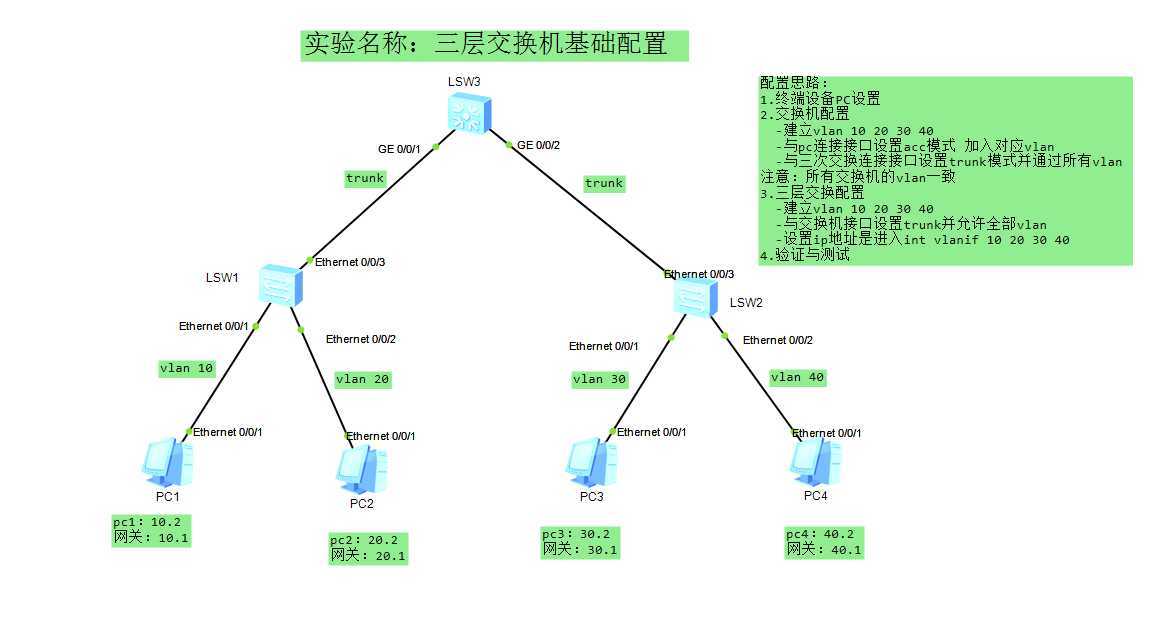
[SW1]vlan batch 10 20 30 40
Info: This operation may take a few seconds. Please wait for a moment...done.
[SW1]int e0/0/1
[SW1-Ethernet0/0/1]port link-type acces
[SW1-Ethernet0/0/1]port default vlan 10
[SW1-Ethernet0/0/1]int e0/0/2
[SW1-Ethernet0/0/2]port link-type access
[SW1-Ethernet0/0/2]port default vlan 20
[SW1-Ethernet0/0/2]int e0/0/3
[SW1-Ethernet0/0/3]port link-type trunk
[SW1-Ethernet0/0/3]port trunk allow-pass vlan all
SW2相同
[SW3]vlan batch 10 20 30 40
Info: This operation may take a few seconds. Please wait for a moment...done.
[SW3]int g0/0/1
[SW3-GigabitEthernet0/0/1]port link-type trunk
[SW3-GigabitEthernet0/0/1]port trunk allow-pass vlan all
[SW3-GigabitEthernet0/0/1]int g0/0/2
[SW3-GigabitEthernet0/0/2]port link-type trunk
[SW3-GigabitEthernet0/0/2]port trunk allow-pass vlan all
[SW3-GigabitEthernet0/0/2]q
[SW3]int vlanif 10
[SW3-Vlanif10]ip add 192.168.10.1 24
[SW3-Vlanif10]int vlanif 20
[SW3-Vlanif20]ip add 192.168.20.1 24
[SW3-Vlanif20]int vlanif 30
[SW3-Vlanif30]ip add 192.168.30.1 24
[SW3-Vlanif30]int vlanif 40
[SW3-Vlanif40]ip add 192.168.40.1 24
原文:https://blog.51cto.com/14806008/2503822