使用top命令查看,输入M可以按照内存从大到小排序
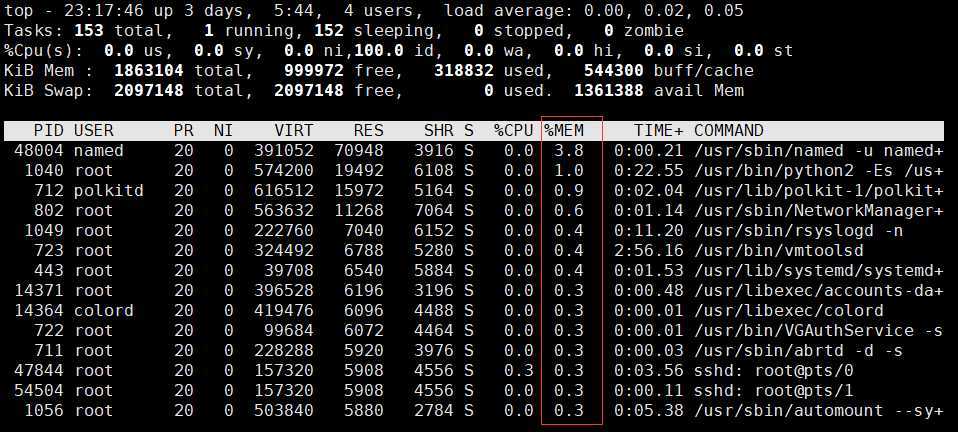
使用ps aux排序
# 下面仅显示了使用内存最多的前五个进程
[root@centos7 ~]# ps aux | sort -nr -k4 | head -5
named 48004 0.0 3.8 391052 70948 ? Ssl 09:53 0:00 /usr/sbin/named -u named -c /etc/named.conf
root 1040 0.0 1.0 574200 19492 ? Ssl Jun10 0:22 /usr/bin/python2 -Es /usr/sbin/tuned -l -P
polkitd 712 0.0 0.8 616512 15972 ? Ssl Jun10 0:02 /usr/lib/polkit-1/polkitd --no-debug
root 802 0.0 0.6 563632 11268 ? Ssl Jun10 0:01 /usr/sbin/NetworkManager --no-daemon
root 723 0.0 0.3 324492 6788 ? Ssl Jun10 2:56 /usr/bin/vmtoolsd
# for循环实现
[root@centos7 scripts]# cat for_ping.sh
#!/bin/bash
NET=192.168.0.
for((i=1;i<255;i++));
do
{
ping -c 1 -W1 $NET$i &> 1 && echo $NET$i is success! || echo "$NET$i is fail!"
} &
done
wait
# while循环实现
[root@centos7 scripts]# cat while_ping.sh
#!/bin/bash
NET=192.168.0.
HOSTID=1
while [ $HOSTID -lt 100 ];do
{
ping -c 1 -W 1 $NET$HOSTID &> /dev/null && echo $NET$HOSTID is success! || echo $NET$HOSTID is fail!
} &
let HOSTID++
done
wait
[root@centos7 scripts]# crontab -l
30 1 * * 1-5 /usr/bin/tar Jcvf /backup/etcbak-`date -d ‘1 days ago‘ +%F-%H`.tar.xz /etc &> /dev/null
# 把要执行的命令写到脚本中,添加执行权限
[root@centos7 scripts]# cat df.sh
#!/bin/bash
df | awk -F ‘ +|%‘ ‘/\/dev\/sd/{print $1,$5}‘ | while read DISK USE;do
if [ $USE -gt 80 ];then
echo $DISK is nearly full! | mail -s "Disk space warning" root
fi
done
# 设置crontab计划任务,工作日时间每十分钟执行一次
[root@centos7 scripts]# crontab -l
*/10 * * * 1-5 /bin/bash /scripts/df.sh
原文:https://www.cnblogs.com/kfscott/p/13127071.html