1.设计数据库,这里我使用的是MySql和Navicat可视化工具
用户表
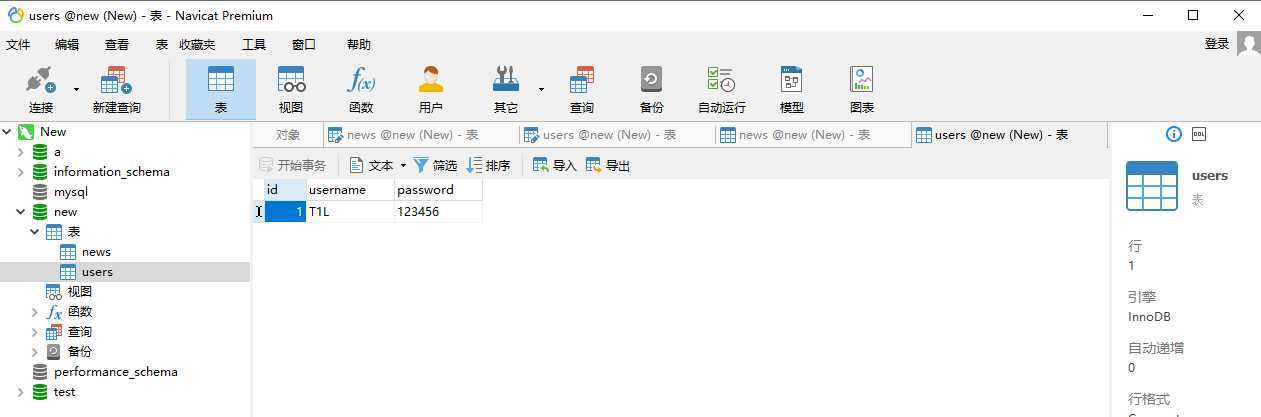
新闻表
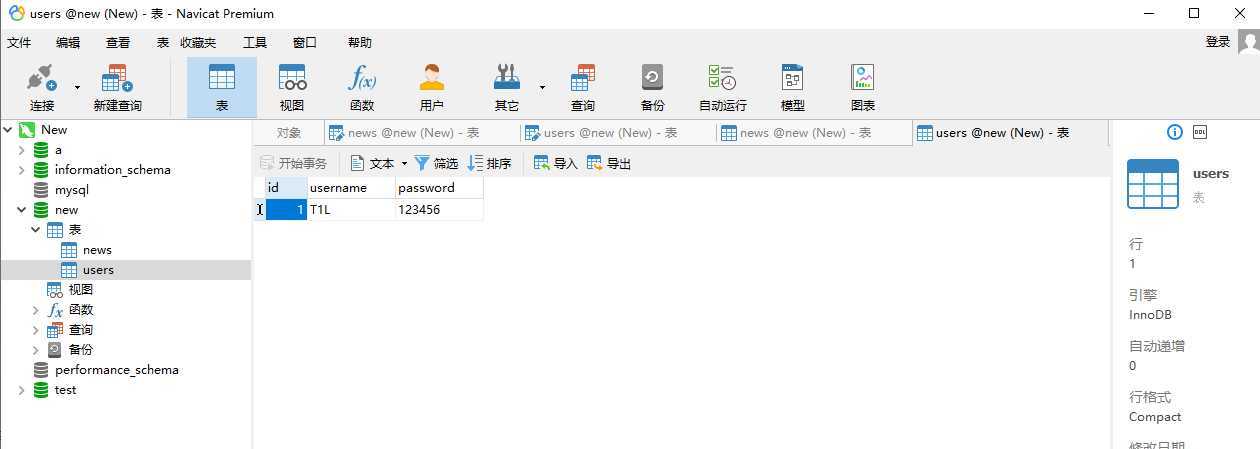
2.创建一个JAVAWEB项目
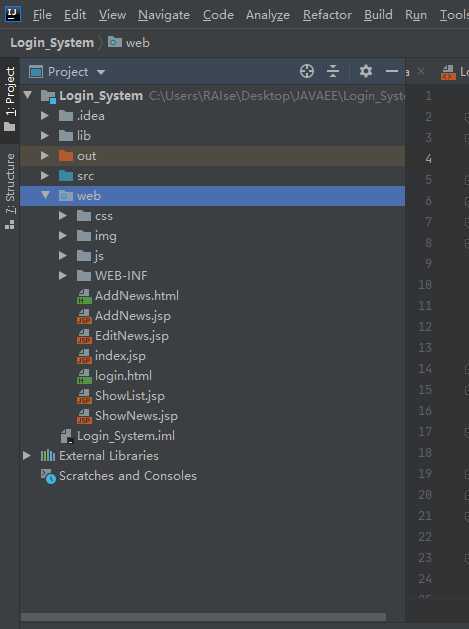
登录界面

登陆成功后
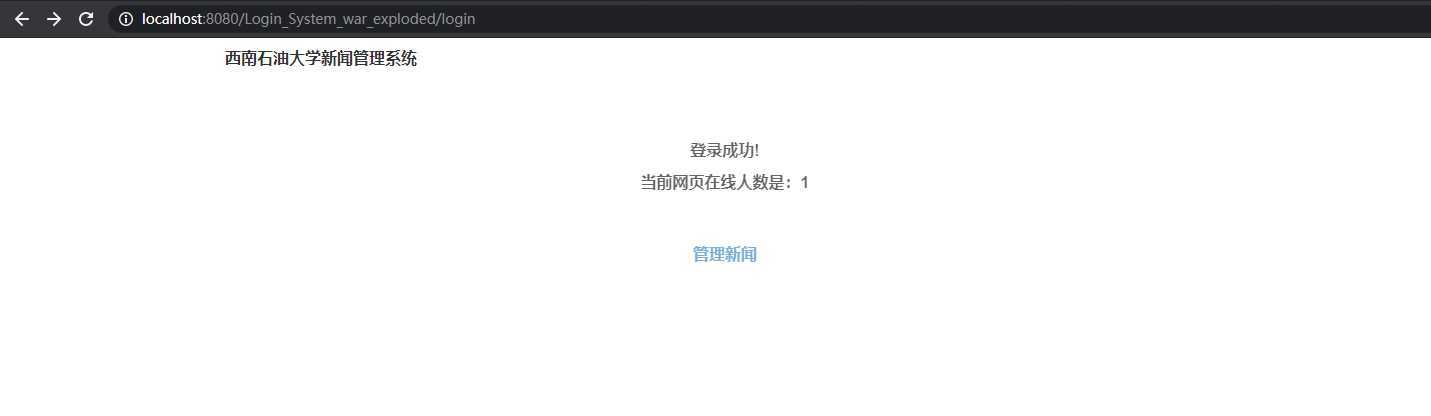
点击管理新闻
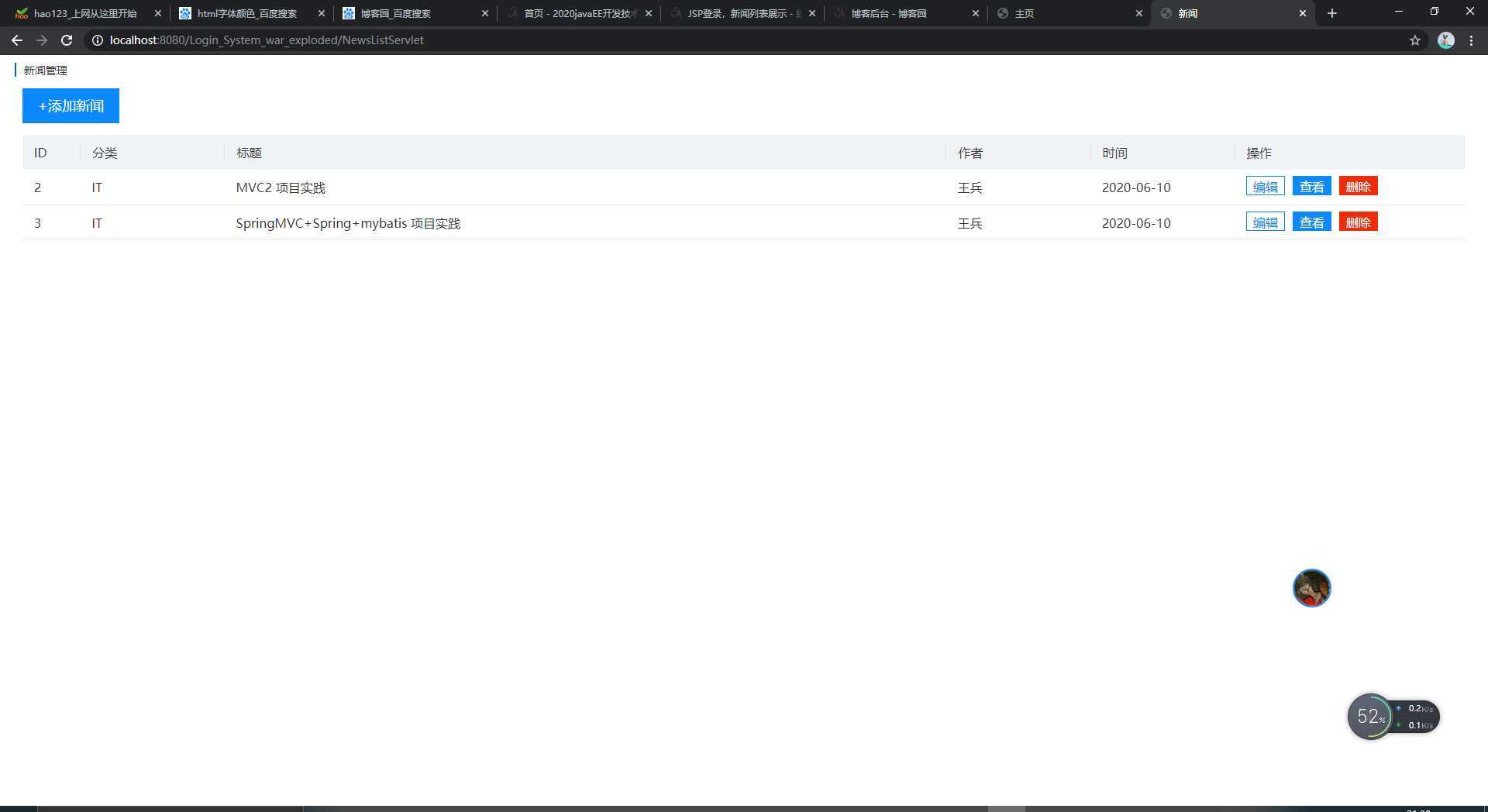
点击查看
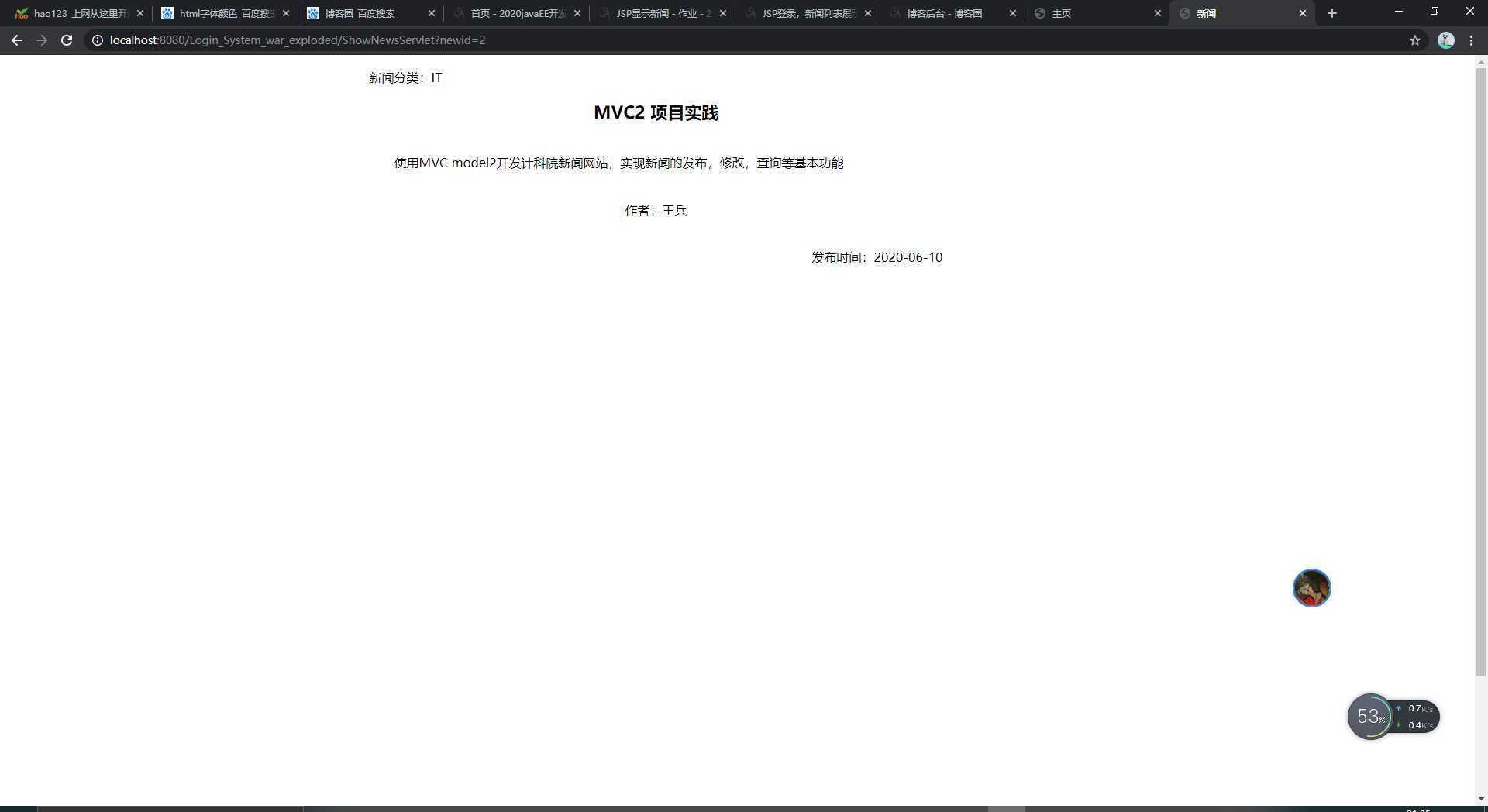
登录页面
<!DOCTYPE html>
<html lang="en">
<head>
<meta charset="utf-8">
<title>登录</title>
</head>
<script type="text/javascript" src="js/login.js"></script>
<body>
<header>
<div class="logo">
<img src="img/login_logo.png">
</div>
<div><a href="" class="help">帮助</a></div>
</header>
<main>
<form id="login_form" action="login" method="post">
<div class="login_box">
<div class="login-head">
<div class="login-title">登录</div>
<div class="icon"></div>
</div>
<div class="login-content">
<div id="tip">
<br>
<div class="user-login">用户登录</div>
</div>
<div>
<input type="text" name="username" placeholder="用户名" id="username">
</div>
<div>
<input type="password" name="password" placeholder="密码" id="password">
</div>
<div>
<div class="choose">学生选择@stu.swpu.edu.cn</div>
<div><a href="" class="forget">忘记密码</a></div>
</div>
<div>
<input type="submit" name="submit" value="登录" class="login" >
</div>
</div>
</div>
</form>
</main>
<footer>
<div class="foot">西南石油大学</div>
</footer>
</body>
</html>
执行数据库操作
package DATA; import java.sql.Connection; import java.sql.DriverManager; import java.sql.ResultSet; import java.sql.Statement; public class SqlHelper { public static Connection conn; private static String driverName = "com.mysql.jdbc.Driver"; private static String dbURL = "jdbc:mysql://localhost:3306/new"; private static String userName = "root"; private static String userPwd = "root"; private static Connection getConnection(){ try { Class.forName(driverName); conn = DriverManager.getConnection(dbURL,userName,userPwd); return conn; } catch (Exception e){ e.printStackTrace(); System.out.println("连接失败"); } return null; } public static ResultSet executeQuery(String SQL){ try { Connection conn = getConnection(); System.out.println("连接成功"); Statement stmt = conn.createStatement(); ResultSet rs = stmt.executeQuery(SQL); return rs; } catch (Exception e){ e.printStackTrace(); System.out.println("查询失败"); } return null; } public static boolean executeUpdate(String SQL){ try { Connection conn = getConnection(); System.out.println("连接成功"); Statement stmt = conn.createStatement(); int result = stmt.executeUpdate(SQL); if (result>0) return true; } catch (Exception e){ e.printStackTrace(); System.out.println("更新失败"); } return false; } }
LoginServlet
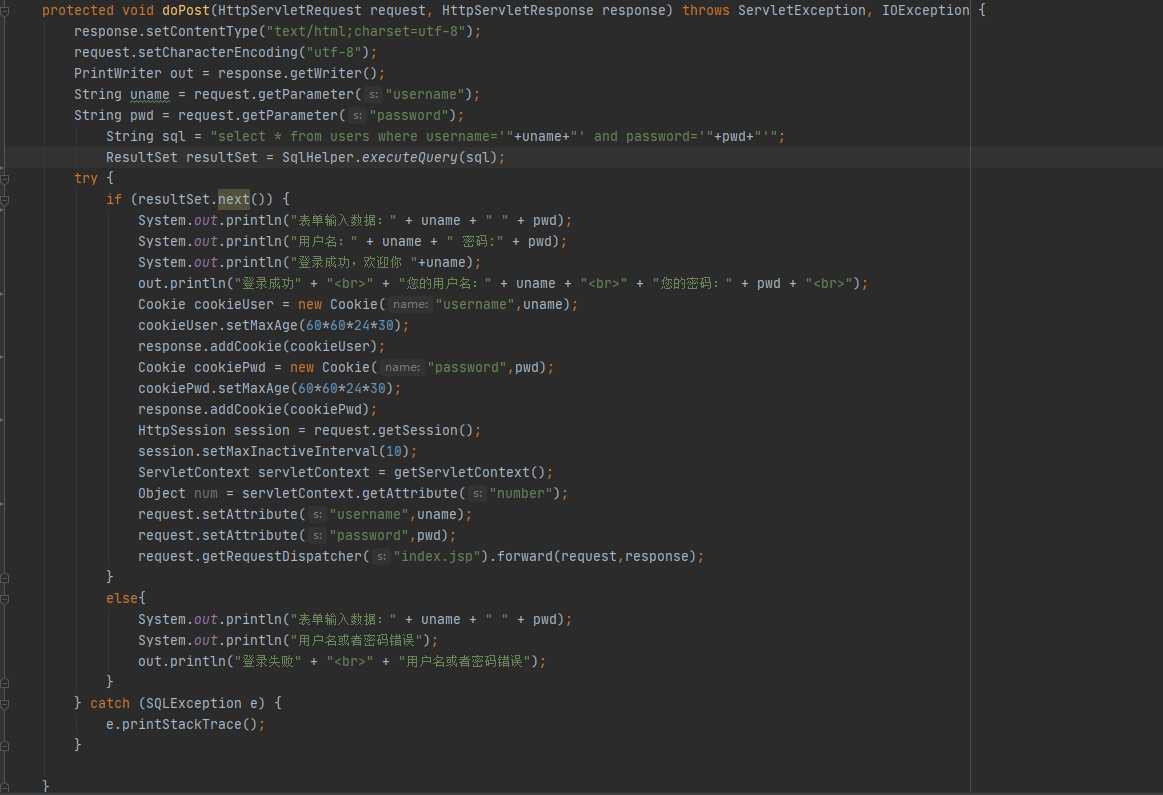
新闻列表页面
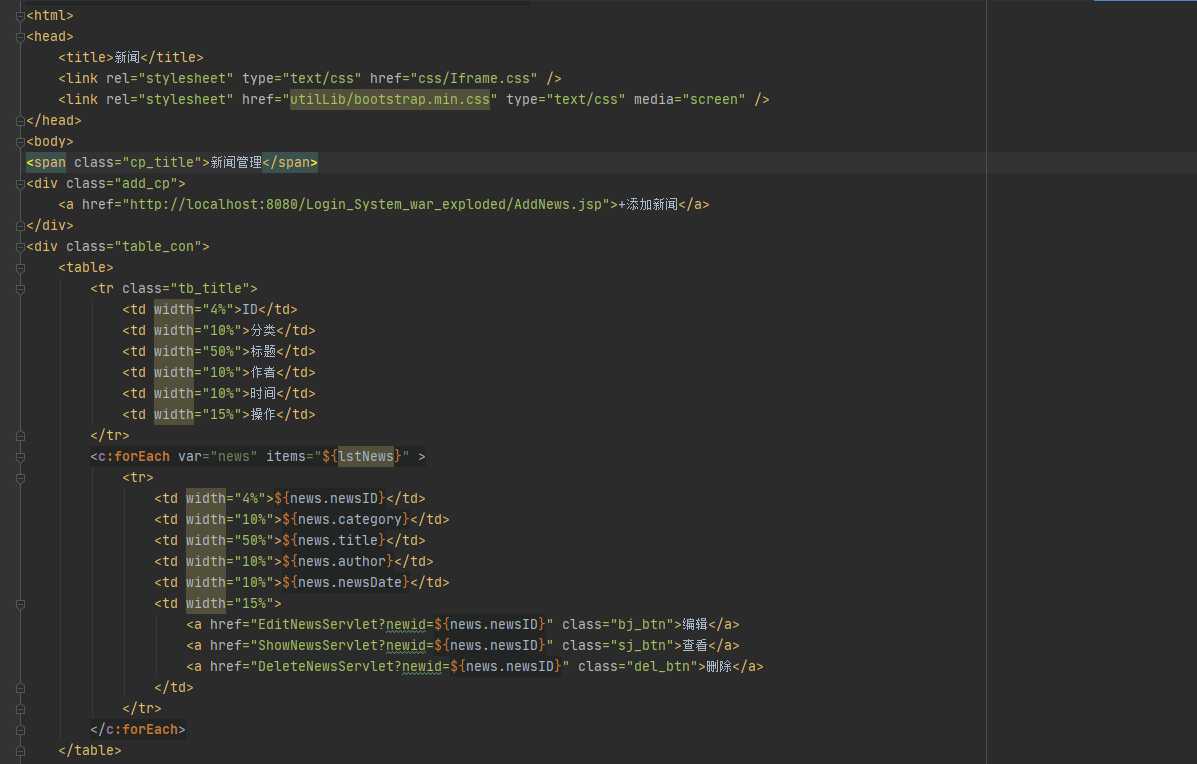
码云地址
https://gitee.com/TANGYILI/jspxianshixinwen
原文:https://www.cnblogs.com/TANGYILI/p/13127251.html