夜神模拟器无法使用
https://support.microsoft.com/en-us/help/4526424/windows-10-driver-cant-load-on-this-device
You are receiving this message because the Memory integrity setting in Windows Security is preventing a driver from loading on your device. Here are a few options you can try if you want to be able to use this driver:
Warning
If you choose to continue using your device without addressing the driver problem, you might discover that the functionality the driver supports does not work any longer, which could have consequences ranging from negligible to severe.
Notes
这个配置页面,刚好也有Windows Defender Credential Guard
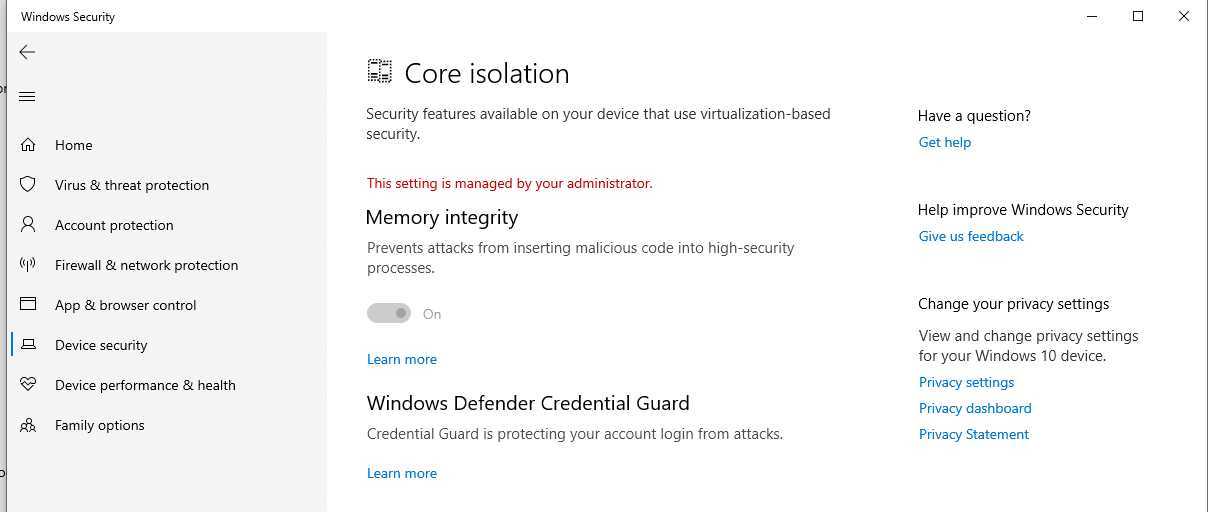
Applies to:
Memory integrity is a feature of Windows that ensures code running in the Windows kernel is securely designed and trustworthy. It uses hardware virtualization and Hyper-V to protect Windows kernel mode processes from the injection and execution of malicious or unverified code. The integrity of code that runs on Windows is validated by memory integrity, making Windows resistant to attacks from malicious software. Memory integrity is a powerful security boundary that helps to block many types of malware from running in Windows 10 and Windows Server 2016 environments.
For more information about Windows Security, see Device protection in Windows Security.
通过注册表修改memory integrity配置,修改完成之后需要重启电脑
The downloadable .reg files below will modify the DWORD value in the registry key below.
HKEY_LOCAL_MACHINE\SYSTEM\CurrentControlSet\Control\DeviceGuard\Scenarios\HypervisorEnforcedCodeIntegrity
Enabled DWORD
0 = Off
1 = On
This is the default setting.
A driver can't load on this device
原文:https://www.cnblogs.com/chucklu/p/13130267.html