其实本质是将c中的request中的body数据解析到form中。
package main
import (
"github.com/gin-gonic/gin"
"net/http"
"fmt"
)
type Login struct {
User string `form:"username" json:"user" uri:"user" xml:"user" binding:"required"`
Password string `form:"password" json:"password" uri:"password" xml:"password" binding:"required"`
}
func main() {
router := gin.Default()
// Form 绑定普通表单的例子
// Example for binding a HTML form (user=hanru&password=hanru123)
router.POST("/loginForm", func(c *gin.Context) {
var form Login
//方法一:对于FORM数据直接使用Bind函数, 默认使用使用form格式解析,if c.Bind(&form) == nil
// 根据请求头中 content-type 自动推断.
if err := c.Bind(&form); err != nil {
c.JSON(http.StatusBadRequest, gin.H{"error": err.Error()})
return
}
if form.User != "hanru" || form.Password != "hanru123" {
c.JSON(http.StatusUnauthorized, gin.H{"status": "unauthorized"})
return
}
c.JSON(http.StatusOK, gin.H{"status": "you are logged in"})
})
router.Run(":8080")
}
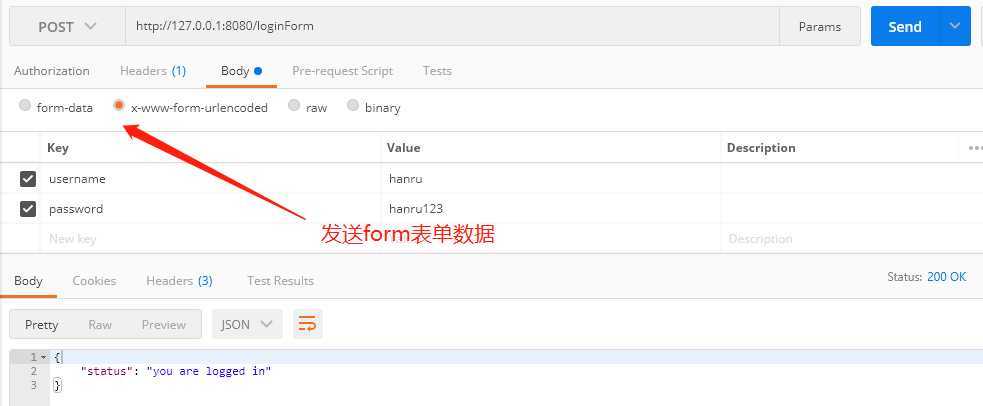
package main
import (
"github.com/gin-gonic/gin"
"github.com/gin-gonic/gin/binding"
)
type Login struct {
User string `form:"username" json:"user" uri:"user" xml:"user" binding:"required"`
Password string `form:"password" json:"password" uri:"password" xml:"password" binding:"required"`
}
func main() {
router := gin.Default()
router.POST("/login", func(c *gin.Context) {
var form Login
//方法二: 使用BindWith函数,如果你明确知道数据的类型
// 你可以显式声明来绑定多媒体表单:
// c.BindWith(&form, binding.Form)
// 或者使用自动推断:
if c.BindWith(&form, binding.Form) == nil {
if form.User == "hanru" && form.Password == "hanru123" {
c.JSON(200, gin.H{"status": "you are logged in ..... "})
} else {
c.JSON(401, gin.H{"status": "unauthorized"})
}
}
})
router.Run(":8080")
}
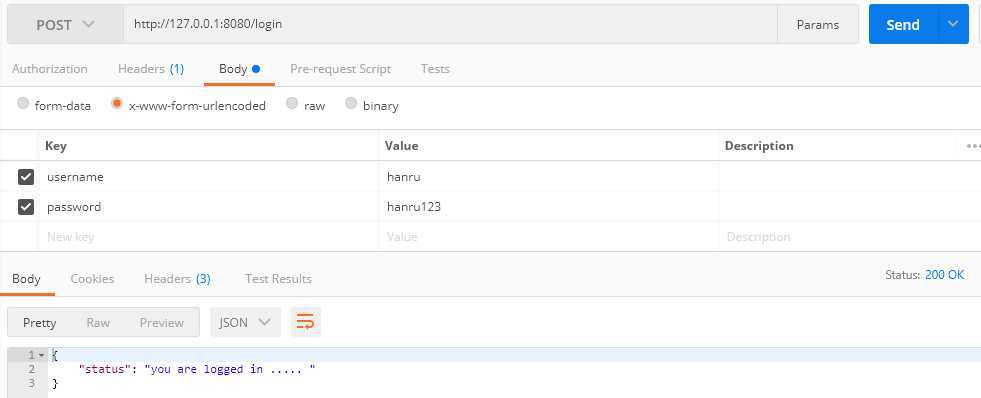
原文:https://www.cnblogs.com/yzg-14/p/13143851.html