时间:2020
问题 安装lxml后无法使用
为什么?
使用软件
这个直接就可以安装成功;
安装成功后一定要确认lxml 在Pycharm 下,复制文件lxml到这里
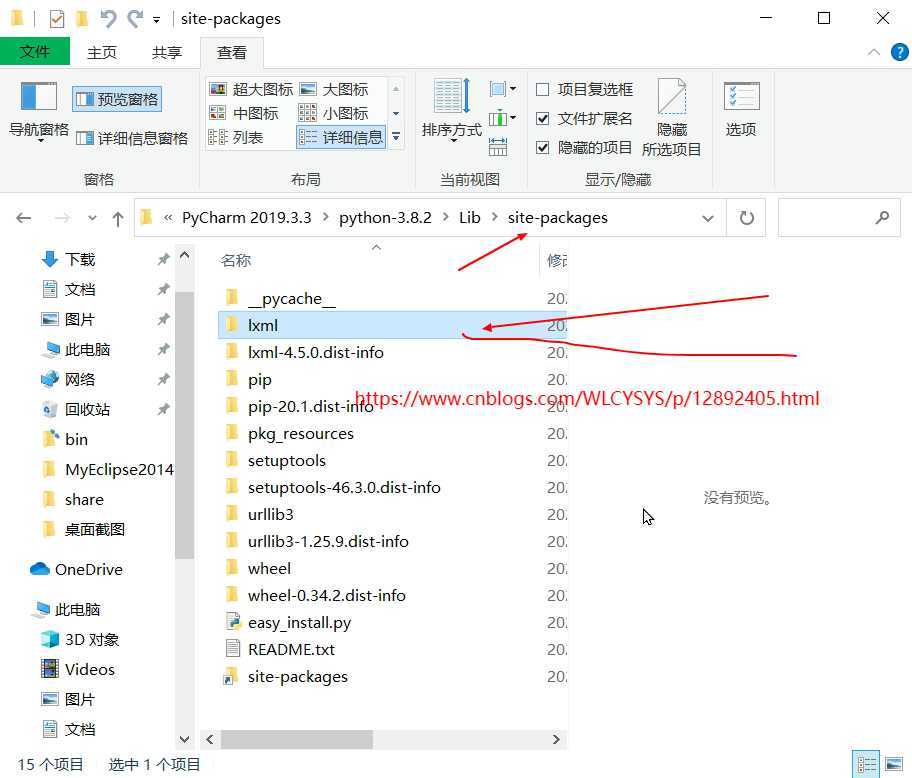
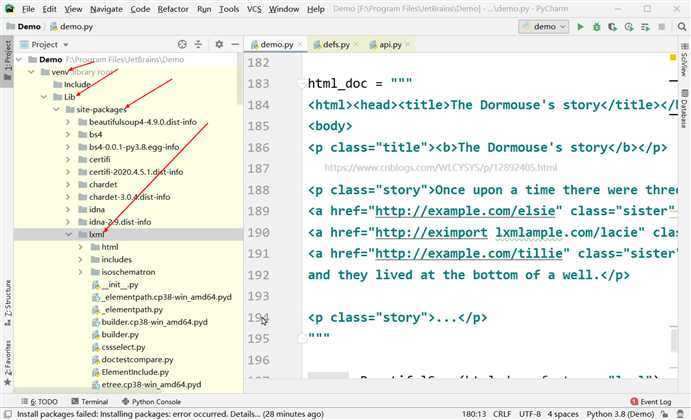
运行时如果出现:
c:\users\f\appdata\local\temp\xmlXPathInitqjzysz.c(1) : fatal error C1083: Cannot open include file: ‘libxml/xpath.h‘: No such file or directory ********************************************************************************* Could not find function xmlCheckVersion in library libxml2. Is libxml2 installed? ********************************************************************************* error: command ‘C:\\Users\\f\\AppData\\Local\\Programs\\Common\\Microsoft\\Visual C++ for Python\\9.0\\VC\\Bin\\cl.exe‘ failed with exit status 2
如果还提示 需要安装C++库
也需要安装:
如果安装不成功可以试试下面:
Lxml是基于libxml2这一XML解析库构建的python库,它使用C语言编写,解析速度比Beautiful Soup更快,在windows下安装相对比较复杂。下面是在win10上面安装lxml的步骤。
在windows下,是无法通过pip成功按照lxml的,需要借助.whl文件进行安装。
1.安装wheel库:
pip install wheel
3.用pip命令安装下载好的.whl文件。shit +
pip install XXXXXX.whl
4.如果第三步出现如下所示的错误,导致whl文件安装失败,则可能是两种原因导致的:
lxml-4.3.2-cp27-cp27m-win_amd64.whl is not a supported wheel on this platform.
一、pip的版本太旧。可以尝试更新pip。
二、下载的whl版本不对。lxml的文件中,cp27表示的是python的版本号,要与你的python版本号一致。
5.更新pip的命令如下:
python -m pip install --upgrade pip
当安原文:https://www.cnblogs.com/WLCYSYS/p/12892405.html