相机跟随是Unity开发中比重相当大的一部分,许多地方都要相机跟随某一游戏物体进行追踪拍摄 固定相机跟随 这种相机有一个参考对象,它会保持与该参考对象固定的位置,跟随改参考对象发生移动.
using UnityEngine; using System.Collections; public class CameraFlow : MonoBehaviour { //相机跟随的目标 public Transform target; //相机在跟随过程中与跟随目标之间的距离 private Vector3 offset; void Start() { //初始化相机与跟随对象之间的距离 offset = target.position - this.transform.position; } void Update() { //在游戏过程中,摄像机始终保持在玩家的某个位置 this.transform.position = target.position - offset; } }
固定相机跟随,带有角度旋转 这一种相机跟随是对第一种相机跟随的改进,在原有基础上面,添加了跟随角度的控制
using UnityEngine; using System.Collections; public class CameriaTrack : MonoBehaviour { private Vector3 offset = new Vector3(0,5,4);//相机相对于玩家的位置 private Transform target; private Vector3 pos; public float speed = 2; // Use this for initialization void Start () { target = GameObject.FindGameObjectWithTag("Player").transform; } // Update is called once per frame void Update () { pos = target.position + offset; this.transform.position = Vector3.Lerp(this.transform.position, pos, speed*Time.deltaTime);//调整相机与玩家之间的距离 Quaternion angel = Quaternion.LookRotation(target.position - this.transform.position);//获取旋转角度 this.transform.rotation = Quaternion.Slerp(this.transform.rotation, angel, speed * Time.deltaTime); } }
第三人称相机 这种相机跟随,是第三人称角度看向对象的,也就是一直看向对象的后面,如一直显示玩家的后背
using UnityEngine; using System.Collections; //相机一直拍摄主角的后背 public class CameraFlow : MonoBehaviour { public Transform target; public float distanceUp=15f; public float distanceAway = 10f; public float smooth = 2f;//位置平滑移动值 public float camDepthSmooth = 5f; void Start () { } void Update () { // 鼠标轴控制相机的远近 if ((Input.mouseScrollDelta.y < 0 && Camera.main.fieldOfView >= 3) || Input.mouseScrollDelta.y > 0 && Camera.main.fieldOfView <= 80) { Camera.main.fieldOfView += Input.mouseScrollDelta.y * camDepthSmooth * Time.deltaTime; } } void LateUpdate() { //相机的位置 Vector3 disPos = target.position + Vector3.up * distanceUp - target.forward * distanceAway; transform.position=Vector3.Lerp(transform.position,disPos,Time.deltaTime*smooth); //相机的角度 transform.LookAt(target.position); } }
相机跟随,鼠标控制移动和缩放 相机与观察对象保持一定距离,可以通过鼠标进行上下左右旋转,通过鼠标滚轮进行放大和缩小操作
using UnityEngine; using System.Collections; public class CameraFlow : MonoBehaviour { public Transform target; Vector3 offset; void Start() { offset = transform.position - target.position; } void Update() { transform.position = target.position + offset; Rotate(); Scale(); } //缩放 private void Scale() { float dis = offset.magnitude; dis += Input.GetAxis("Mouse ScrollWheel") * 5; Debug.Log("dis=" + dis); if (dis < 10 || dis > 40) { return; } offset = offset.normalized * dis; } //左右上下移动 private void Rotate() { if (Input.GetMouseButton(1)) { Vector3 pos = transform.position; Vector3 rot = transform.eulerAngles; //围绕原点旋转,也可以将Vector3.zero改为 target.position,就是围绕观察对象旋转 transform.RotateAround(Vector3.zero, Vector3.up, Input.GetAxis("Mouse X") * 10); transform.RotateAround(Vector3.zero, Vector3.left, Input.GetAxis("Mouse Y") * 10); float x = transform.eulerAngles.x; float y = transform.eulerAngles.y; Debug.Log("x=" + x); Debug.Log("y=" + y); //控制移动范围 if (x < 20 || x > 45 || y < 0 || y > 40) { transform.position = pos; transform.eulerAngles = rot; } // 更新相对差值 offset = transform.position - target.position; } } }
使用Input.GetAxis("Mouse X") * 10)或Input.GetAxis("Mouse Y") * 10)一定在Unity编辑其中要有设置设置步骤为Edit -> Project Setting -> Input 设置
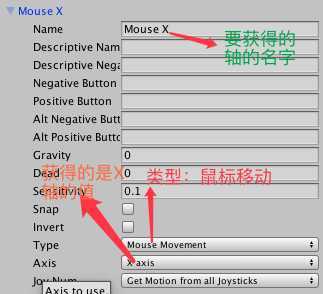
“Mouse Y”的设置与其相同,只是将获得的值所在轴改为Y axis 相机跟随玩家拍摄,当有障碍物时相机会自动检测移动到可以拍到玩家的位置。
using System.Collections; using System.Collections.Generic; using UnityEngine; /// <summary> /// 该脚本事项让摄像机跟随玩家移动,如果摄像机不能检测到玩家 /// 摄像机就会不停移动,值到拍摄到玩家为止 /// </summary> public class CameraMoveScript13 : MonoBehaviour { //摄像机移动的速度 public float moveSpeed = 3f; //摄像机旋转的速度 public float turnSpeed = 10f; //玩家的位置 Transform player; //摄像机和玩家之间的方向向量 Vector3 direction; //射线碰撞信息 RaycastHit hit; //当摄像机拍摄不到玩家时,需要移动的点 Vector3[] currentPoints; //摄像机与玩家之间的最小距离 float distance; void Awake () { //初始化 player = GameObject.FindGameObjectWithTag (Tags.Player).transform; currentPoints = new Vector3[5]; } void Start () { //计算摄像机和玩家之间的距离 distance = Vector3.Distance (transform.position, player.position) - 0.5f; //游戏开始时,玩家和摄像机之间的方向向量 direction = player.position - transform.position; } //处理摄像机的位置、旋转 void LateUpdate () { //根据五点画线法,通过五个点就可以任意一条弧线 //第一个点 //看是位置相对于玩家一直是固定的 Vector3 startPoint = player.position - direction; //最后一个点 Vector3 endPoint = player.position + Vector3.up * distance; //第二个点 currentPoints [1] = Vector3.Lerp (startPoint, endPoint, 0.25f); //第三个点 currentPoints [2] = Vector3.Lerp (startPoint, endPoint, 0.5f); //第四个点 currentPoints [3] = Vector3.Lerp (startPoint, endPoint, 0.75f); //将开始点和结束点放到数组中 currentPoints [0] = startPoint; currentPoints [4] = endPoint; //定义一个点,假设这个点是摄像机可以看到玩家的点 //假设这个点是第一个点(也就是说假设一开始没有障碍物) Vector3 viewPoint = currentPoints [0]; //循环检测该点 for (int i = 0; i < currentPoints.Length; i++) { if (CheckView (currentPoints [i])) { //更新能够看到玩家的点 viewPoint = currentPoints [i]; break; } } //摄像机移动到可以看到玩家的位置那个点上 transform.position = Vector3.Lerp (transform.position, viewPoint, Time.deltaTime * moveSpeed); //旋转 SmoothRotate (); } //对某个点进行检测,判断该点是否可以看到玩家 bool CheckView (Vector3 pos) { //玩家到摄像机的方向向量,这里pos是摄像机移动到的点 Vector3 dir = player.position - pos; //从pos的位置发出一条射线 if (Physics.Raycast (pos, dir, out hit)) { //如果射线碰到的是玩家,说明当前可以看到玩家 if (hit.collider.tag == Tags.Player) { return true; } } return false; } //摄像机到达目标点后旋转 void SmoothRotate () { //摄像机拍摄到玩家身上的位置(设置为玩家位置上方0.2的位置) //获得摄像机到拍摄点的方向 Vector3 dir = player.position + Vector3.up * 0.2f - transform.position; //摄像机的旋转角度 Quaternion qua = Quaternion.LookRotation (dir); //平滑旋转 transform.rotation = Quaternion.Lerp (transform.rotation, qua, Time.deltaTime * turnSpeed); //优化Y轴和Z轴上的旋转(这里摄像机只让它在X轴上旋转) transform.eulerAngles = new Vector3 (transform.eulerAngles.x, 0, 0); } }
( 万象解锁的方法)
public static CameraControllerScriptc Instance; void Awake () { Instance = this; } public Transform m_lookAt; //朝向 public void LookTarget (Vector3 position) { m_lookAt.LookAt (position); } //跟随 public void FollowTarget (Vector3 position) { transform.position = position; }
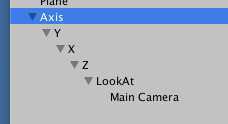
万象解锁设置
在玩家身上添加代码 //实现摄像机的跟随 CameraControllerScriptc.Instance.LookTarget (transform.position); CameraControllerScriptc.Instance.FollowTarget (transform.position);
原文:https://www.cnblogs.com/zpy1993-09/p/13206116.html