在调用 with cond 之后才能调用wait和notify方法
在condition 里面有两层锁,一把锁会在线程调用wait方法的时候释放,上面的锁会在每次调用wait的时候分配一把并
放入cond中的等待队列中,知道notify方法唤醒
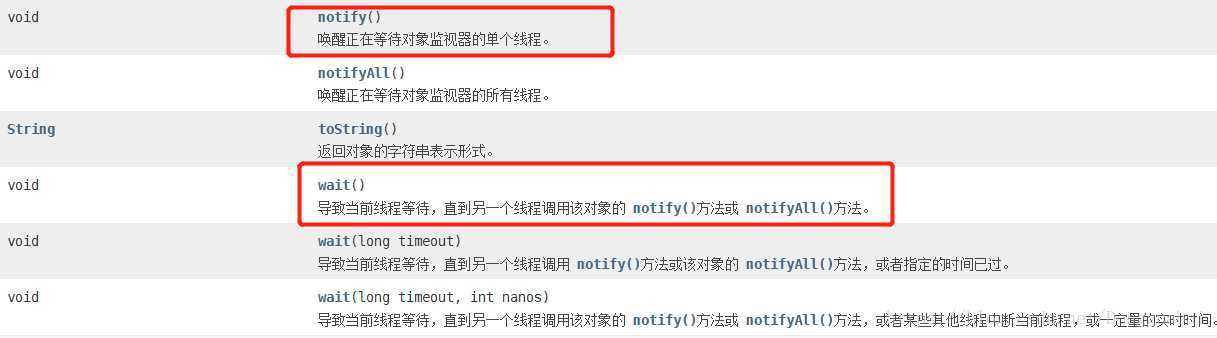
此处唤醒的进程时随机!!!
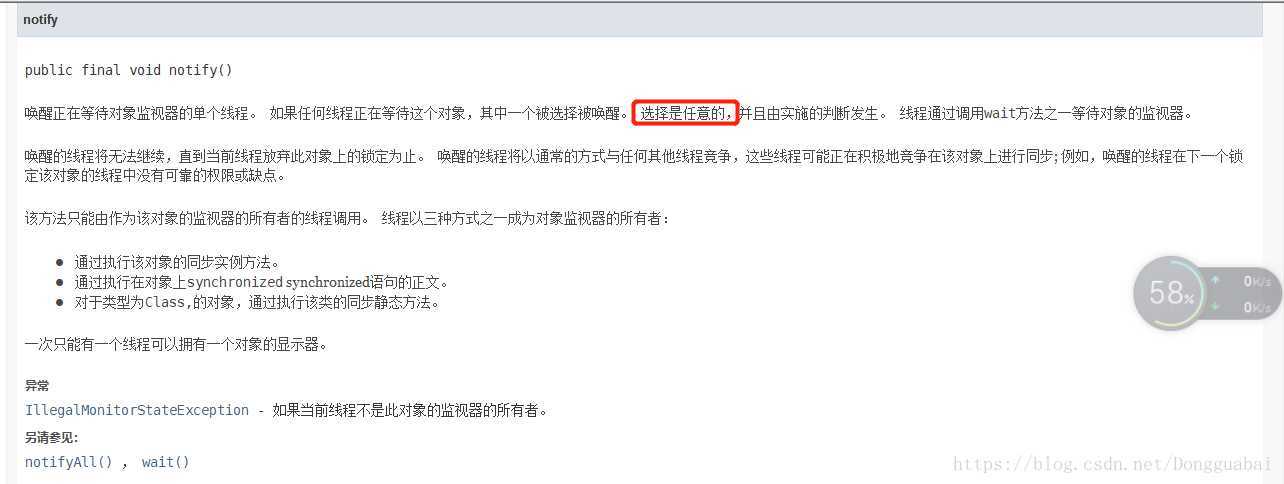
聊天尝试对两个进程互相切换的实现
1 import threading 2 3 from threading import Condition 4 5 class ZhangSan(threading.Thread): 6 def __init__(self,cond): 7 super().__init__(name=‘张三‘) 8 self.cond=cond 9 10 def run(self): 11 with self.cond: 12 print("{}:你好".format(self.name)) #1 13 self.cond.notify() 14 self.cond.wait() 15 16 print("{}:lalala".format(self.name)) 17 self.cond.notify() 18 self.cond.wait() 19 20 21 class LiSi(threading.Thread): 22 def __init__(self,cond): 23 super().__init__(name=‘李四‘) 24 self.cond = cond 25 def run(self): 26 with self.cond: 27 self.cond.wait() #关键 28 print("{}:你好".format(self.name)) 29 self.cond.notify() 30 31 self.cond.wait() 32 print("{}:滚犊子".format(self.name)) 33 self.cond.notify() 34 # print("{}:滚犊子".format(self.name)) 35 36 37 if __name__ == ‘__main__‘: 38 cond = threading.Condition() 39 zhangsan = ZhangSan(cond) 40 lisi = LiSi(cond) 41 42 # 程序的执行顺序 43 lisi.start() 44 zhangsan.start()
原文:https://www.cnblogs.com/sdosun/p/13222417.html