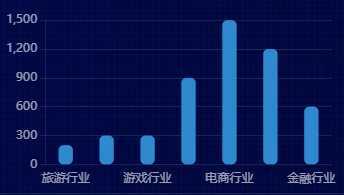
let box1 = document.getElementById(‘box1‘) let myEcharts = echarts.init(box1) let option = { title: { text: ‘柱状图-就业行业‘, left: ‘center‘, textStyle: { color: ‘#fff‘, fontSize: 14, fontWeight: 400 } }, tooltip: { show: true, trigger: ‘axis‘, axisPointer: { type: ‘shadow‘ } }, legend: { data: [‘2019‘], right: 10, textStyle: { color: ‘#fff‘, fontSize: 14, fontWeight: 400 } }, grid: { left: "4%", top: "20%", right: "4%", bottom: "4%", containLabel: true }, xAxis: { type: ‘category‘, axisLine: { show: false }, axisTick: { show: false }, axisLabel: { color: "rgba(255,255,255,.6)", fontSize: "12" }, data: ["旅游行业", "教育培训", "游戏行业", "医疗行业", "电商行业", "社交行业", "金融行业"] }, yAxis: { axisLine: { show: true, lineStyle: { color: ‘rgba(255,255,255,.1)‘ } }, axisTick: { show: true }, axisLabel: { color: "rgba(255,255,255,.6)", fontSize: "12" }, splitLine: { lineStyle: { color: ‘rgba(255,255,255,.1)‘ } } }, series: [{ name: ‘2019‘, type: ‘bar‘, barWidth: ‘35%‘, // 宽度 itemStyle: { color: ‘#2F89CF‘, barBorderRadius: 5, //圆角 }, data: [200, 300, 300, 900, 1500, 1200, 600], }] } myEcharts.setOption(option)

// box6 bar单色渐变+标签设置 (function () { let box6 = document.getElementById(‘box6‘) let myEcharts = echarts.init(box6) let option = { title: { text: ‘柱状图-单色渐变+标签设置‘, left: ‘center‘, textStyle: { color: ‘#fff‘, fontSize: 14, fontWeight: 400 } }, grid: { left: "4%", top: "10%", right: "0%", bottom: "0%", containLabel: true }, xAxis: [{ type: ‘category‘, data: [‘2016‘, ‘2017‘, ‘2018‘, ‘2019‘, ‘2020‘], axisLine: { show: false }, axisTick: { show: false }, axisLabel: { margin: 10, color: "rgba(255,255,255,.6)", fontSize: "12" }, }], yAxis: [{ min: 0, max: 100, axisLabel: { formatter: ‘{value}%‘, color: "rgba(255,255,255,.6)", fontSize: 12 }, axisLine: { lineStyle: { color: ‘rgba(255,255,255,.1)‘ } }, axisTick: { show: false }, splitLine: { lineStyle: { color: ‘rgba(131,101,101,0.2)‘, type: ‘dashed‘, } } }], series: [{ type: ‘bar‘, data: [40, 90, 30, 84, 56].sort((a, b) => b - a), barWidth: ‘30%‘, itemStyle: { barBorderRadius: 30, color: new echarts.graphic.LinearGradient(0, 0, 0, 1, [{ offset: 0, color: ‘#0CED92‘,// 0% 处的颜色 柱子最高点的位置 }, { offset: 1, color: ‘transparent‘,// 100% 处的颜色 坐标轴的位置 }], false), }, label: { show: true, fontSize: 12, position: ‘top‘, color: ‘#fff‘, // 不写formatter默认显示value值 formatter: (params) => {//单独对第一个label使用样式 if (params.dataIndex === 0) { return `{firstLabel|${params.value}}` } }, rich: {//使用富文本编辑字体样式 firstLabel: { color: ‘red‘, fontSize: 18, fontWeight: 700 } } } }] }; myEcharts.setOption(option)
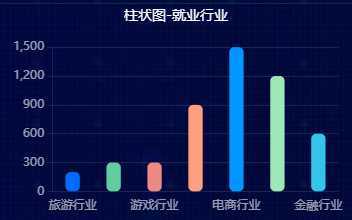
let box7 = document.getElementById(‘box7‘) let myEcharts = echarts.init(box7) let option = { color: [‘#006cff‘, ‘#60cda0‘, ‘#ed8884‘, ‘#ff9f7f‘, ‘#0096ff‘, ‘#9fe6b8‘, ‘#32c5e9‘, ‘#1d9dff‘], title: { text: ‘柱状图-就业行业‘, left: ‘center‘, textStyle: { color: ‘#fff‘, fontSize: 14, fontWeight: 400 } }, tooltip: { show: true, trigger: ‘axis‘, axisPointer: { type: ‘shadow‘ } }, grid: { left: "4%", top: "20%", right: "4%", bottom: "4%", containLabel: true }, xAxis: { type: ‘category‘, axisLine: { show: false }, axisTick: { show: false }, axisLabel: { color: "rgba(255,255,255,.6)", fontSize: "12" }, data: ["旅游行业", "教育培训", "游戏行业", "医疗行业", "电商行业", "社交行业", "金融行业"] }, yAxis: { axisLine: { show: true, lineStyle: { color: ‘rgba(255,255,255,.1)‘ } }, axisTick: { show: true }, axisLabel: { color: "rgba(255,255,255,.6)", fontSize: "12" }, splitLine: { lineStyle: { color: ‘rgba(255,255,255,.1)‘ } } }, series: [{ name: ‘2019‘, type: ‘bar‘, barWidth: ‘35%‘, // itemStyle: { barBorderRadius: 5, color: function (params) { return option.color[params.dataIndex] } }, data: [200, 300, 300, 900, 1500, 1200, 600], }] }; myEcharts.setOption(option)
原文:https://www.cnblogs.com/xiaoliziaaa/p/13228517.html