一次封装,到处运行
仓库:存放镜像的地方
镜像:容器的模板
容器:
镜像的实例就是容器(模板)
每个容器相互隔离
可以看做是一个简易版的linux环境(包括 用户权限,进程空间,用户空间,网络空间)和运行在其中的应用程序。
集装箱:容器
鲸鱼:docker
linux 容器:linux containers, LXC
容器与虚拟机不同,不需要捆绑一套操作系统,只需要软件工作需要的库资源和设置
虚拟机:
hypervisor 硬件虚拟化,需要单独的操作系统
docker:
操作系统层虚拟化(容器),直接利用宿主机内核
容器是将操作系统层虚拟化,虚拟机则是虚拟化硬件,因此容器更具有便携性、高效地利用服务器。
操作系统层虚拟:
亦称容器化
可以实现软件的即时迁移(Live migration),使一个软件容器中的实例,即时移动到另一个操作系统下,再重新运行起来。但是在这种技术下,软件即时迁移,只能在同样的操作系统下进行。
由于在同一台服务器上的容器实例共享同一个系统内核,因此在运行上不会存在实例与主机操作系统争夺RAM的问题发生,从而能够保证实例的性能
hypervisor vs container
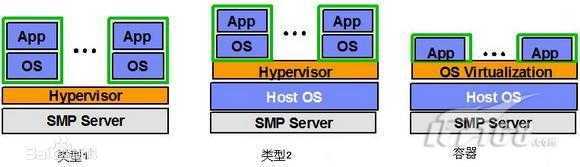
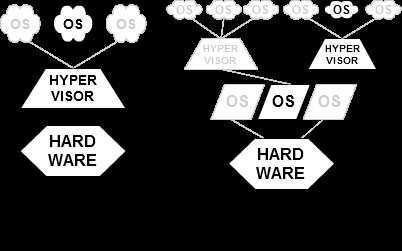
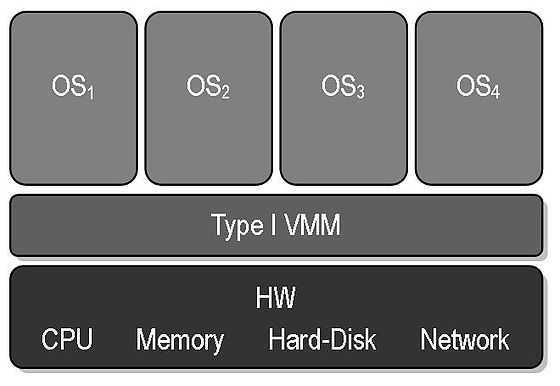
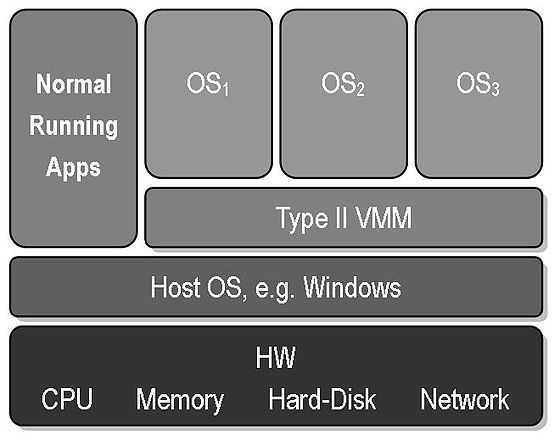
docker run hello-world
docker version
docker info
docker --help
docker images --help
docker images 本地镜像
docker images -a 本地镜像,包含镜像的中间层
docker search -s 30 --no-trunc tomcat 星超过30的
docker pull tomcat =>docker pull tomcat:lastst
docker rmi -f image1 image2:lastst 不加tag默认最新
docker rmi -f $(docker images -qa) 删除所有镜像
docker run
--name="容器新名字": 为容器指定一个名称,不指定随机生成
-d: 后台运行容器,并返回容器ID,也即启动守护式容器;
-i:以交互模式运行容器,通常与 -t 同时使用;
-t:为容器重新分配一个伪输入终端,通常与 -i 同时使用;
-P: 随机端口映射;
-p: 指定端口映射,有以下四种格式
ip:hostPort:containerPort
ip::containerPort
hostPort:containerPort
containerPort

#brew镜像 https://mirror.tuna.tsinghua.edu.cn/help/homebrew/ git -C "$(brew --repo homebrew/core)" remote set-url origin https://mirrors.tuna.tsinghua.edu.cn/git/homebrew/homebrew-core.git git -C "$(brew --repo homebrew/cask)" remote set-url origin https://mirrors.tuna.tsinghua.edu.cn/git/homebrew/homebrew-cask.git git -C "$(brew --repo homebrew/cask-fonts)" remote set-url origin https://mirrors.tuna.tsinghua.edu.cn/git/homebrew/homebrew-cask-fonts.git git -C "$(brew --repo homebrew/cask-drivers)" remote set-url origin https://mirrors.tuna.tsinghua.edu.cn/git/homebrew/homebrew-cask-drivers.git
Hypervisor(硬件虚拟化)
LXC,其名称来自Linux软件容器(Linux Containers)
原文:https://www.cnblogs.com/siqi/p/13252650.html