This error happens due to a security policy that won‘t let scripts be executed on your system without you having approved of it. You can do so by opening up a PowerShell window with administrative rights (search for PowerShell in the main menu and select Run as administrator from the context menu) and entering:
set-executionpolicy remotesigned
出现这个报错的原因是,windows出于安全策略的考虑,默认情况下是不允许运行脚本的,因此,当你在进行一些关联命令行脚本的操作之前。需要让windows解除相关限制。
你需要以管理员身份运行命令行,输入
set-executionpolicy remotesigned
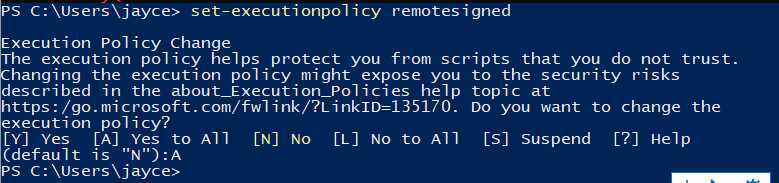
Windows Powershell – “Running scripts is disabled on this system”
原文:https://www.cnblogs.com/jaycethanks/p/13335544.html