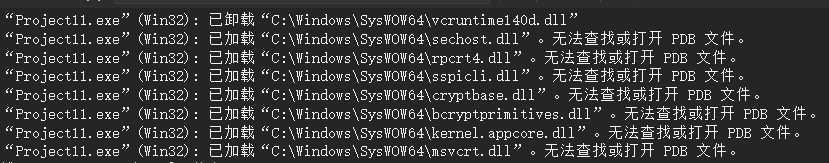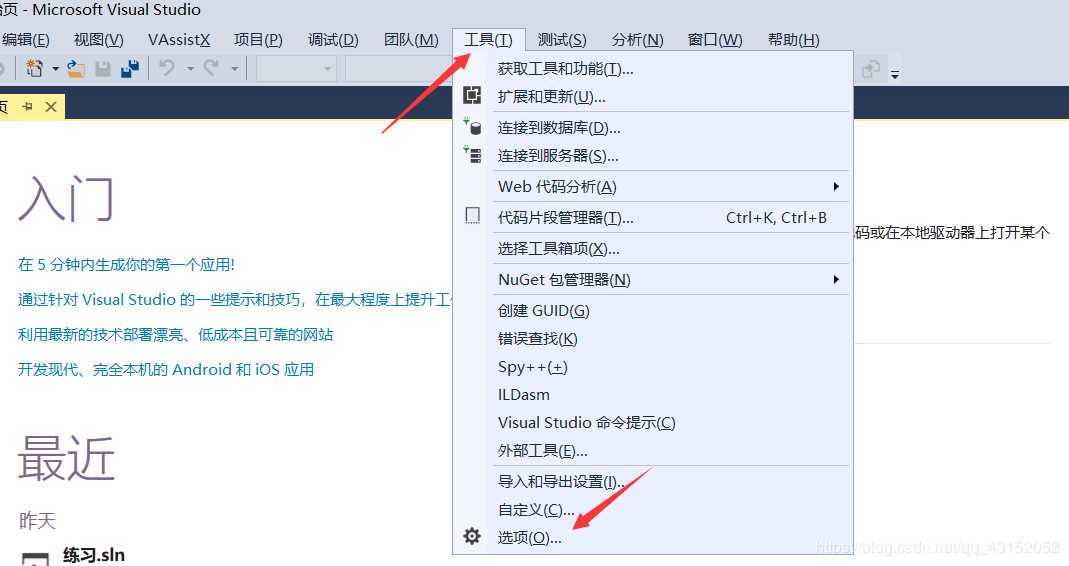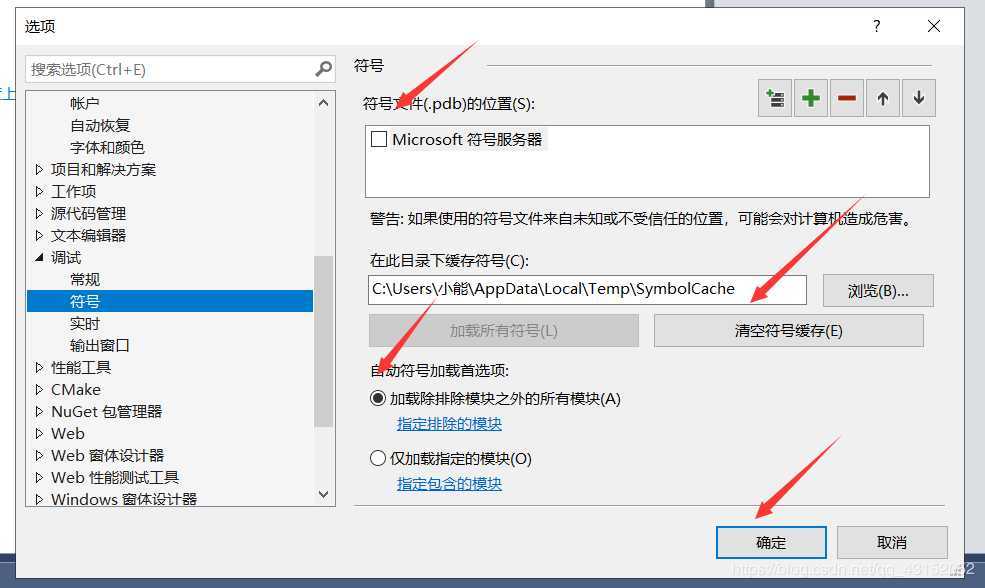每次这个都很慢
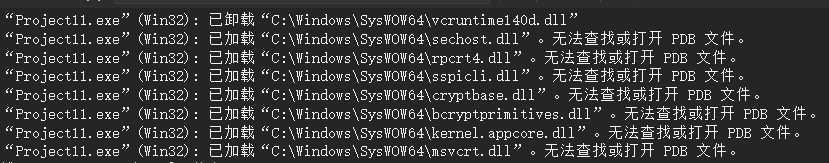

打开vs的【工具】-【选项】-【调试】-【符号】
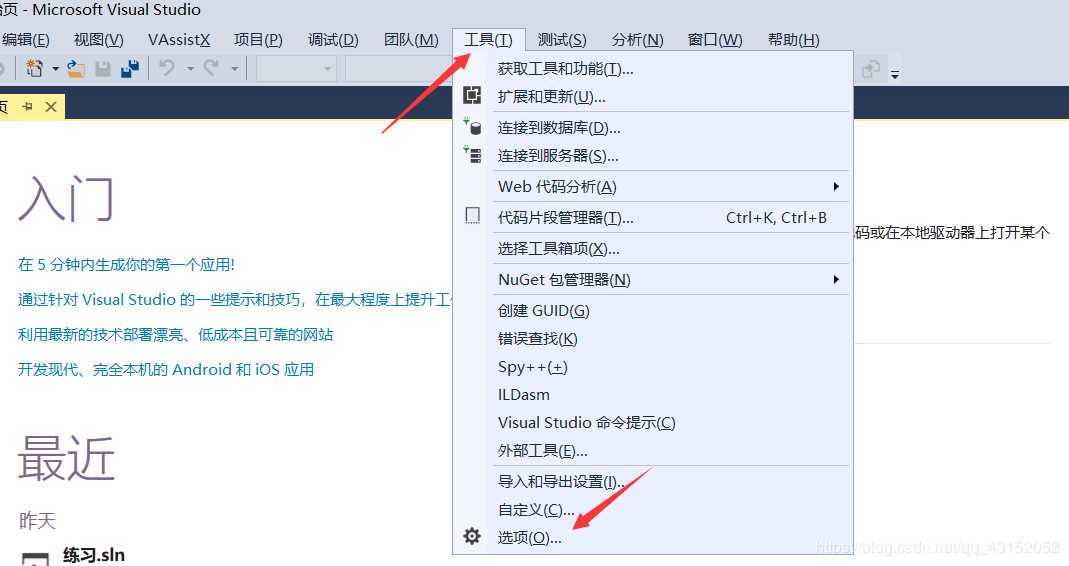
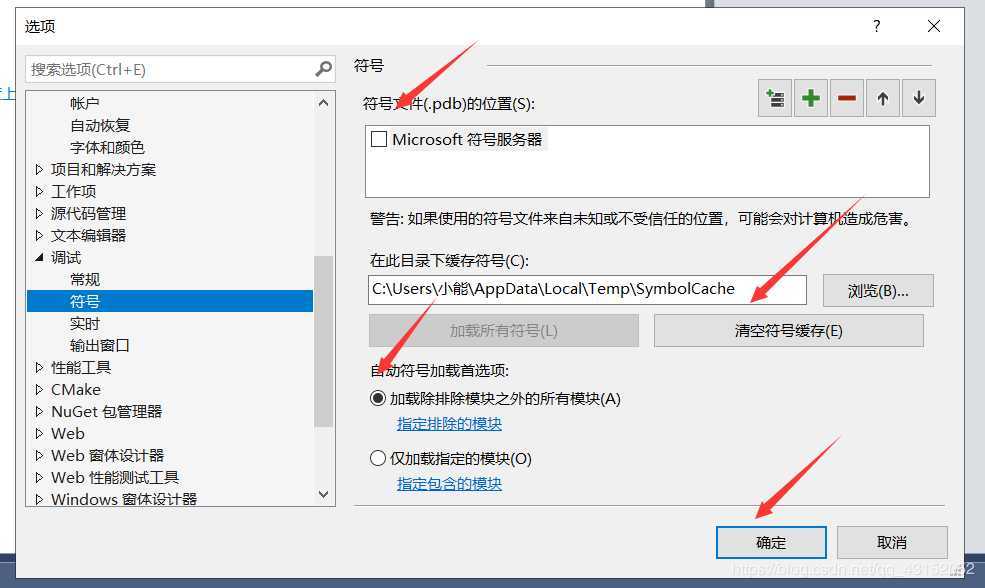
1、先取消勾选“Microsoft符号服务器”
2、清空符号缓存
3、确定
4、然后重启一下VS2017
问题完美解决
转自:https://blog.csdn.net/qq_43152052/article/details/87857886?utm_medium=distribute.pc_relevant.none-task-blog-BlogCommendFromMachineLearnPai2-2.compare&depth_1-utm_source=distribute.pc_relevant.none-task-blog-BlogCommendFromMachineLearnPai2-2.compare
vs2017生成解决方案速度慢 加载dll符号速度缓慢
原文:https://www.cnblogs.com/wangtianning1223/p/13343323.html