1.准备:
2018.2 版本以上的 idea
jdk:1.8
maven: idea 自带(配置文件,我是连接的阿里的)
阿里云连接:https://start.aliyun.com/
2.创建父类项目:
2.1 使用阿里云连接:https://start.aliyun.com/(https://start.spring.io 这个网站是国外的,经常连接超时)
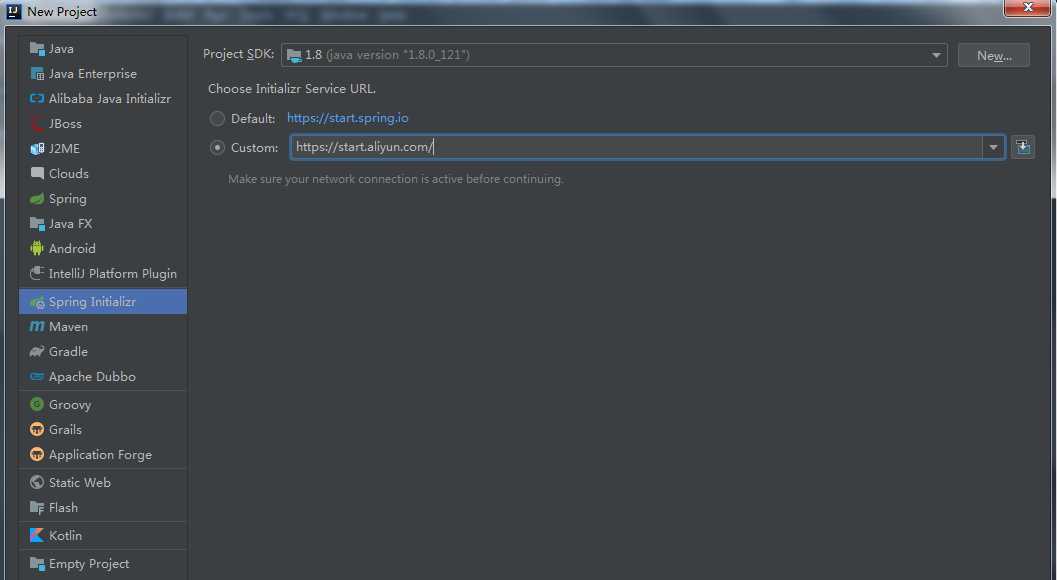
2.2 父类项目基本信息
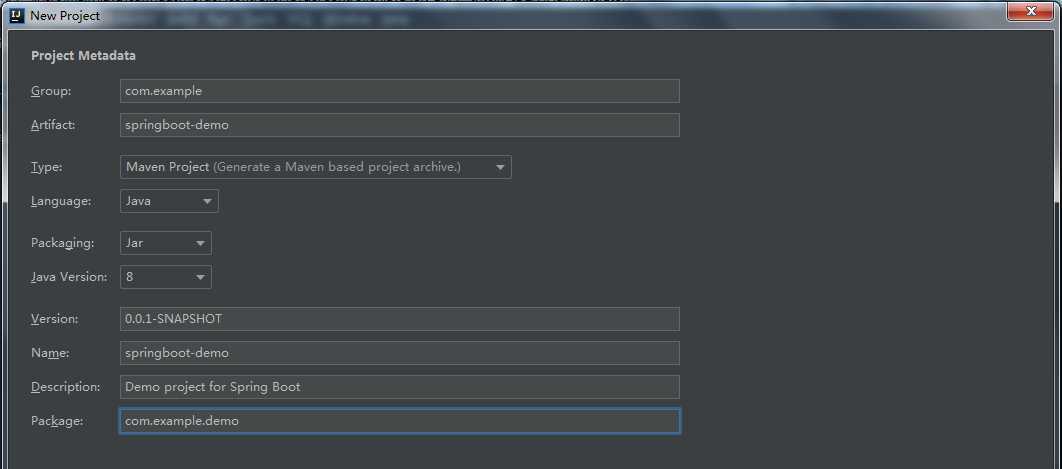
2.3 初始化 依赖包
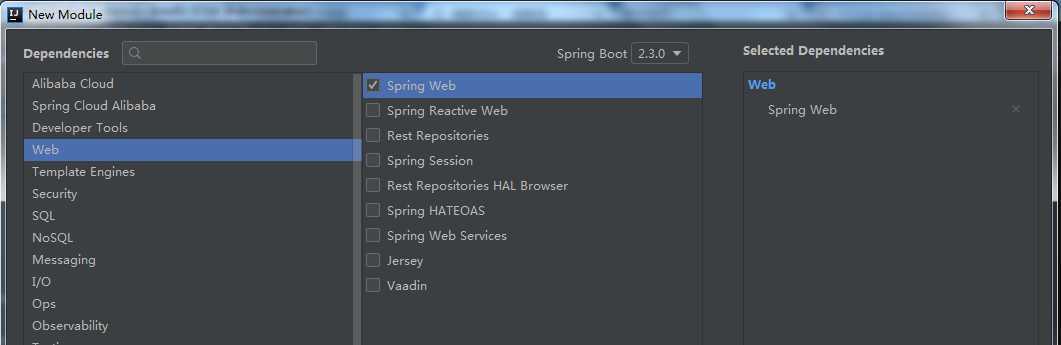
2.4 父类项目名及路径
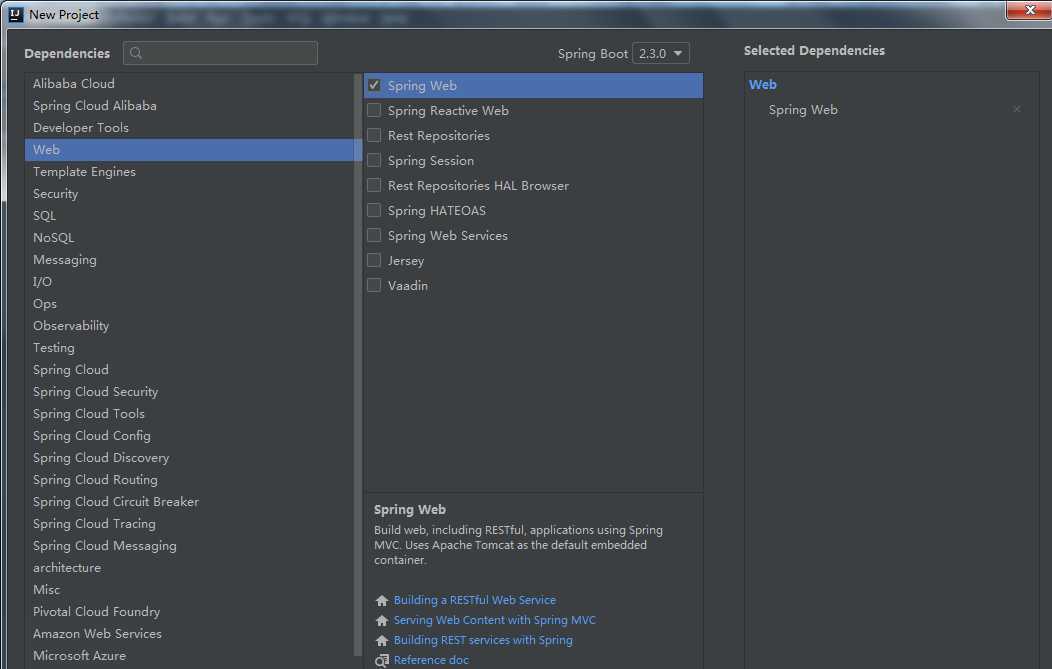
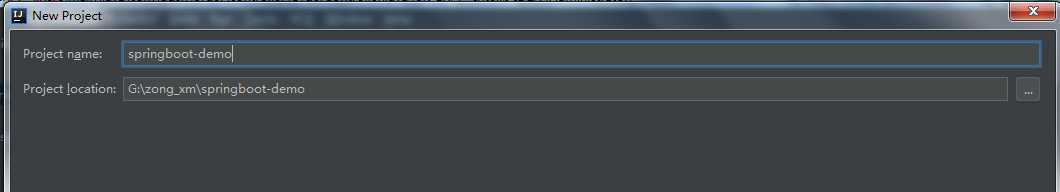
2.5 生成项目后生成的目录
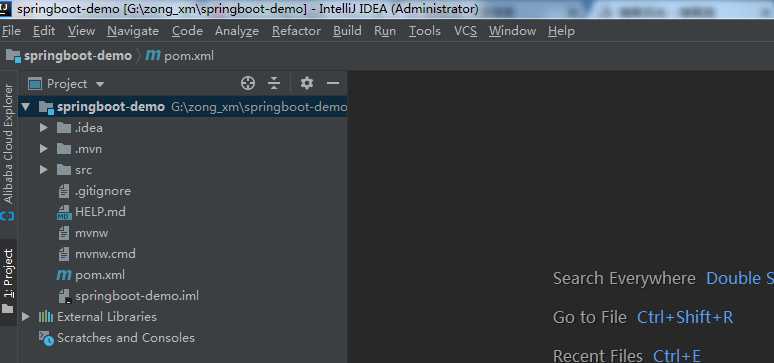
2.6 查看maven 是否下载好依赖
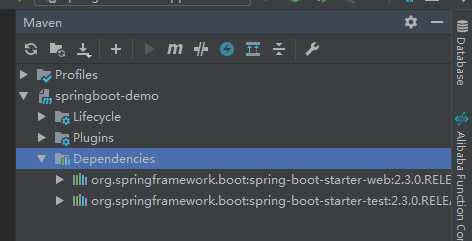
3. 创建子项目:
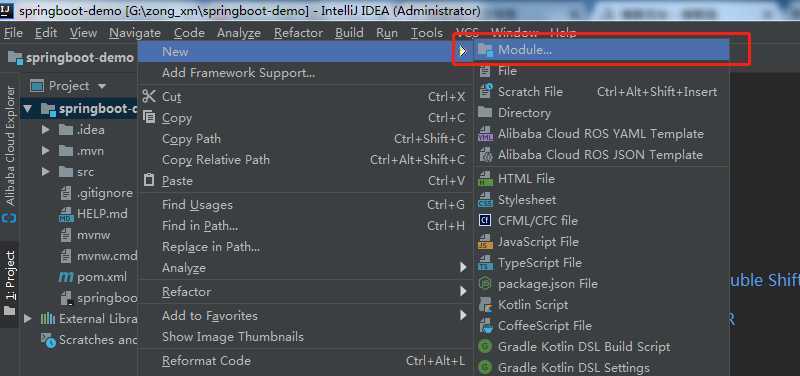
3.1.。。。
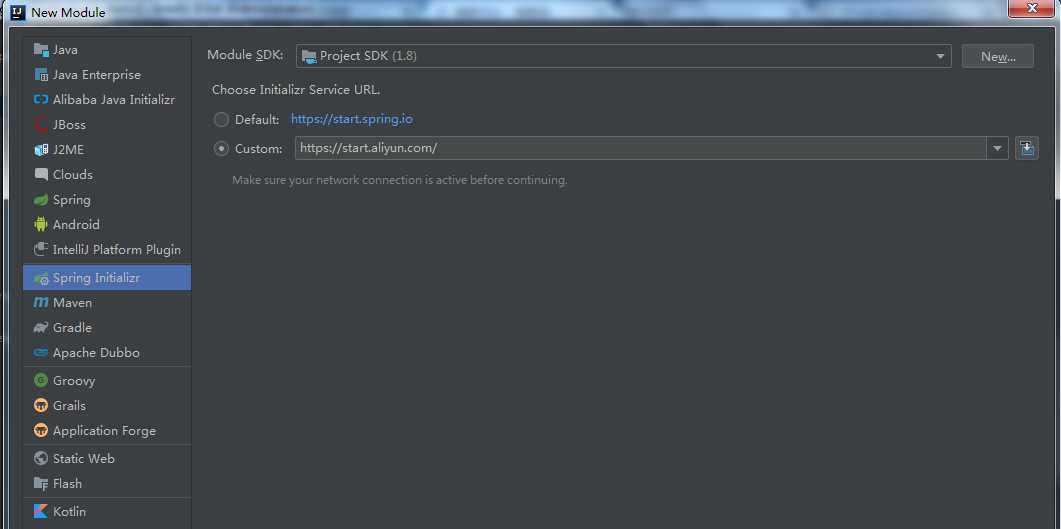
3.2.。。。
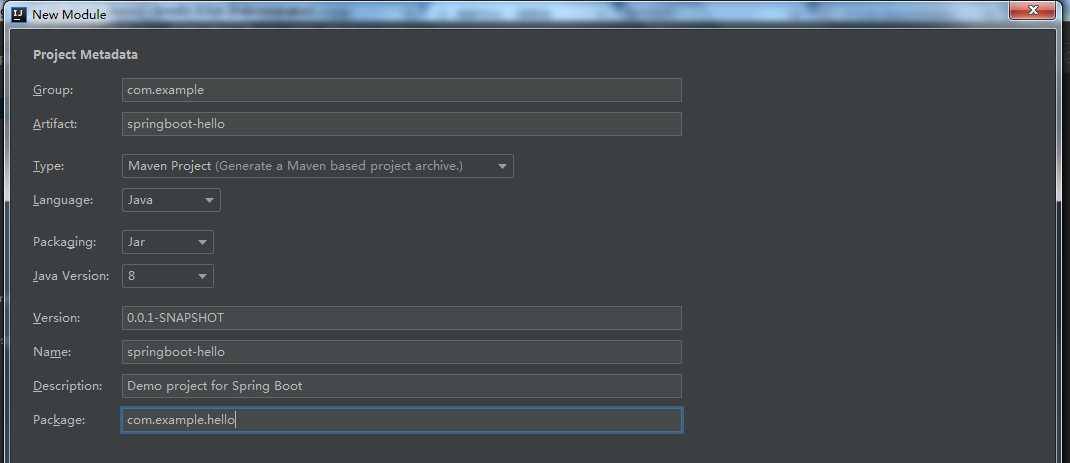
3.3.。。。
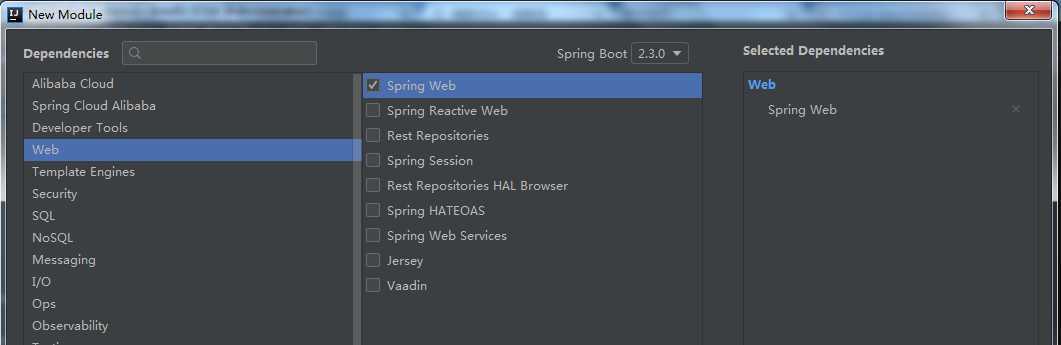
3.4.。。。
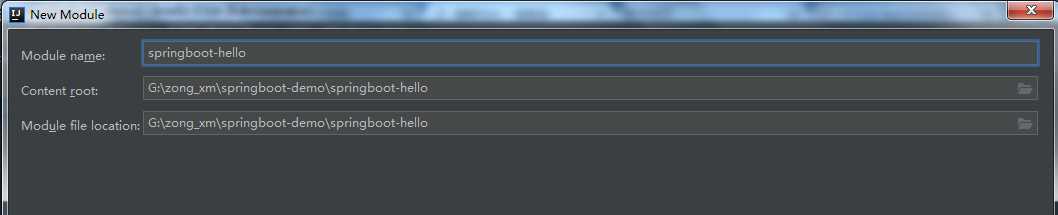
3.5.。。。
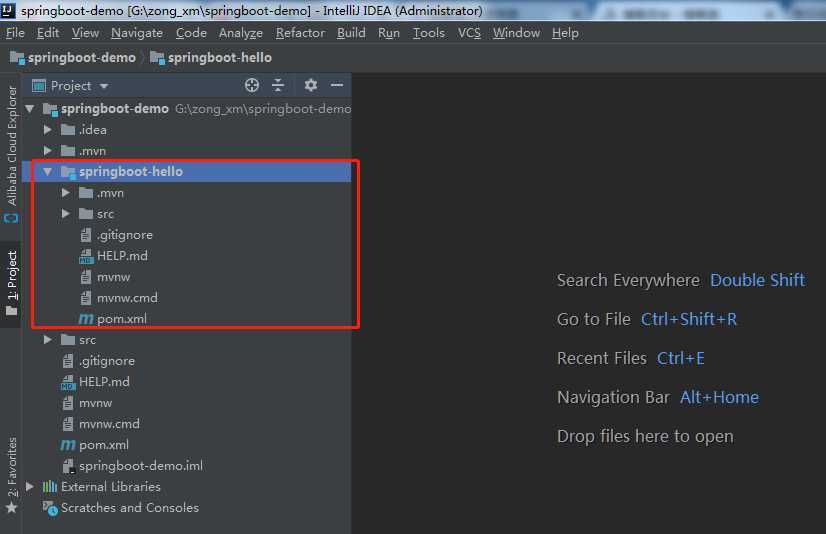
3.6.。。。如果发现子项目没有在maven目录中,请点击下图左上角 :圈圈
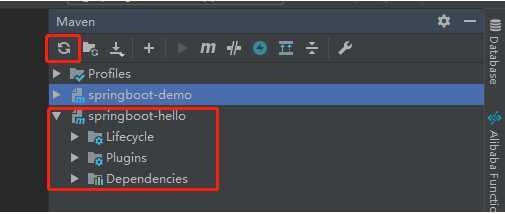
4.修改pom.xml 文件
4.1 在父项目 pom.xml 文件中
添加:
<packaging>pom</packaging> <modules> <module>springboot-hello</module> </modules>
<?xml version="1.0" encoding="UTF-8"?> <project xmlns="http://maven.apache.org/POM/4.0.0" xmlns:xsi="http://www.w3.org/2001/XMLSchema-instance" xsi:schemaLocation="http://maven.apache.org/POM/4.0.0 https://maven.apache.org/xsd/maven-4.0.0.xsd"> <modelVersion>4.0.0</modelVersion> <groupId>com.example</groupId> <artifactId>springboot-demo</artifactId> <version>0.0.1-SNAPSHOT</version> <name>springboot-demo</name> <description>Demo project for Spring Boot</description> <packaging>pom</packaging> <modules> <module>springboot-hello</module> </modules> <properties> <java.version>1.8</java.version> <project.build.sourceEncoding>UTF-8</project.build.sourceEncoding> <project.reporting.outputEncoding>UTF-8</project.reporting.outputEncoding> <spring-boot.version>2.3.0.RELEASE</spring-boot.version> </properties> <dependencies> <dependency> <groupId>org.springframework.boot</groupId> <artifactId>spring-boot-starter-web</artifactId> </dependency> <dependency> <groupId>org.springframework.boot</groupId> <artifactId>spring-boot-starter-test</artifactId> <scope>test</scope> <exclusions> <exclusion> <groupId>org.junit.vintage</groupId> <artifactId>junit-vintage-engine</artifactId> </exclusion> </exclusions> </dependency> </dependencies> <dependencyManagement> <dependencies> <dependency> <groupId>org.springframework.boot</groupId> <artifactId>spring-boot-dependencies</artifactId> <version>${spring-boot.version}</version> <type>pom</type> <scope>import</scope> </dependency> </dependencies> </dependencyManagement> <build> <plugins> <plugin> <groupId>org.apache.maven.plugins</groupId> <artifactId>maven-compiler-plugin</artifactId> <configuration> <source>1.8</source> <target>1.8</target> <encoding>UTF-8</encoding> </configuration> </plugin> <plugin> <groupId>org.springframework.boot</groupId> <artifactId>spring-boot-maven-plugin</artifactId> </plugin> </plugins> </build> </project>
4.1 在子项目 pom.xml 文件中
添加:
<parent> <groupId>com.example</groupId> <artifactId>springboot-demo</artifactId> <version>0.0.1-SNAPSHOT</version> </parent>
<?xml version="1.0" encoding="UTF-8"?> <project xmlns="http://maven.apache.org/POM/4.0.0" xmlns:xsi="http://www.w3.org/2001/XMLSchema-instance" xsi:schemaLocation="http://maven.apache.org/POM/4.0.0 https://maven.apache.org/xsd/maven-4.0.0.xsd"> <modelVersion>4.0.0</modelVersion> <parent> <groupId>com.example</groupId> <artifactId>springboot-demo</artifactId> <version>0.0.1-SNAPSHOT</version> </parent> <groupId>com.example</groupId> <artifactId>springboot-hello</artifactId> <version>0.0.1-SNAPSHOT</version> <name>springboot-hello</name> <description>Demo project for Spring Boot</description> <properties> <java.version>1.8</java.version> <project.build.sourceEncoding>UTF-8</project.build.sourceEncoding> <project.reporting.outputEncoding>UTF-8</project.reporting.outputEncoding> <spring-boot.version>2.3.0.RELEASE</spring-boot.version> </properties> <dependencies> <dependency> <groupId>org.springframework.boot</groupId> <artifactId>spring-boot-starter-web</artifactId> </dependency> <dependency> <groupId>org.springframework.boot</groupId> <artifactId>spring-boot-starter-test</artifactId> <scope>test</scope> <exclusions> <exclusion> <groupId>org.junit.vintage</groupId> <artifactId>junit-vintage-engine</artifactId> </exclusion> </exclusions> </dependency> </dependencies> <dependencyManagement> <dependencies> <dependency> <groupId>org.springframework.boot</groupId> <artifactId>spring-boot-dependencies</artifactId> <version>${spring-boot.version}</version> <type>pom</type> <scope>import</scope> </dependency> </dependencies> </dependencyManagement> <build> <plugins> <plugin> <groupId>org.apache.maven.plugins</groupId> <artifactId>maven-compiler-plugin</artifactId> <configuration> <source>1.8</source> <target>1.8</target> <encoding>UTF-8</encoding> </configuration> </plugin> <plugin> <groupId>org.springframework.boot</groupId> <artifactId>spring-boot-maven-plugin</artifactId> </plugin> </plugins> </build> </project>
5. 上面已将父子项目创建好了,并配置了pom.xml 文件 现在使用maven中的:clean,compile 测试一下
5.1 在父maven 项目中点击 clean
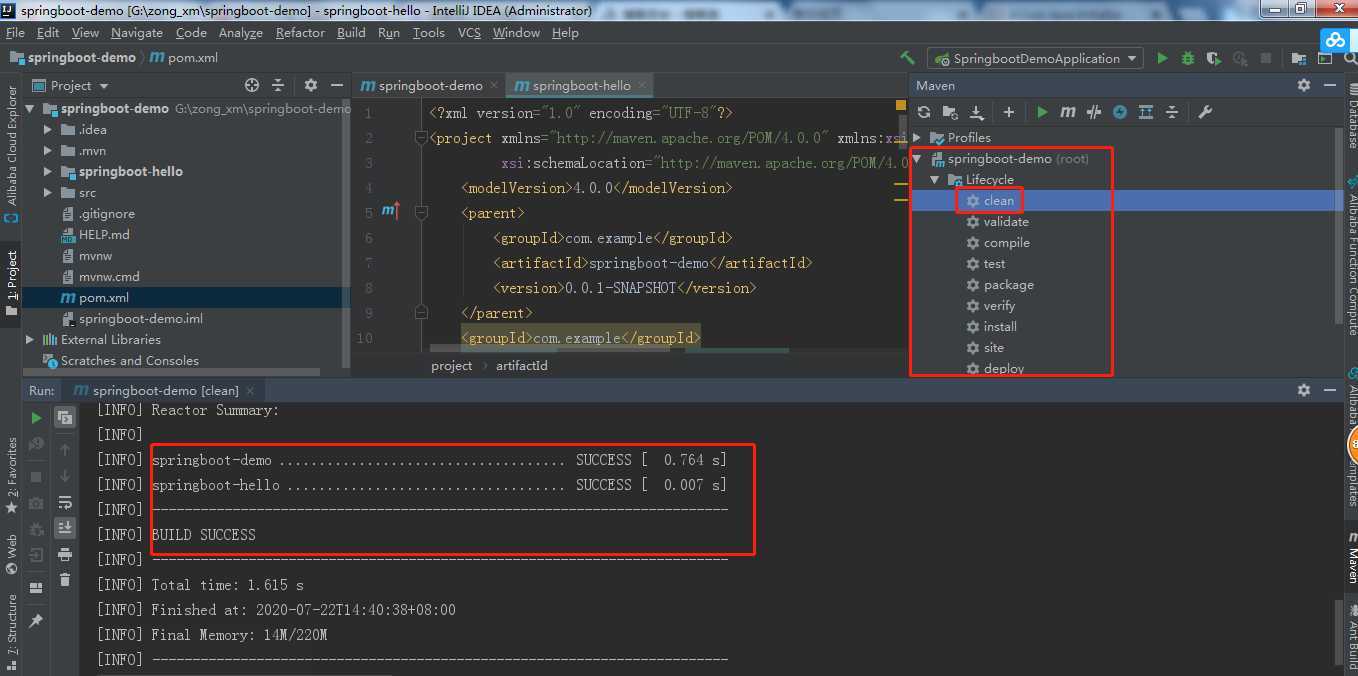
5.1 在父maven 项目中点击 compile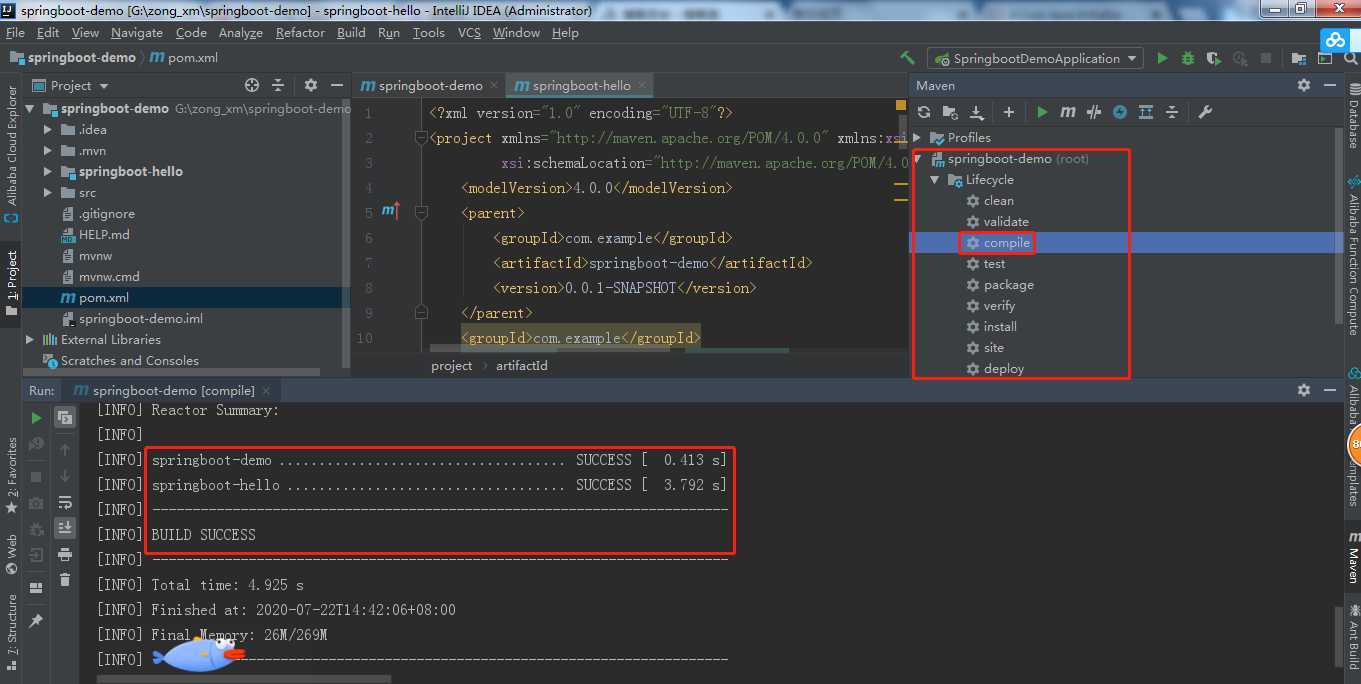
6. 快建springboot项目时生成了好多配置文件,如果你喜欢干净,那你就可以将其删掉,父项目中的src文件也没有用,一块也删除
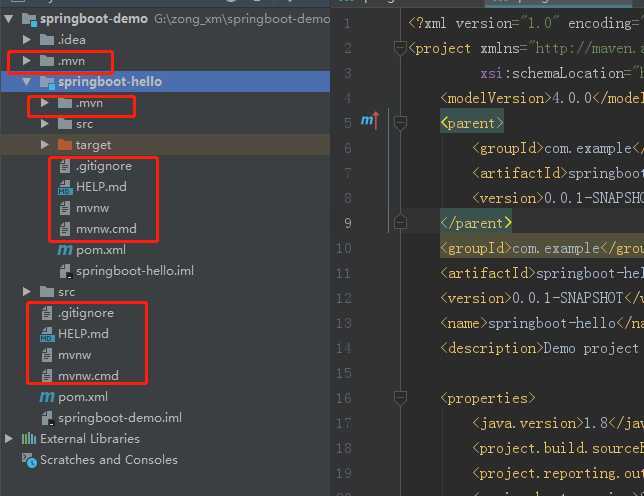
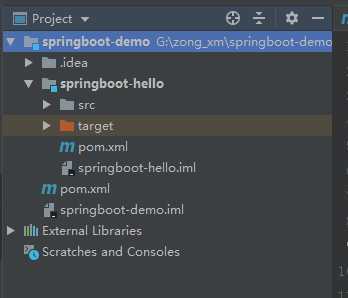
原文:https://www.cnblogs.com/zongguitao/p/13360512.html