第十讲内容
• pushgateway 的介绍
• pushgateway 的安装和运?和配置
• ?定义编写脚本的?法 发送pushgateway 采集
• 使?pushgateway的优缺点
pushgateway 是另?种采?被动推送的?式(?不是exporter 主动获取)获取监控数据的prometheus 插件 在上篇中 我们对pushgateway已经做过介绍 它是可以单独运?在 任何节点上的插件(并不?定要在被监 控客户端) 然后 通过?户?定义开发脚本 把需要监控的数据 发送给 pushgateway 然后pushgateway 再把数据 推送给prometheus server
下载地址:https://prometheus.io/download/#pushgateway
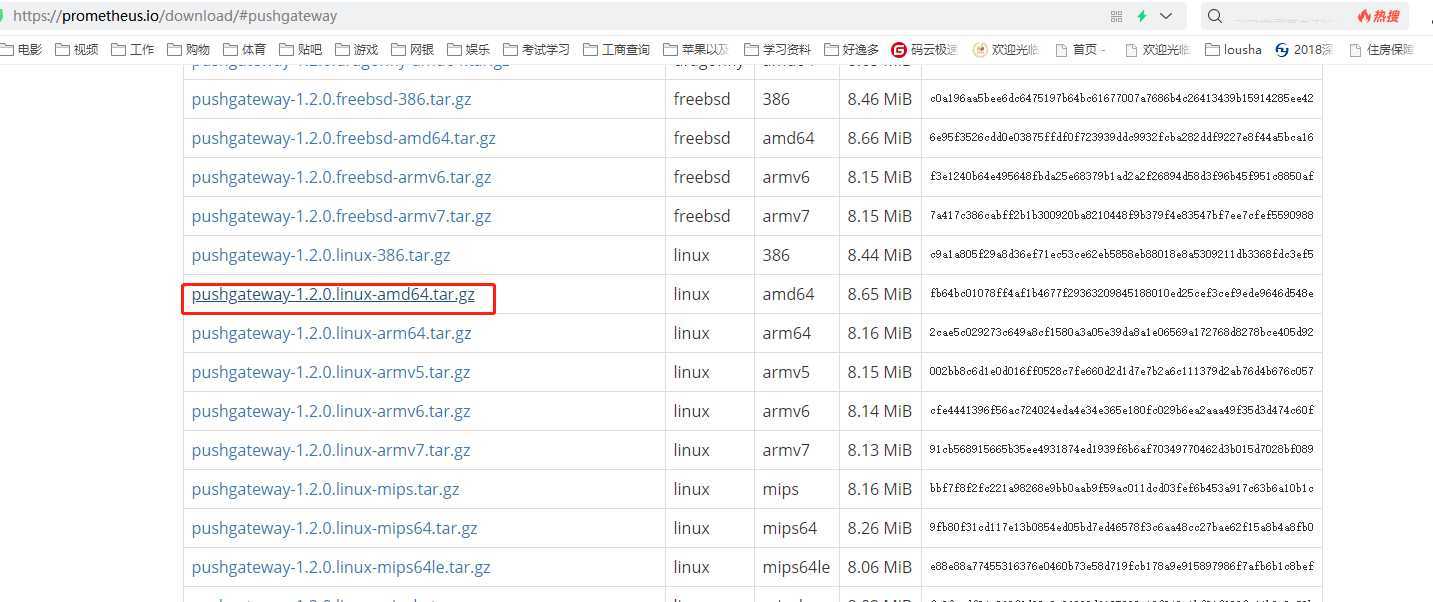
解压设置systemctl运行
cd /usr/local tar -xf pushgateway-1.2.0.linux-amd64.tar.gz mv pushgateway-1.2.0.linux-amd64 pushgateway
设置systemctl文件
# cat /usr/lib/systemd/system/pushgateway.service [Unit] Description=Prometheus Node Exporter After=network.target [Service] ExecStart=/usr/local/pushgateway/pushgateway User=nobody [Install] WantedBy=multi-user.target
启动
systemctl daemon-reload systemctl start pushgateway systemctl enable pushgateway
关于pushgateway的配置 主要指的是 在prometheus sever端的配 置
job_name: ‘pushgateway‘
static_configs:
- targets: [‘localhost:9091‘,‘localhost:9092‘]
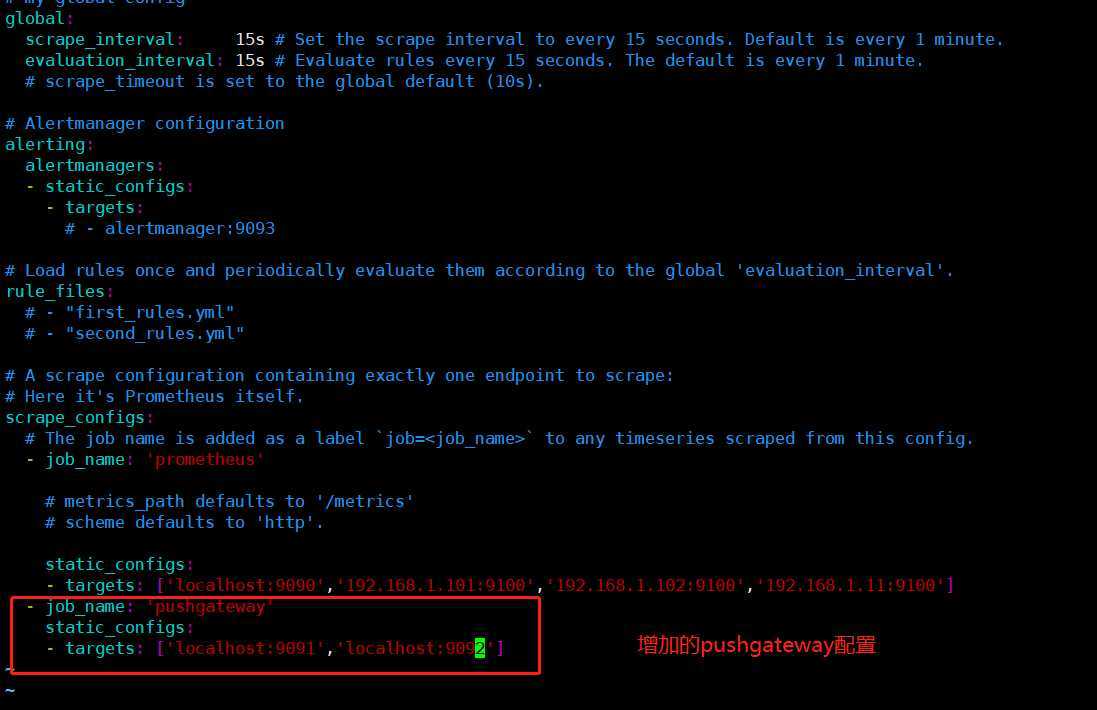
这?我们发现了没有, localhost:9091/9092 使?的 pushgateway开启了两个
在prometheus_server 本机上 为什么开启两个 最后?个段落给?家解释
接下来 进?重头戏了 pushgateway 本?是没有任何抓取监控数据的功能的 它只是被 动的等待推送过来
原文:https://www.cnblogs.com/minseo/p/13373584.html