1
/*先定义个三线表*/ proc template; define style work.threeline; parent=styles.rtf; class table/ frame=hsides rules=group borderspacing=0pt; end; run; option orientation=landscape ps=30 ls=80 nodate nonumber nobyline; ods path work.templat(update) sashelp.tmplmst(read); ods escapechar=‘~‘; /* 遇到~就转译*/ ods _all_ close; ods rtf file=‘.\file.rtf‘ style=work.threeline; title1 color=lightbule ‘~{thispage} of ~{lastpage}‘; /* 用法一:~显示页码*/ title2 ‘~S={color=red fontsize=20pt} page ~S={foreground=blue} ~{pageof}‘ ; /*~S调用样式*/ title4 color=lightblue ‘{\field{\fldinst{page}}}‘; /*VBA控制页码*/ title5 ‘~{style [color=purple fontsize=10pt ] ~{unicode 263B} ~{super A} ~{sub B}}‘; /*多层嵌套用法*/ title6 ‘~S={preimage="1.png"}‘;/*插入图片*/ data sample; set sashelp.class; if _n_<10; run; proc report data=a nowd headline headskip; columns name (‘~{style [background=blue fontsize=15pt ] ~{unicode 263B} Sex-Age}‘ sex age) (‘~S={fontsize=15pt background=lightblue}‘ weight) height ; define name/ style(header)={just=r cellwidth=120pt font_face=Arial font_weight=bold background=red} style(column)={just=c font_face=Arial font_size=10pt background=blue}; define sex/group; run; ods rtf close; ods listing;
最丑效果图,主要看各种命令效果.....
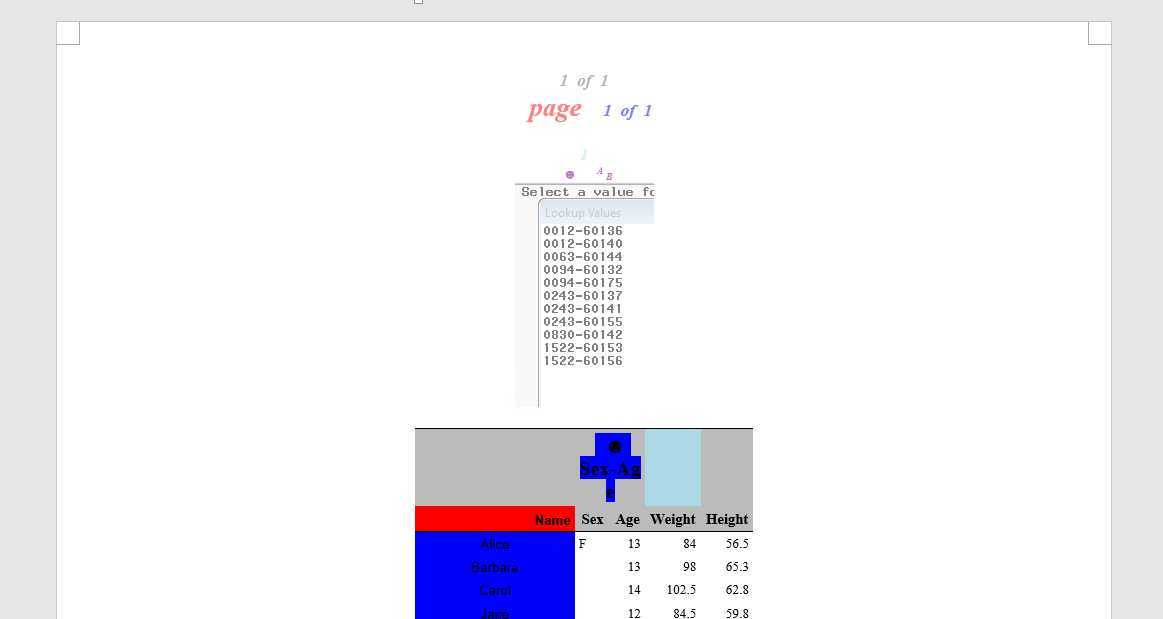
原文:https://www.cnblogs.com/Python-T/p/13375789.html