1、配置spring-beans-4.1.xsd文件
(1)找到spring-beans-4.1.xsd的文件的位置,例如:
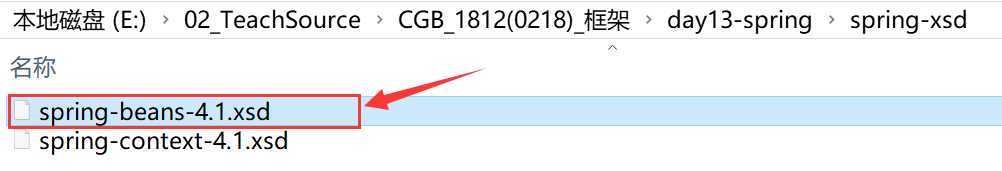
(2)复制下面的url地址:
http://www.springframework.org/schema/beans/spring-beans-4.0.xsd
(3)在eclipse菜单栏中: window --> Preferences --> 在搜索框中搜索 [ xml ]
XML --> XML Catalog --> User Specified Entries --> Add…
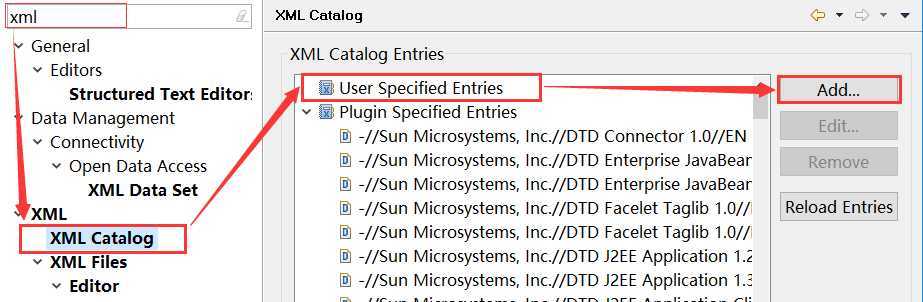
(4)在弹出的窗口中:
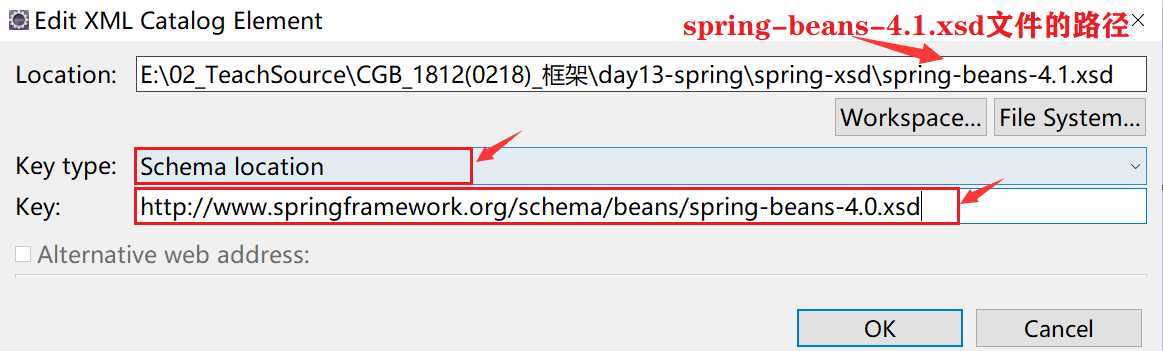
2、配置spring-context-4.0.xsd文件
(1)找到spring-context-4.0.xsd的文件的位置,例如:
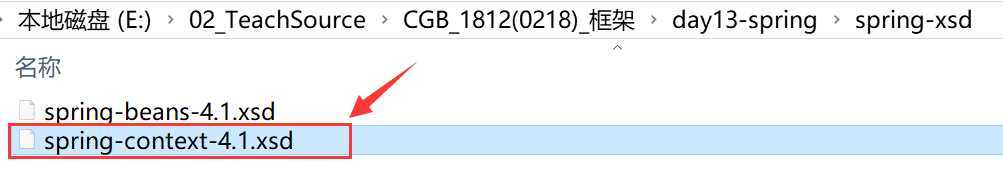
(2)复制下面的url地址:
http://www.springframework.org/schema/context/spring-context-4.0.xsd
(3)在eclipse菜单栏中: window --> Preferences --> 在搜索框中搜索 [ xml ]
XML --> XML Catalog --> User Specified Entries --> Add…
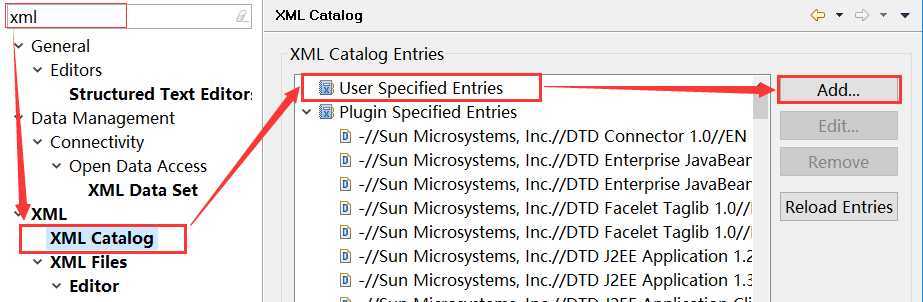
(4)在弹出的窗口中:
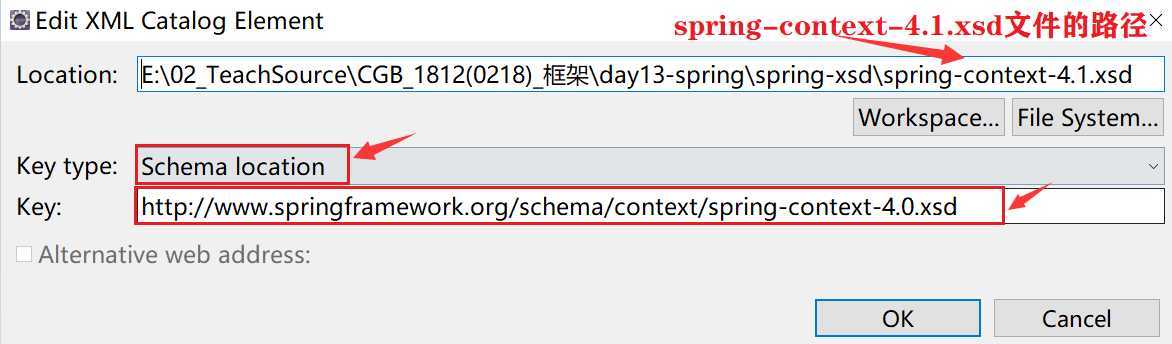
(5)如果spring的主配置文件xml中不提示mvc标签操作也如上
只是第(4)步图中的key得换成 http://www.springframework.org/schema/mvc
key type选namespace name
原文:https://www.cnblogs.com/zhaoyongqi/p/springmvcTip.html