官方查看有哪些版本,查找自己想要的nodejs源
https://github.com/nodesource/distributions
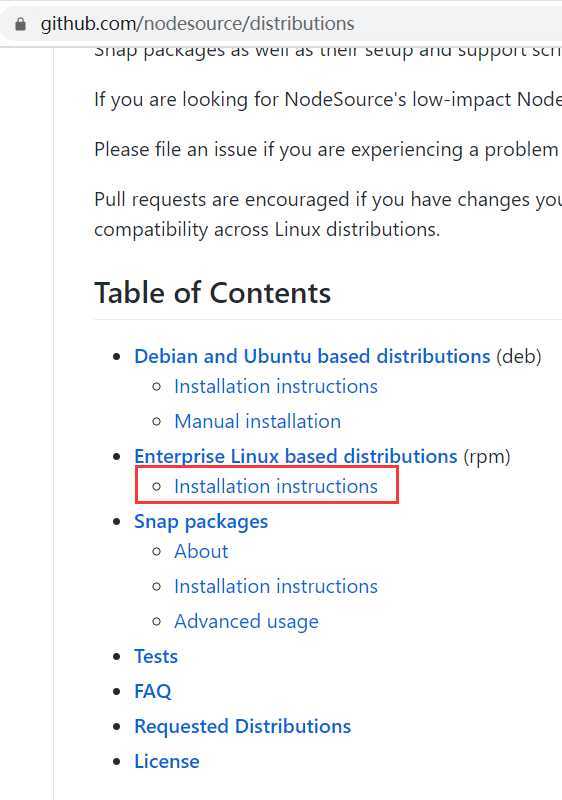
比如我安装14.x
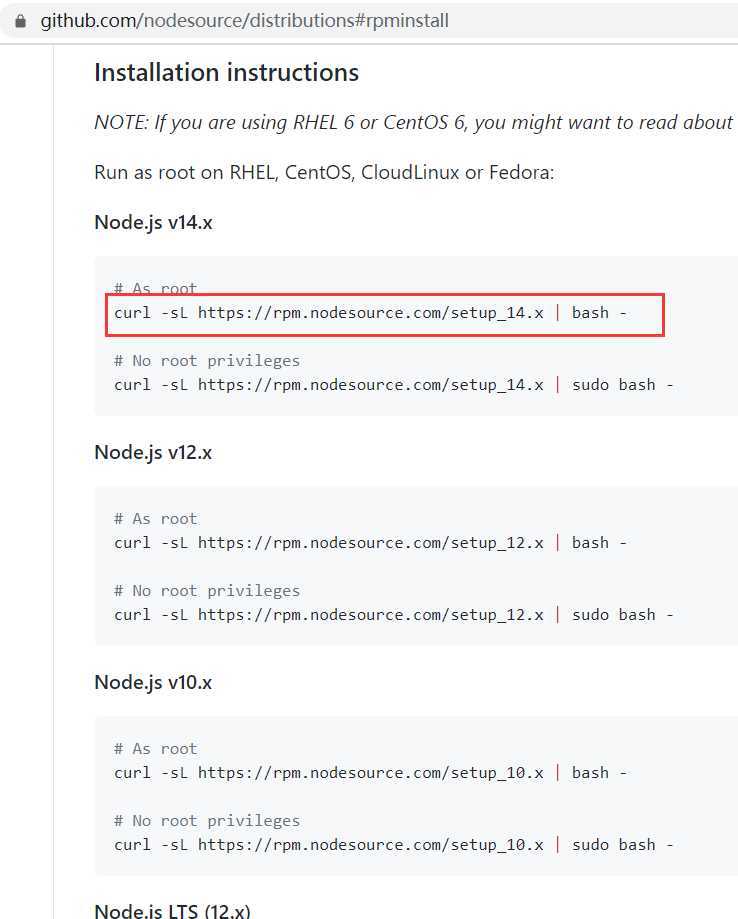
先安装源:
curl -sL https://rpm.nodesource.com/setup_14.x | bash -
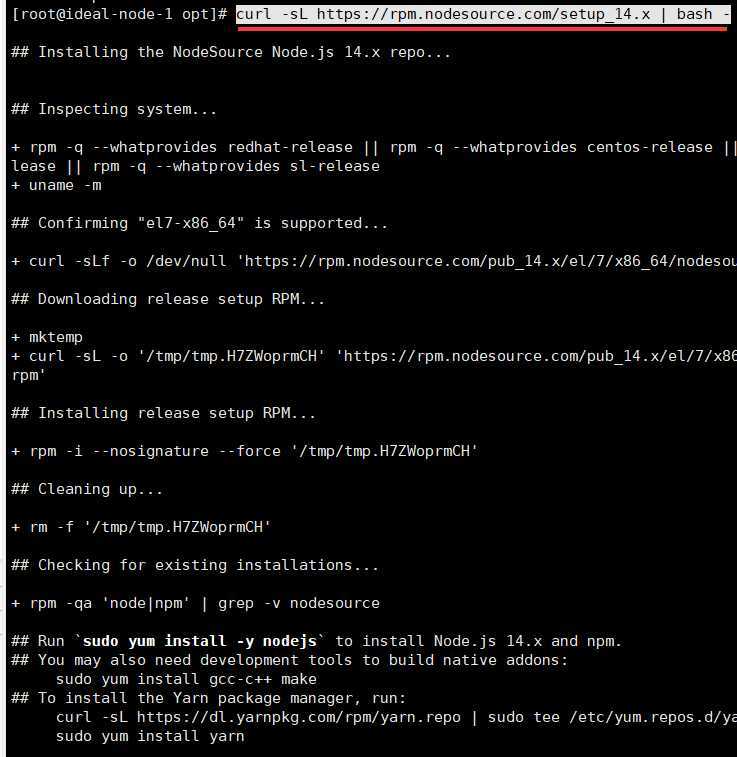
然后:
yum -y install nodejs
通过:node -v 和npm -v 查看版本,说明安装成功
替换为淘宝NPM镜像
首先我们可以查看原本的镜像地址:
npm get registry https://registry.npmjs.org/
然后替换成淘宝的:
npm config set registry http://registry.npm.taobao.org/
如果想恢复原来的镜像地址:
npm config set registry https://registry.npmjs.org/
如果用淘宝定制的cnpm工具来代替默认的npm:
npm install -g cnpm --registry=https://registry.npm.taobao.org
原文:https://www.cnblogs.com/nsky/p/13376349.html