
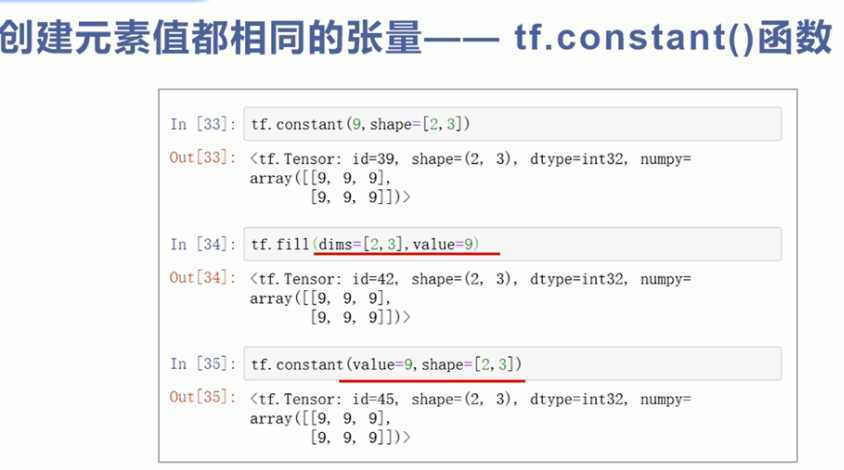
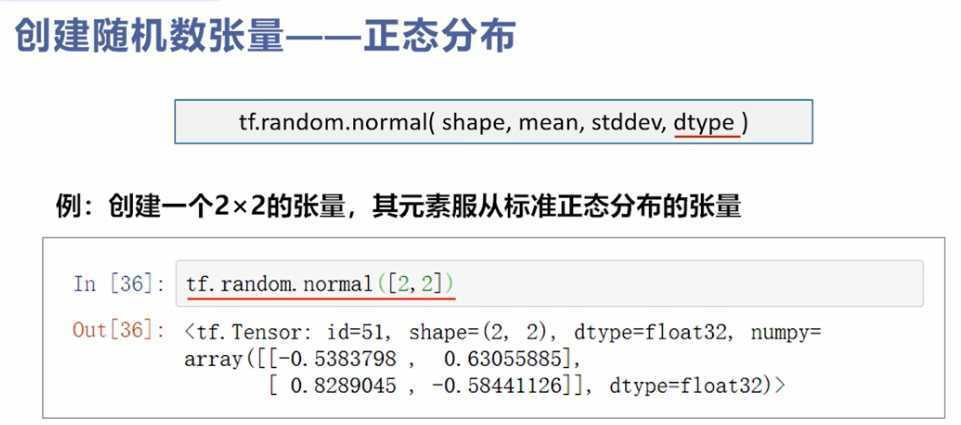
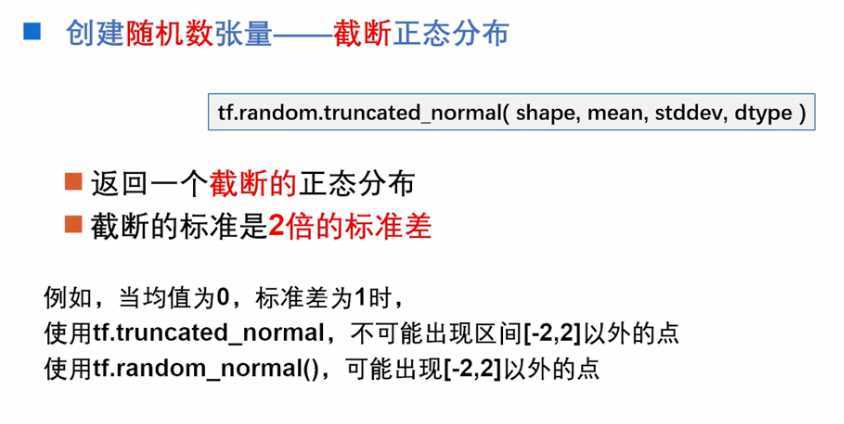
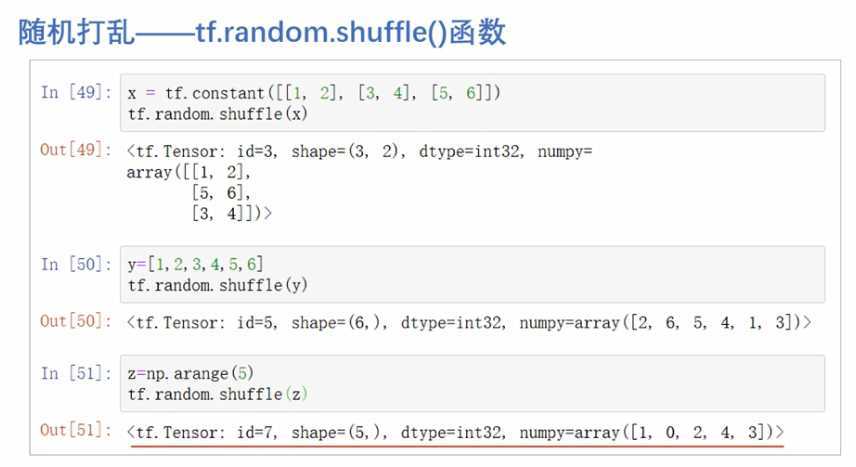
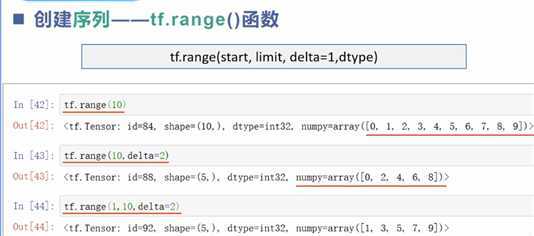
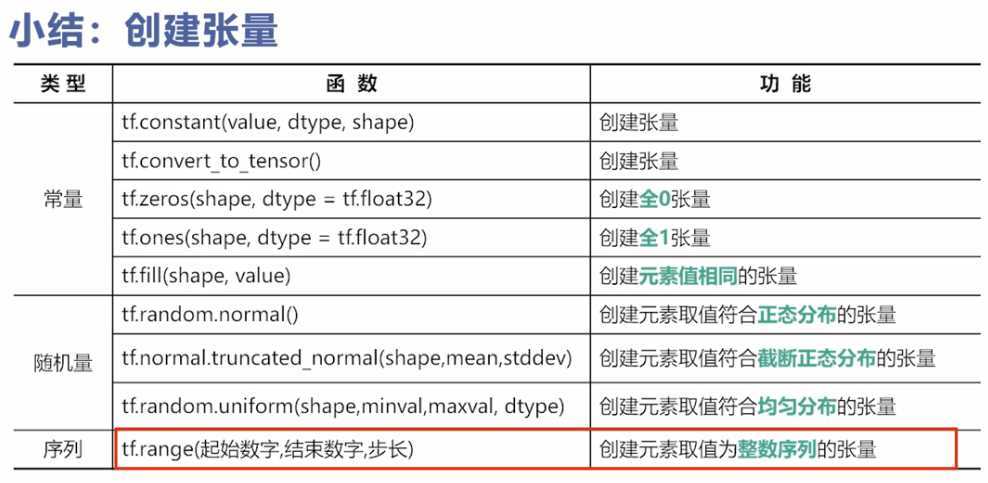
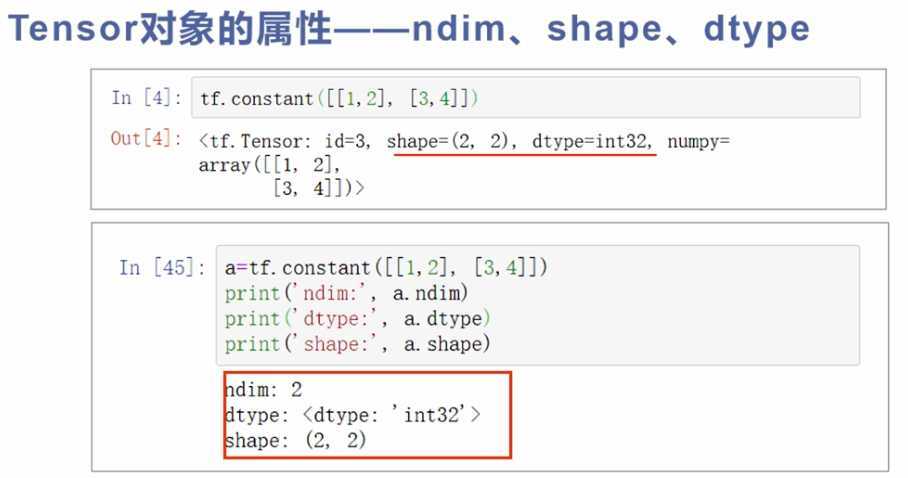
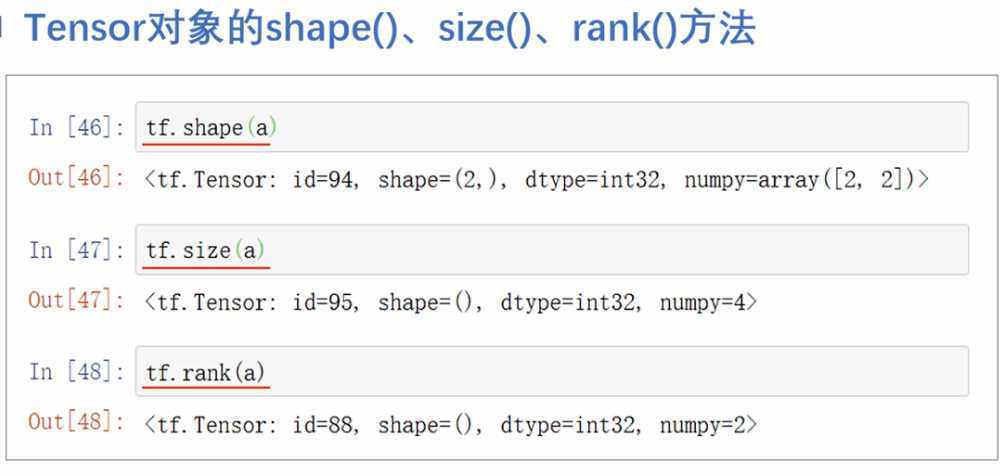
import tensorflow as tf ############################创建全0全1张量######################### a = tf.ones(shape = (3,5)) print(‘a:‘,a) b = tf.ones([6]) print(‘b:‘,b) c = tf.zeros([2,3],dtype = tf.int32) print(‘c:‘,c) print() ############################创建元素值都相同的张量######################### a = tf.fill([3,4],3.9) print(‘全相同张量fill():‘,a) print() a = tf.constant(value = 4.8,shape = [3,2]) print(‘全相同张量constant():‘,a) print() ############################创建元素满足正态分布的张量######################### a = tf.random.normal(shape = [3,4],mean = 0,stddev = 1,dtype = tf.float32) print(‘正态分布为:‘,a) print() ############################创建元素满足截断正态分布的张量######################### a = tf.random.truncated_normal(shape = [3,4],mean = 0,stddev = 1,dtype = tf.float32) print(‘截断正态分布为:‘,a) print() ############################创建元素满足均匀分布的张量######################### a = tf.random.uniform(shape = [4,5],minval = 0,maxval = 5,dtype = tf.int32) print(‘均匀分布为:‘,a) print() ############################随机打乱shuffle函数######################### a = tf.constant([[1,2],[3,4],[5,6],[7,8]]) # 只沿着第一维打乱 a = tf.random.shuffle(a) print("打乱后的a:",a) ############################创建序列tf.range()函数######################### a = tf.range(start = 0,limit = 10,delta = 2,dtype = tf.int32) print(‘创建的序列为:‘,a) ############################查看张量的属性 ndim,shaoe,dtype######################### a = tf.constant([[1,2],[3,4],[5,6],[7,8]]) print(‘维度ndim:‘,a.ndim) print(‘数据类型dtype:‘,a.dtype) print(‘shape:‘,a.shape) print(‘tf.shape(a):‘,tf.shape(a)) print(‘元素总数tf.size(a):‘,tf.size(a)) print(‘张量维度tf.rank(a):‘,tf.rank(a)) print()
原文:https://www.cnblogs.com/cxhzy/p/13385166.html