找到tomcat中conf下的setting.xml,找到<mirrors>下
? <mirror>
? ? ? <id>mirrorId</id>
? ? ? <mirrorOf>repositoryId</mirrorOf>
? ? ? <name>Human Readable Name for this Mirror.</name>
? ? ? <url>http://my.repository.com/repo/path</url>;
? ? </mirror>
? <mirror>
?? ??? ??? ?<id>nexus-aliyun</id>
?? ??? ??? ?<mirrorOf>*</mirrorOf>
?? ??? ??? ?<name>Nexus aliyun</name>
?? ??? ??? ?<url>http://maven.aliyun.com/nexus/content/groups/public</url>;
?? ?</mirror>
如下: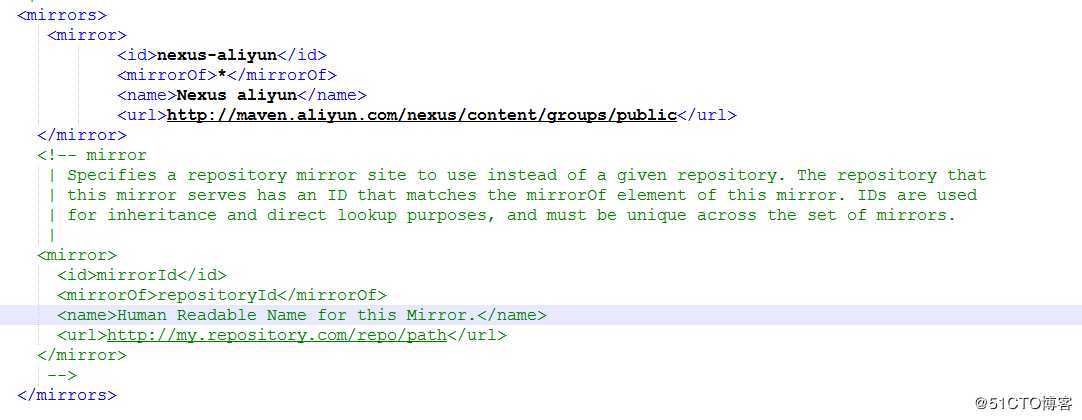
然后,添加pom中配置
<repositories>
<repository>
<id>sonatype-nexus-snapshots</id>
<name>Sonatype Nexus Snapshots</name>
<url>http://maven.aliyun.com/nexus/content/groups/public</url>;
<releases>
<enabled>false</enabled>
</releases>
<snapshots>
<enabled>true</enabled>
</snapshots>
</repository>
</repositories>
保存退出,maven重新加载即可。
原文:https://blog.51cto.com/7567511/2513690