?
Vscode php debug F5后没有反应。
之前是可以用的,不知道什么原因,排查了一下发现之前的配置文件没有了
?
检查步骤:
1、先在vscode中安装PHP Debug,在设置添加"php.validate.executablePath"项,选中对应版本的php.exe。
?????"php.validate.executablePath": "c:\\wamp\\bin\\php\\php7.2.14\\php.exe",
?2、按F5调试,选择PHP,就可以了,可能会配置失败。
3、按 Ctrl+Shift+D 打开调试面板,点击上面的小齿轮打开launch.json,如果出现"Listen?for?XDebug"和"Launch?currently?open?script",就证明成功了,
可以调试了。
4、如果发现没有,就需要手动添加了:
{
// 使用 IntelliSense 了解相关属性。
// 悬停以查看现有属性的描述。
// 欲了解更多信息,请访问: https://go.microsoft.com/fwlink/?linkid=830387
"version": "0.2.0",
"configurations": [
{
"name": "Listen for XDebug",
"type": "php",
"request": "launch",
"port": 9000
},
{
"name": "Launch currently open script",
"type": "php",
"request": "launch",
"program": "${file}",
"cwd": "${fileDirname}",
"port": 9000
}
]
}
将配置文件添加后,又可以debug了好开心,又可以写bug 了。
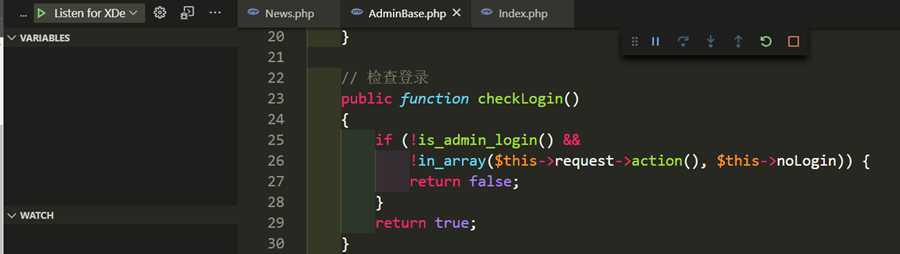
?
文章来源:刘俊涛的博客 欢迎关注公众号、留言、评论,一起学习。
?
若有帮助到您,欢迎点击推荐,您的支持是对我坚持最好的肯定(*^_^*)
原文:https://www.cnblogs.com/lovebing/p/13408915.html