python版本 > 3.4 pip版本 > 9.0
pip3 install objection
使用objection注入“设置”应用。
objection -g 包名 explore
可以使用该env命令枚举与所讨论的应用程序相关的其他有趣目录: env
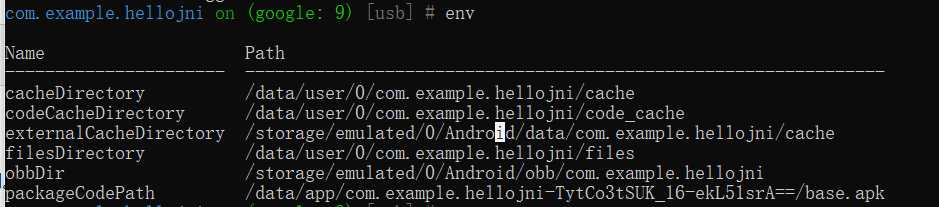
memory list modules // 查看内存中加载的库 memory list exports libssl.so // 查看库的导出函数 memory list exports libart.so --json /root/libart.json //将结果保存到json文件中 memory search --string --offsets-only //搜索内存
android heap search instances com.android.settings.DisplaySettings //堆内存中搜索指定类的实例, 可以获取该类的实例id android heap execute 0x2526 getPreferenceScreenResId //直接调用指定实例下的方法 android heap evaluate 0x2526 //自定义frida脚本, 执行实例的方法
//尝试关闭app的root检测 android root disable //尝试模拟root环境 android root simulate
可以列出app具有的所有avtivity: android hooking list activities
启动指定avtivity: android intent launch_activity [class_activity]
//截图 android ui screenshot [image.png] //设置FLAG_SECURE权限 android ui FLAG_SECURE false
//列出内存中所有的类 android hooking list classes //在内存中所有已加载的类中搜索包含特定关键词的类 android hooking search classes [search_name] //在内存中所有已加载的方法中搜索包含特定关键词的方法 android hooking search methods [search_name] //直接生成hook代码 android hooking generate simple [class_name]
/* hook指定方法, 如果有重载会hook所有重载,如果有疑问可以看 --dump-args : 打印参数 --dump-backtrace : 打印调用栈 --dump-return : 打印返回值 */ android hooking watch class_method com.xxx.xxx.methodName --dump-args --dump-backtrace --dump-return //hook指定类, 会打印该类下的所以调用 android hooking watch class com.xxx.xxx //设置返回值(只支持bool类型) android hooking set return_value com.xxx.xxx.methodName false
objection -g packageName explore --startup-command ‘[obejection_command]‘
//枚举activity android hooking list activities //启动activity android intent launch_activity [activity_class] //枚举services android hooking list services //启动services android intent launch_service [services_class]
//查看任务列表 jobs list //关闭任务 jobs kill [task_id]
android sslpinning disable
//获取Android剪贴板服务上的句柄并每5秒轮询一次用于数据。 如果发现新数据,与之前的调查不同,则该数据将被转储到屏幕上。 help android clipboard
help android shell_exec [command]
原文:https://www.cnblogs.com/qiaorui/p/13455420.html