1.在有模板引擎的情况下:
springboot会默认找 templates/error/错误状态码.html,所以我们要定制化错误页面就可以到templates/error下创建一个【对应错误状态码.html】html文件,当发生此状态码的错误springboot就会来到对应的页面。
同时如果我们想让400-499之间的错误都去同一个错误页面,那我们可以在templates/error下创建一个4xx.html。同理500-599的错误可以用5xx.html。
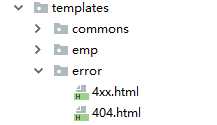
注意:springboot会优先匹配具体的【错误状态码.html】,然后再匹配4xx,5xx的。例如:发生了404错误,springboot优先到templates/error下找404.html,如果没有404.html,再找有没有4xx.html,有的话就会使用4xx.html。
在错误页面我们能够获取到的信息:
2.在没有模板引擎(模板引擎找不到这个错误页面)的情况下,springboot会到静态资源文件夹下的error包下找。
3.以上都没有找到错误页面,就默认用springboot默认的错误提示页面
二、错误异常处理——自定义响应json数据
上边的错误处理中,如果是浏览器访问可以响应我们自己定制的错误页面,但是如果是其他客户端访问,则只会响应固定的json数据,如下图所示:
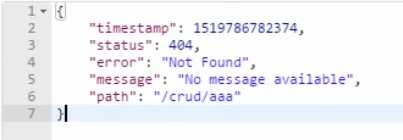
下边讲解三个异常处理返回自定义json数据的方式
首先编写一个自定义异常类
public class UserNotExitException extends RuntimeException { public UserNotExitException() { super("用户不存在"); } }
方式一:
在异常处理器类中,通过map封装我们自己的json数据,然后将map返回。
@ControllerAdvice public class MyExceptionHandler { @ResponseBody @ExceptionHandler(UserNotExitException.class) public Map<String,Object> userNotExitExceptionHandler(Exception e){ Map<String,Object> map = new HashMap<>(); map.put("code","user.notexit"); map.put("message",e.getMessage()); return map; } }
@ControllerAdvice:表明这是一个全局异常处理类
@ExceptionHandler(UserNotExitException.class):表明标注的此方法用于处理UserNotExitException异常。
@ResponseBody:将返回结果封装为json
3.结果
不管浏览器还是其他客户端发生该异常都统一得到下图的响应
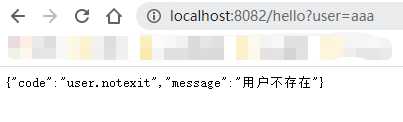
方式二:转发到/error,进行自适应响应效果处理
@ControllerAdvice public class MyExceptionHandler { @ExceptionHandler(UserNotExitException.class) public String userNotExitExceptionHandler(Exception e, HttpServletRequest request){ Map<String,Object> map = new HashMap<>(); request.setAttribute("javax.servlet.error.status_code",500); map.put("code","user.notexit"); map.put("message","用户出错了"); return "forward:/error"; } }
将响应转发到 /error,让springboot帮我们生成自适应效果。但是必须注意,一定要设置错误状态码(如代码中标黄色的那一句代码)。不设置的话springboot就不会进入定制错误页面的解析流程。设置了之后springboot就会到 templates/error/错误状态码.html页面处理。
注意:此方式浏览器访问发生错误不再响应的是json数据了,而是对于的错误响应网页。
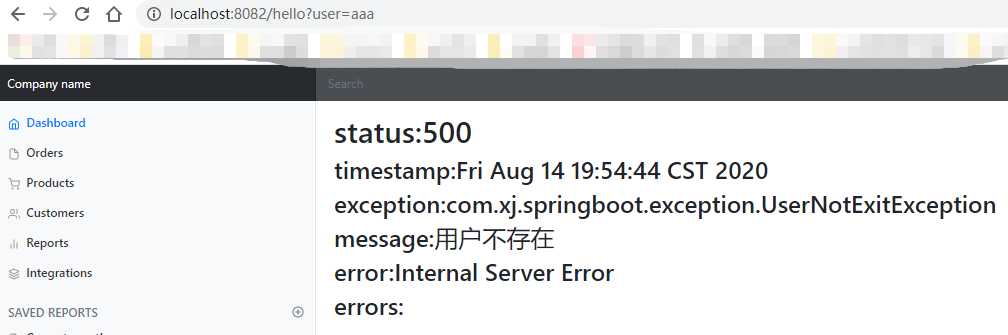
其他客户端访问响应的是json数据,但是响应的json数据中没有我们map中put的数据。
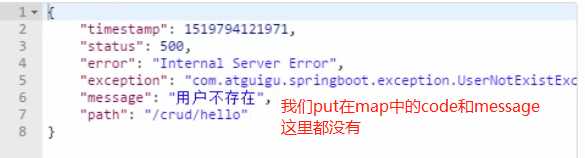
方式三:通过DefaultErrorAttribute
1.在异常处理器类中将响应的json数据封装到map中,然后再将map放到请求域中
@ControllerAdvice public class MyExceptionHandler { @ExceptionHandler(UserNotExitException.class) public String userNotExitExceptionHandler(Exception e, HttpServletRequest request){ Map<String,Object> map = new HashMap<>(); request.setAttribute("javax.servlet.error.status_code",500); map.put("code","user.notexit"); map.put("message","用户出错了"); request.setAttribute("ext",map); return "forward:/error"; } }
2.编写错误属性类:新建一个类继承DefaultErrorAttribute类,并重写其中的getErrorAttributes方法
1 @Component 2 public class MyErrorAttributes extends DefaultErrorAttributes { 3 @Override 4 public Map<String, Object> getErrorAttributes(WebRequest webRequest, boolean includeStackTrace) { 5 Map<String, Object> map = super.getErrorAttributes(webRequest, includeStackTrace); 6 map.put("company","atguigu"); 7 Map<String, Object> ext = (Map<String, Object>) webRequest.getAttribute("ext", 0); 8 map.put("ext",ext); 9 return map; 10 } 11 }
注意:
(1).必须将错误属性类添加到spring容器中。
(2).第7行标黄那段代码的作用是获取异常处理类中的map。其中最后的参数0,是从request域中取出数据“ext”。若要从session域中取数据,则将该参数设置为1.(0是从request域获取数据,1是从session域中获取数据)
(3).错误属性类中返回的map中的所有内容,页面都可以获取到。
总结:
此方式最好,当浏览器访问发生错误时,会响应对应的错误响应页面,当其他客户端访问发生错误时也会响应我们定制的json数据。
浏览器响应:
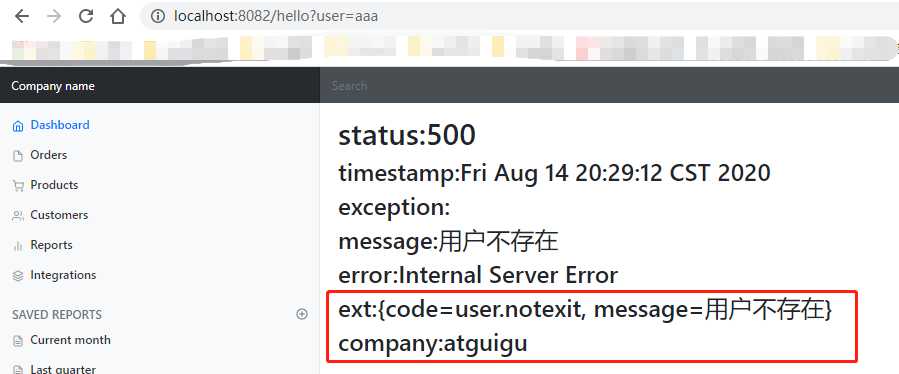
其他客户端响应:


原文:https://www.cnblogs.com/bear7/p/13501638.html