一、Pycharm 使用小tips
1.1 pycharm创建项目时,选择Python环境,不使用默认的虚拟环境
1.2 如何在pycharm中查看python版本
路径:File-Settings-Project Interpreter
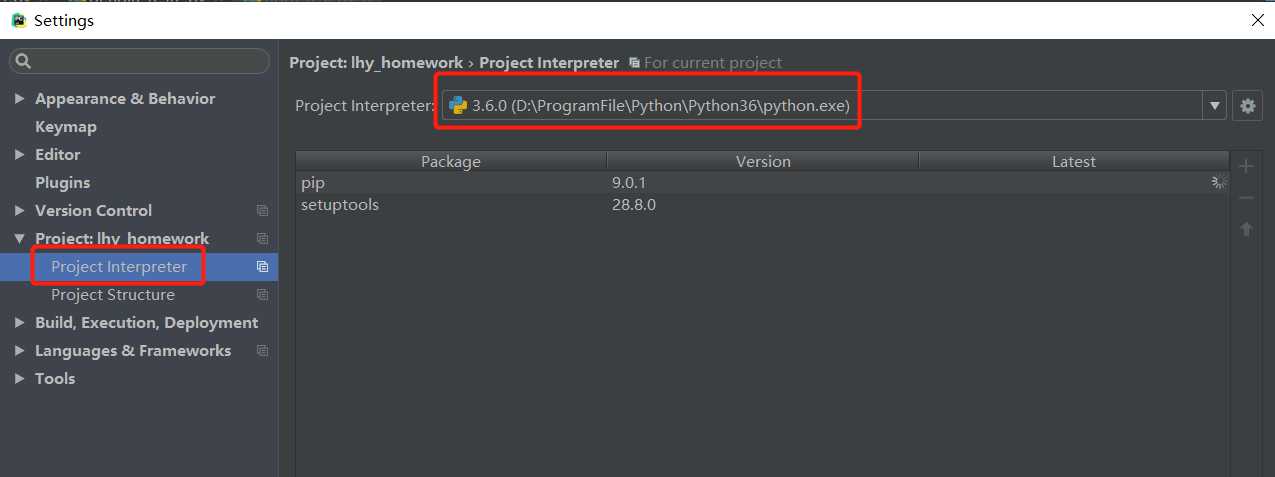
1.3 修改pycharm中的字体
路径:File-Settings-Editor--Front
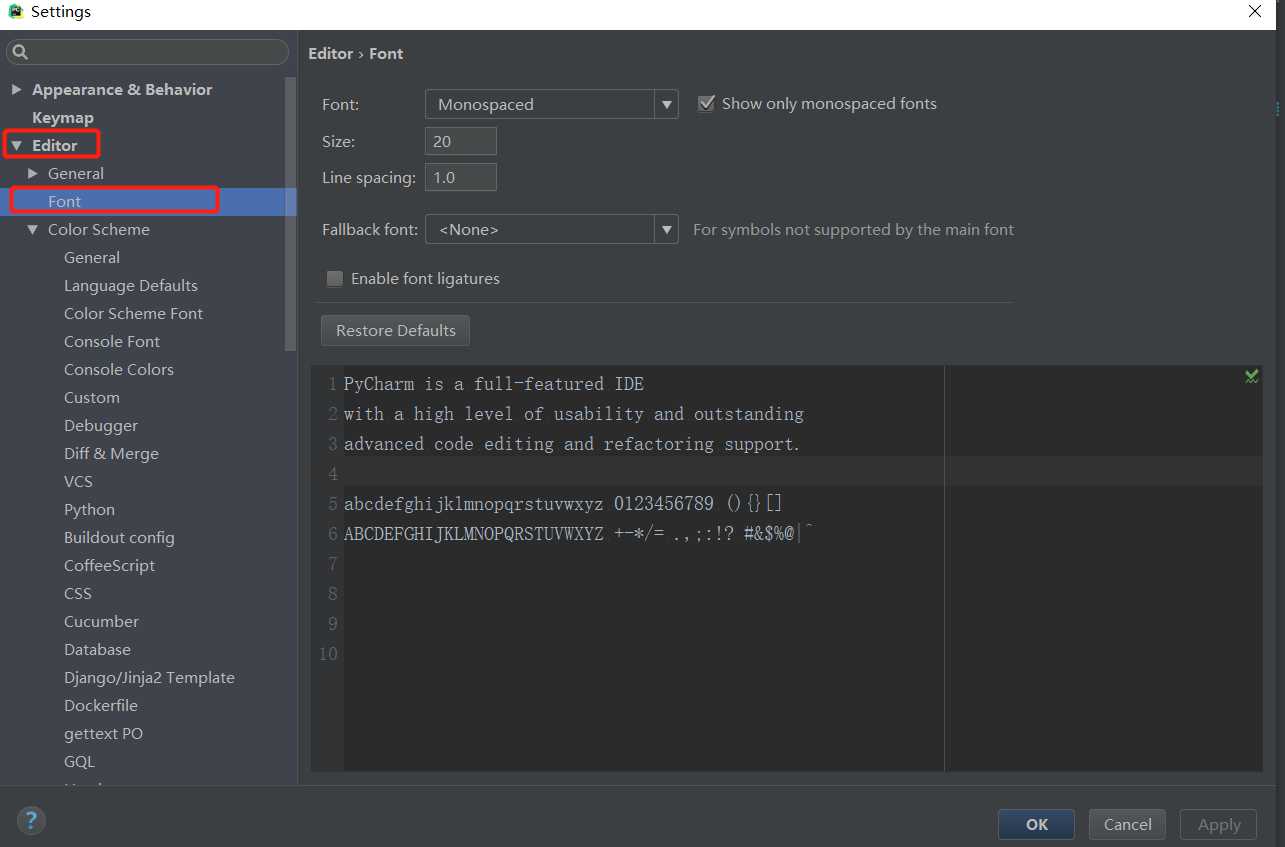
1.4 配置pycharm可使用Ctrl+鼠标滚轮切换字体大小
路径:File-Settings-General 勾选Change front size (Zoom) with Ctrl+Mouse Wheel
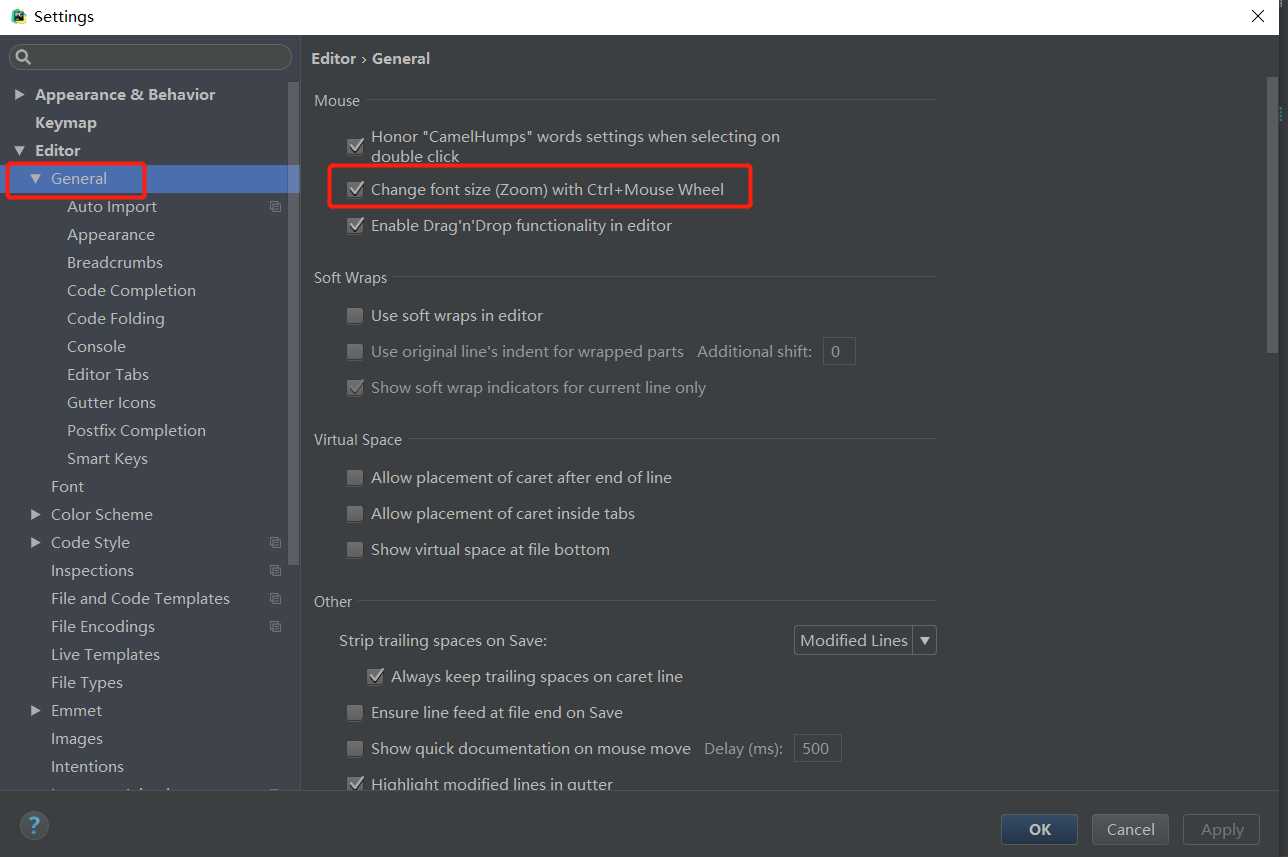
1.5 pycharm配置git
路径:VCS-Get from Version Control ,输入git仓库地址
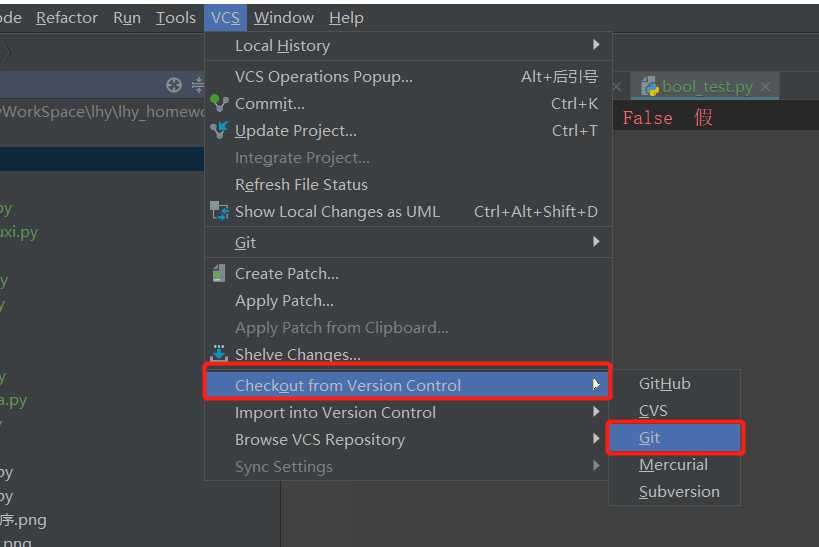
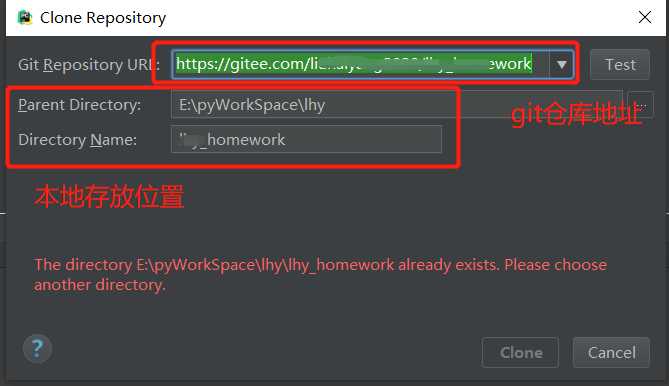
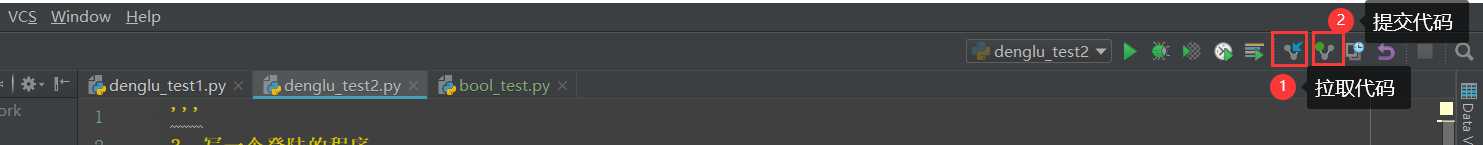
1.6 pycharm快捷键
编辑类:
Ctrl + D 复制选定的区域或行
Ctrl + Y 删除选定的行
Ctrl + Alt + L 代码格式化
Ctrl + Alt + O 优化导入(去掉用不到的包导入)
Ctrl + 鼠标 简介/进入代码定义
Ctrl + / 行注释 、取消注释
Ctrl + 左方括号 快速跳到代码开头
Ctrl + 右方括号 快速跳到代码末尾
Shift + F10 运行
Shift + F9 调试
查找/替换类:
Ctrl + F 当前文件查找
Ctrl + R 当前文件替换
Ctrl + Shift + F 全局查找
Ctrl + Shift + R 全局替换
运行类:
Shift + F10 运行
Shift + F9 调试
Alt + Shift + F10 运行模式配置
Alt + Shift + F9 调试模式配置
调试类:
F8 单步调试(一行一行走)
F7 进入内部
Shift + F8 退出
Ctrl + F8 在当前行加上断点/断点开关
Ctrl + Shift + F8 查看所有断点
导航类:
Ctrl + N 快速查找类(也可查找当前工程中的文件,以文件名查找)
Double Shift 任意位置查找
2.1 定义变量
name = "小黑" # 字符串 str age = 18 # 整数类型 int score = 97.5 # 浮点型 float words = " let‘go " words2 = ‘ tom very "shy" ‘ # words3 = ‘‘‘ let‘go,tom very "shy" ‘‘‘ print(words) print(words2) print(words3) # bool 布尔类型 True 真 False 假 l = [1, 2, 3, 4] print(1 > 2) print(4 in l) print(1 not in l) print(len(l) > 3)
2.2 条件判断
‘‘‘ 判断条件为真时,执行该部分代码逻辑 使用 if或if else或if elif else或 嵌套if else等 判断中用的比较运算,> < >= <= != == ‘‘‘ score = input(‘请输入你的分数:‘) # input接受到的全都是str score = int(score) # print(‘score的类型‘,type(score)) #查看类型函数type(val) if score >= 90: print(‘优秀‘) elif score < 90 and score >= 75: print(‘良好‘) elif score >= 60 and score < 75: print(‘及格了‘) else: print(‘不及格‘)
2.3 循环
循环包括for和while,一般迭代和遍历会用到。
break:立即结束循环,不管你剩余多少次没有循环
continue:结束本次循环,继续进行下一次循环
循环对应的else:
①循环正常结束循环后,会执行else里面的代码
②else不是必须写的
while循环必须指定结束条件,否则会死循环
count = 0 # 计数器 rate = 140 # 心率 while count < 10: if rate > 160: break #break 循环里遇到break循环立即结束 print(‘跑圈‘,count) count = count + 1 rate += 5 # rate = rate + 5
count = 0 # 计数器 while count < 10: print(‘循环‘, count) count = count + 1 else: print(‘当循环%d次时,执行else语句‘ % count)
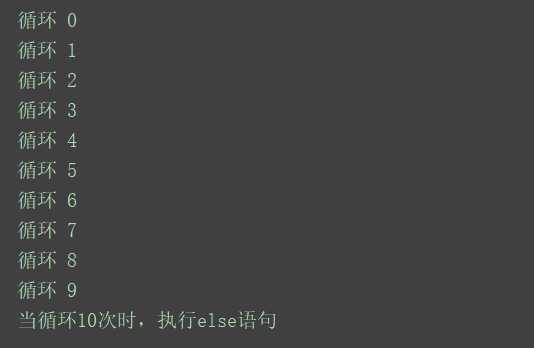
for 循环:不需要计数器,也不会死循环
rate = 130 for count in range(8): print(‘跑圈‘, count) if rate > 160: print(‘你的心跳太快了,强制休息‘) break rate += 5 else: # 只要for循环不是break提前结束的,都会执行else print(‘for对应的else‘)
循环练习
#写一个小游戏 #猜数字有戏 # 1.最多输入7次,如果猜的不对,提示它大了还是小了,猜对了游戏结束,如果次数用尽了还没有猜对,提示已经达到次数 import random number = random.randint(1, 100) #生成一个1~100内的随机整数 for i in range(7): guess = int(input(‘输入您猜的数据:‘)) if guess == number: print(‘恭喜你,猜对了‘) break elif guess > number: print(‘猜的大了‘) continue else: print(‘猜的小了‘) continue else: print(‘您的次数用尽了,请下次再参与游戏‘)
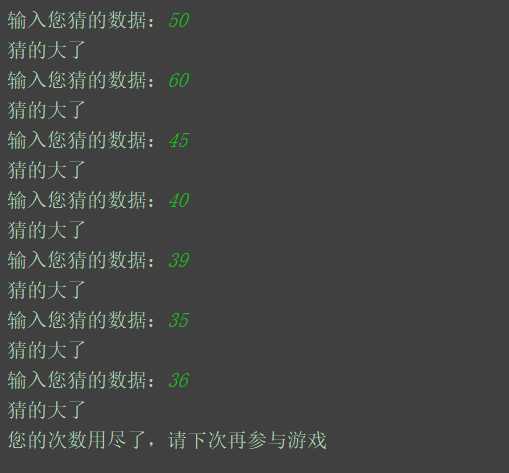
2.4 字符串格式化
方式1:直接 + 不推荐使用
方式2:占位符 %s %d %f
%s 占位str %d 占位int %f 占位float 其中%.2f 代表保留2位小数
方式3:{}占位 适用于参数比较多的时候,可以对应
import datetime name = ‘marry‘ welcome = ‘marry,welcome‘ today = datetime.datetime.today() #字符串格式化: #1.简单粗暴直接 + print(name + ‘,欢迎登陆。今天的日期是‘+ str(today)) #不推荐 #2.占位符,%s %d %f %s 占位str %d 占位int %f 占位float 其中%.2f 代表保留2位小数 welcome = ‘%s,欢迎登陆‘ % name welcome1 = ‘%s,欢迎登陆,今天的日期是 %s‘ % (name,today) #有多个占位符时,要加() print(welcome) age = 18 age_str = ‘你的年龄是%d‘ % age #这里也可以用%f,不过会有小数 score = 85.789 info = ‘你的年龄是%d,你的成绩是%.2f‘ % (age, score) print(age_str) print(info) #3.大括号的方式 适用于参数比较多的时候,可以对应 welcome2 = ‘{name},欢迎登陆.今天的日期是{today}‘.format(today=today, name=name) #如果{}中加了名字,可以使用名字对应,不应按照顺序传参 welcome3 = ‘{},欢迎登陆.今天的日期是{}‘.format(name, today) welcome4 = ‘{},欢迎登陆.今天的日期是{}‘.format(today, name) #如果{}中没有加名字,就是%s一样的效果,必须按照顺序传参 print(welcome2) print(welcome3) print(welcome4)
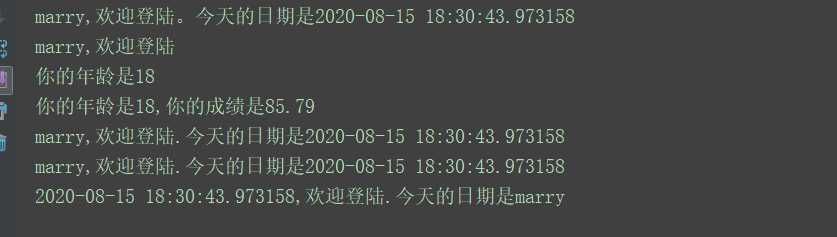
2.5 列表 list
#数组/列表 list student_new = [‘张三‘, ‘李四‘, ‘wangwu‘] #定义一个列表 stu_list = [] # 定义一个空列表 # 取值 索引/下标/角标,从list中取出来 list_name[index] print(student_new[-1]) #取最后一个元素 print(student_new[0]) #取第一个元素 print(student_new[1]) #往list中增元素 student_new.append(‘张明‘) #在列表的末尾添加元素 student_new.insert(0, ‘yangyang‘) #在列表的指定位置添加元素 #修改 找到指定元素后修改 student_new[2] = ‘黄丽‘ #删除 student_new.pop(3) #传入指定的下标 student_new.remove(‘yangyang‘) #使用remove方法可以传元素的值 del student_new[0] student_new.clear() #清空列表 此方法无返回值 #其他方法 hy_count = student_new.count(‘张三‘) #统计这个list里面某个元素出现的次数(有返回值),常用于判断元素是否存在 print(hy_count) hy_index = student_new.index(‘张三‘) #找到list中某个元素的下标,如果同一元素有多个,返回第一次出现时的索引 print(‘hy_index=‘,hy_index) users = [‘张三‘, ‘李珊‘] student_new.extend(users) #把一个列表里面的元素加入另一个列表里面 print(student_new) numbers = [1, 25, 3, 95, 102, 4] numbers.sort() #默认升序排序 print(numbers) numbers.sort(reverse=True) # 降序排序 print(numbers) #多维数组 数组套数组 student_info = [ [1, ‘lhy‘, ‘北京‘], [2, ‘hzy‘, ‘shanghai‘], [3, ‘lhh‘, ‘天津‘] ] #二维数组 student_info2 = [ [1, ‘lhy‘, ‘北京‘, [‘bmw‘, ‘benz‘, ‘aodi‘]], [2, ‘hzy‘, ‘shanghai‘], [3, ‘lhh‘, ‘天津‘] ] #一层层去找要操作的数据即可 student_info[0][2] = ‘山东‘ student_info2[0][-1] .append(‘tesla‘) print(student_info) print(student_info2)
原文:https://www.cnblogs.com/lhy-qingqiu/p/13472993.html