1.因为百度的ueditor还没有可以在vue项目中直接使用的 插件,所以使用百度的插件的话需要自己去官网下载;
官网地址为:http://ueditor.baidu.com
git 仓库地址为:https://github.com/fex-team/ueditor
2.下载之后解压,把以下下文件放到项目中的static文件夹下,新建一个文件夹名字为ue;
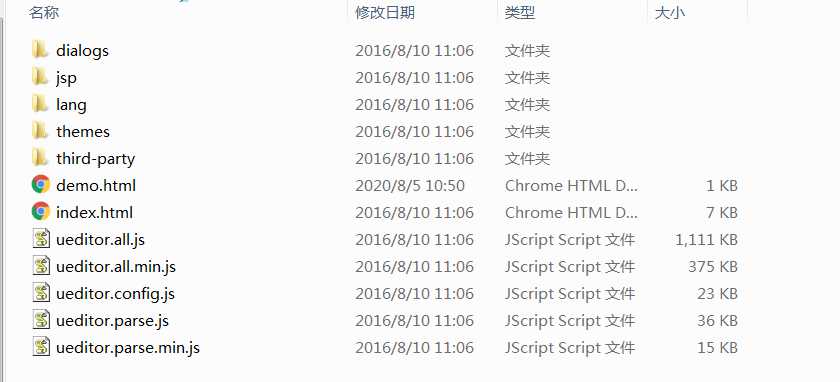
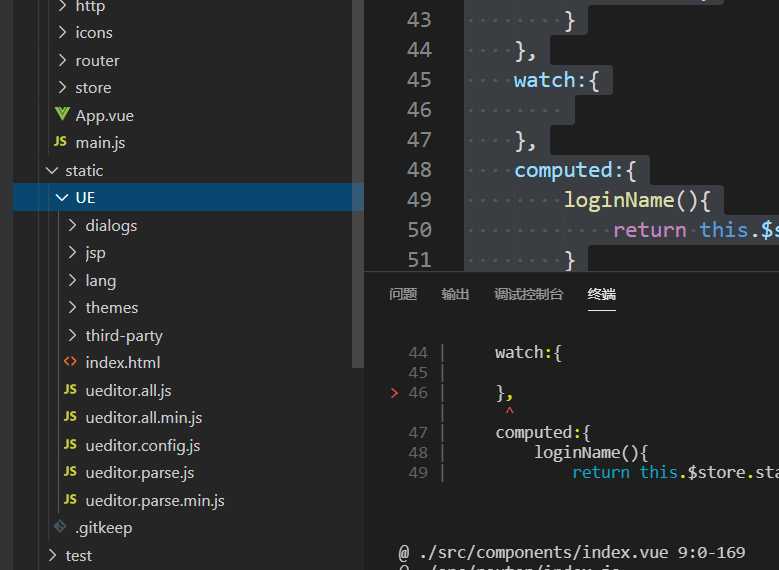
3.放入到项目中之后要修改ueditor.config.js这个文件,主要修改一下地方;
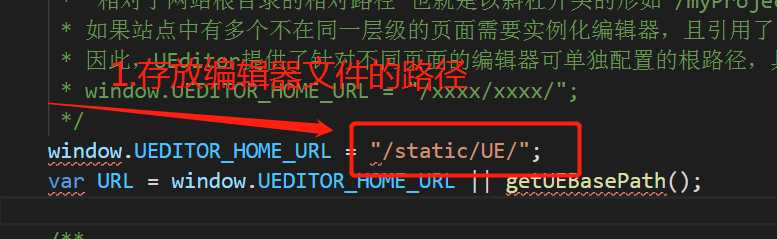
(注意:本地和打包之后文件路径要进行修改,打包的路径为xxxx/xxxx/;)
还有一个地方需要注意,如果需要上传文件或者是图片则需要配置后台的路径,如果不需要,则要把以下地方注释,否则无法使用
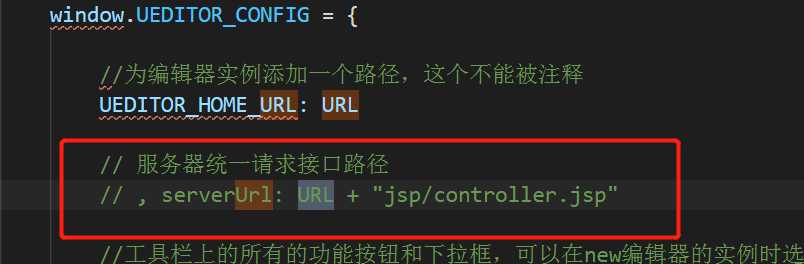
4.编写ue组件
<template>
<div>
<script :id=id type="text/plain"></script>
</div>
</template>
<script>
export default {
name: ‘UE‘,
data() {
return {
editor: null,
};
},
props: {
config: {
type: Object,
},
id: {
type: String
},
content: {
type: String
},
},
mounted() {
this._initEditor();
},
methods: {
_initEditor() { // 初始化
this.editor = window.UE.getEditor(this.id, this.config);
},
getUEContent() { // 获取含标签内容方法
return this.editor.getContent();
},
},
destroyed() {
this.editor.destroy();
},
};
</script>
5.在需要的使用的组件中引入即可
<template>
<div>
<div style="position: relative;z-index: 1;width: 100%;">
<UE :id=id :config=config ref="ue"></UE>
</div>
</div>
</div>
</template>
<script>
import UE from ‘@/components/ue‘;
export default {
components: {
UE,
},
data() {
return {
// 初始化Ueditor配置参数
config: {
initialFrameWidth: null,
initialFrameHeight: 300,
},
};
},
methods: {
getEdiotrContent() {
const content = this.$refs.ue.getUEContent(); // 调用子组件方法
this.articleData.articleContent = content;
},
},
};
</script>
以上用法可适用于vue2.0的,在vue3.0中有点区别的地方就是:
1.下载的文件需要放在public文件下,同样的需要创建新的文件夹存放;
2.ueditor.config.js文件中路径的配置需要修改,若还是/XXXX/XXXX/的形式,会报ZeroClipoard is not defined;此时,路径应该改为:/xxxx/;
打包路径为:XXXX/;
原文:https://www.cnblogs.com/mamifeng/p/13523622.html