CodeTyphon和Lazarus一样,默认都是Delphi5最初那种分离的界面,可能已经习惯了现在Delphi的一体界面,所以想把它弄成一体的!!
一,Lazarus一体化:
1,需要的插件
实现整合窗口的功能,只需要用到 Lazarus 自带的 anchordockingdsgn.lpk 插件,这个插件位于:
${Lazarus_install_dir}/components/anchordocking/design
Lazarus_install_dir为Lazarus的安装目录
2,安装插件:
欲安装 anchordockingdsgn.lpk 只需要打开 Lazarus 选择Package -> Open Package File -> 选中anchordockingdsgn.lpk -> install即可
在编译之后 Lazarus 将会自动重启,Lazarus 窗口将被整合在一起。
二,CodeTyphon一体化:
CodeTyphon不能通过上面方法实现一体化,但是,更简单了,直接拖动浮动的窗体黄色部分到想放入的窗体里就可以了!!
Sir just click and hold on yellow panel of IDE-Forms and drag... to the new Parent form
这是CodeTyphon官方开发者给的回答,回答地址:
我最终弄的一体化窗体的样子:
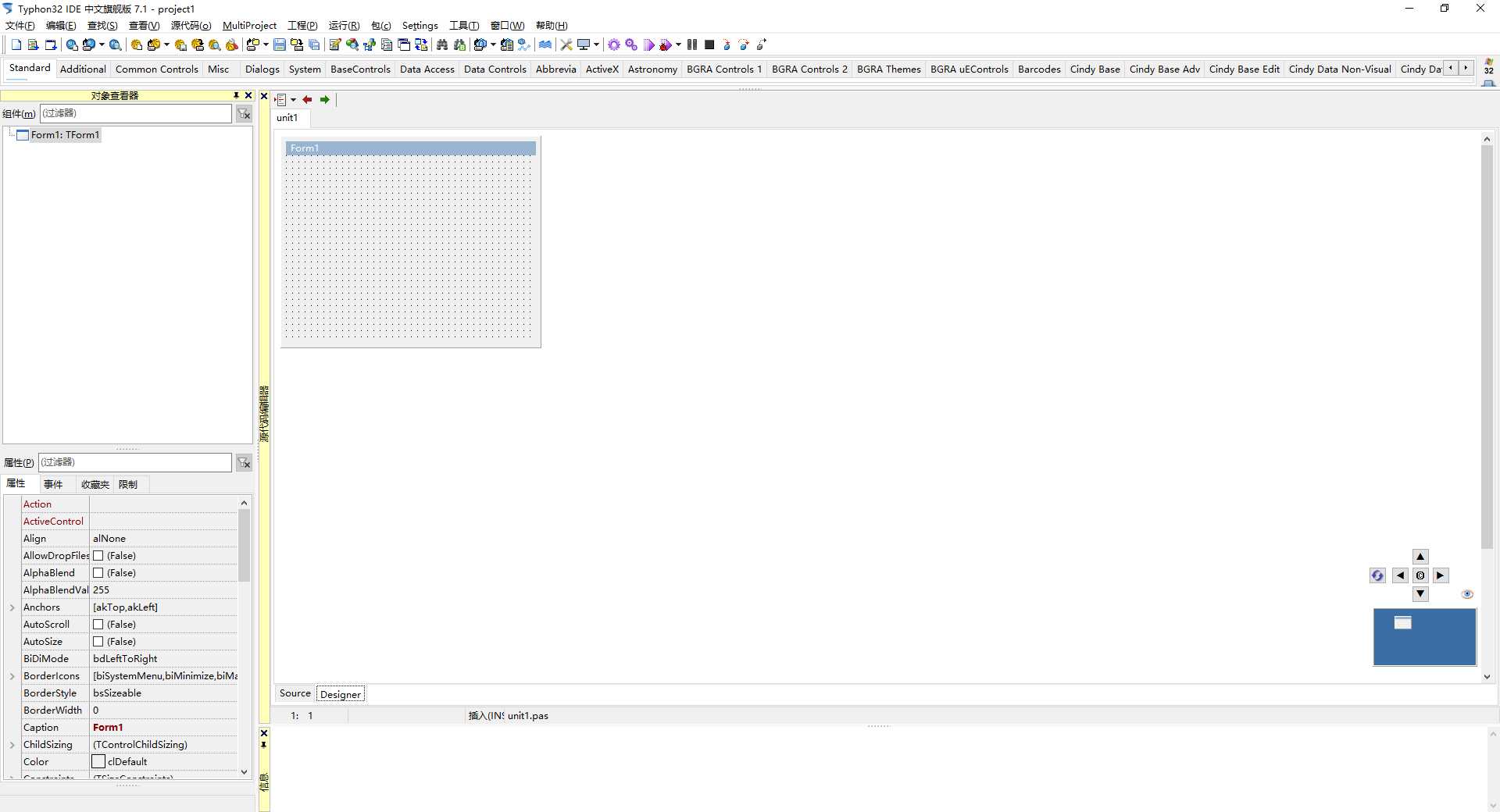
参考:
https://blog.csdn.net/uijjuh_21/article/details/107883217
CodeTyphon - 如何像Delphi一样,有一个一体的界面?
原文:https://www.cnblogs.com/sunylat/p/13553363.html