
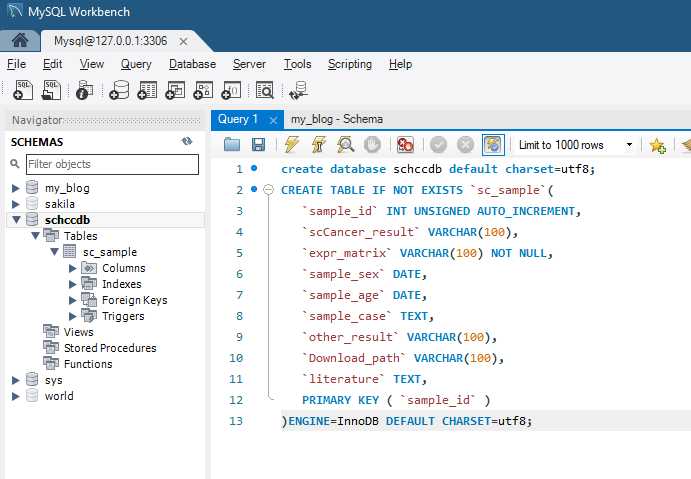
1 create database schccdb default charset=utf8; 2 CREATE TABLE IF NOT EXISTS `sc_sample`( 3 `sample_id` INT UNSIGNED AUTO_INCREMENT, 4 `scCancer_result` VARCHAR(100), 5 `expr_matrix` VARCHAR(100) NOT NULL, 6 `sample_sex` DATE, 7 `sample_age` DATE, 8 `sample_case` TEXT, 9 `other_result` VARCHAR(100), 10 `Download_path` VARCHAR(100), 11 `literature` TEXT, 12 PRIMARY KEY ( `sample_id` ) 13 )ENGINE=InnoDB DEFAULT CHARSET=utf8;
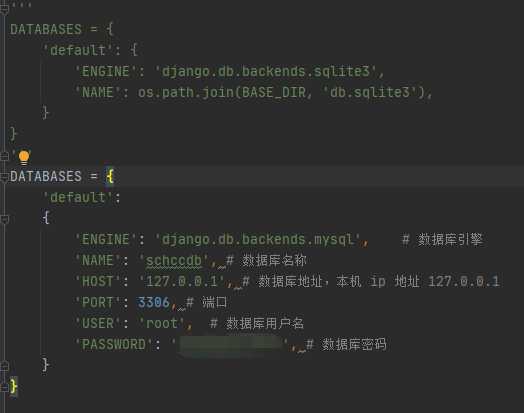
1 DATABASES = { 2 ‘default‘: 3 { 4 ‘ENGINE‘: ‘django.db.backends.mysql‘, # 数据库引擎 5 ‘NAME‘: ‘你自己数据库的名称‘, # 数据库名称 6 ‘HOST‘: ‘127.0.0.1‘, # 数据库地址,本机 ip 地址 127.0.0.1 7 ‘PORT‘: 3306, # 端口 8 ‘USER‘: ‘root‘, # 数据库用户名 9 ‘PASSWORD‘: ‘你自己的数据库密码‘, # 数据库密码 10 } 11 }
接下来,告诉 Django 使用 pymysql 模块连接 mysql 数据库: 在与 settings.py 同级目录下的 __init__.py 中引入模块和进行配置
1 import pymysql 2 pymysql.install_as_MySQLdb()
到此,数据库就链接成功了

1 python .\manage.py startapp scCancer
就会生成一个文件夹,在里面增加urls.py文件夹
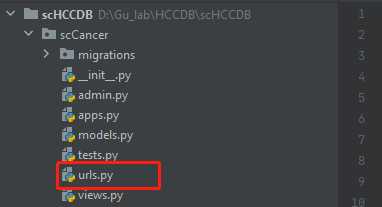
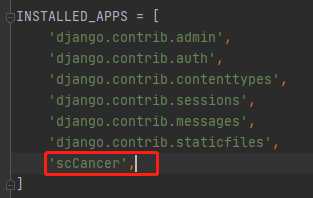
1 from django.db import models 2 3 class sc_sample(models.Model): 4 sample_id = models.AutoField(primary_key=True) 5 scCancer_result = models.CharField(max_length=100) 6 expr_matrix = models.CharField(max_length=100) 7 sample_sex = models.IntegerField() 8 sample_age = models.IntegerField() 9 sample_case = models.TextField() 10 other_result = models.CharField(max_length=100) 11 Download_path = models.CharField(max_length=100) 12 literature = models.TextField()
1 python manage.py migrate # 创建表结构 2 3 python manage.py makemigrations scCancer # 让 Django 知道我们在我们的模型有一些变更 4 python manage.py migrate scCancer # 创建表结构
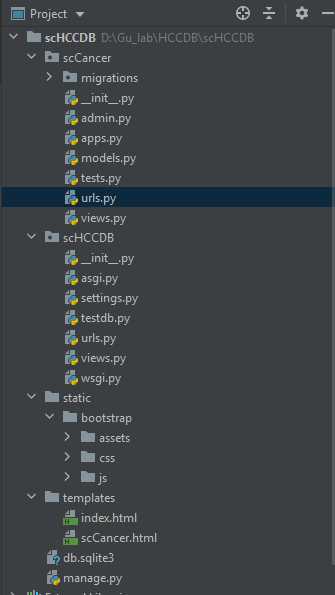
testdb内容为
1 # -*- coding: utf-8 -*- 2 3 from django.http import HttpResponse 4 5 from scCancer.models import sc_sample 6 7 8 # 数据库操作 9 def testdb(request): 10 test1 = sc_sample(sample_id=1,scCancer_result="ceshi",expr_matrix="zheshiyigejiadedizhi", 11 sample_sex=0,sample_age=1,sample_case="haha") 12 test1.save() 13 return HttpResponse("<p>数据添加成功!</p>")
/scHCCDB/urls.py为
1 from django.urls import path 2 3 from . import views,testdb 4 5 urlpatterns = [ 6 path(‘‘, views.index), 7 path(‘index/‘, views.index), 8 path(‘testdb/‘, testdb.testdb), 9 ]
然后运行页面出现
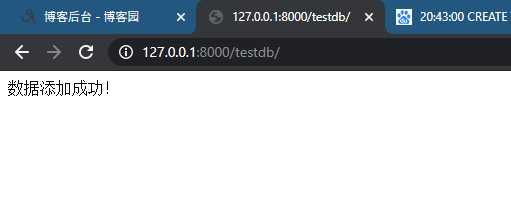
说明数据库成功链接
Anaconda + Djongo + spyder 网站开发 (三)
原文:https://www.cnblogs.com/shanyr/p/13562403.html