一、工具简介:
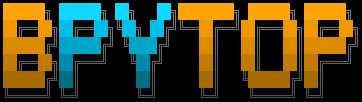
二、界面:
● bpytop主界面
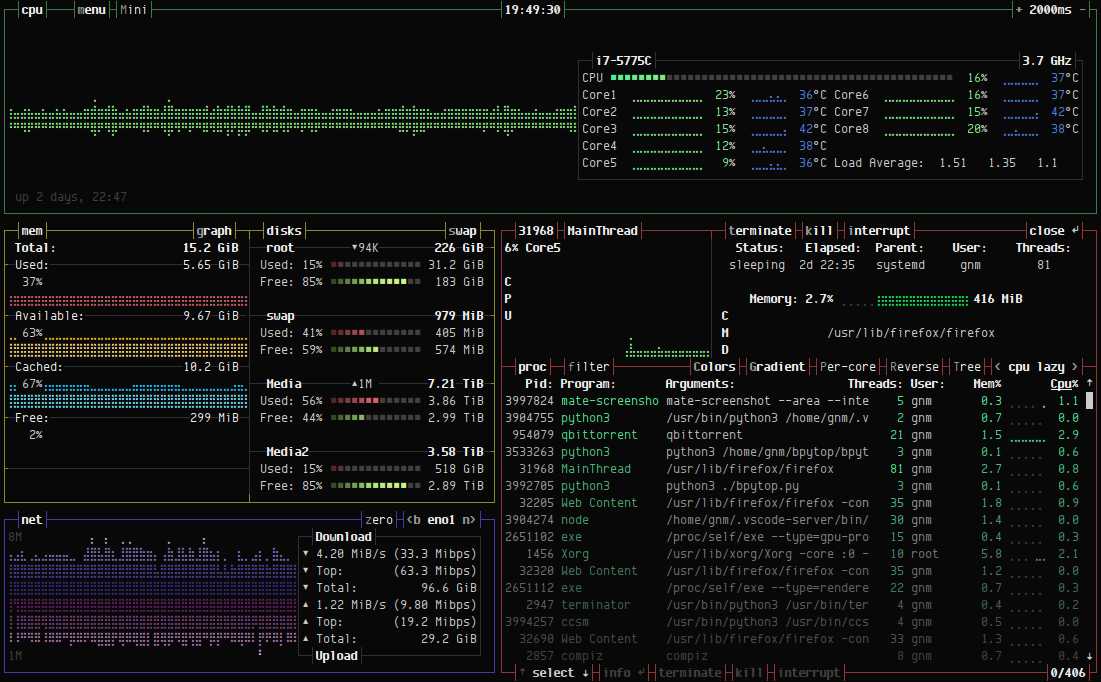
● 迷你界面
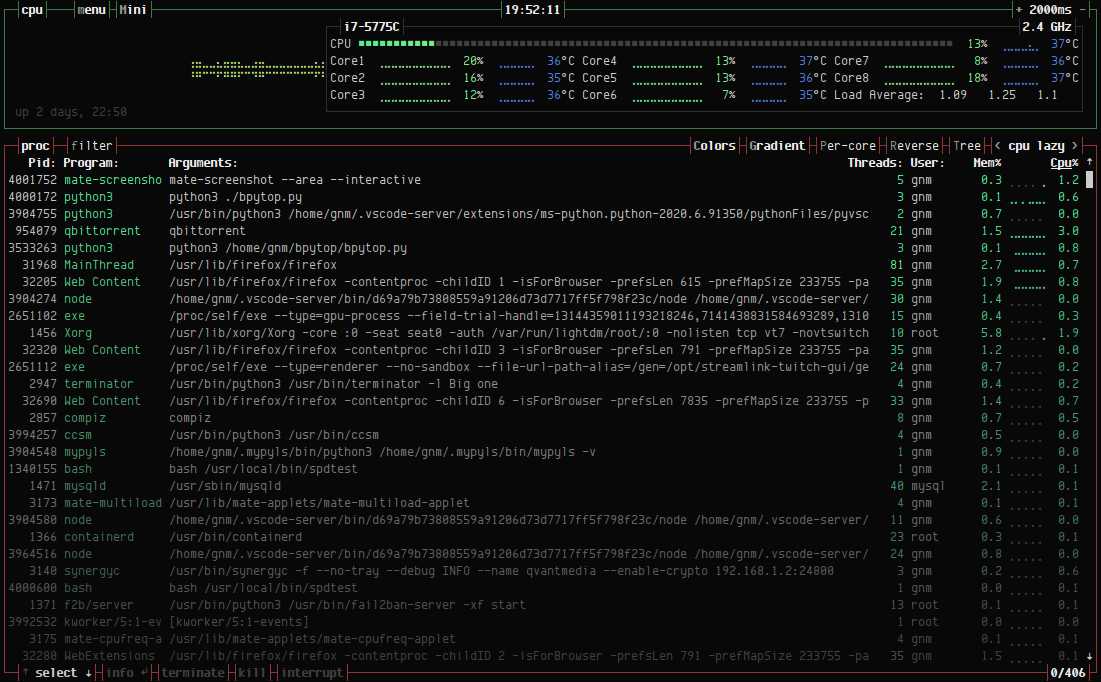
● 主菜单
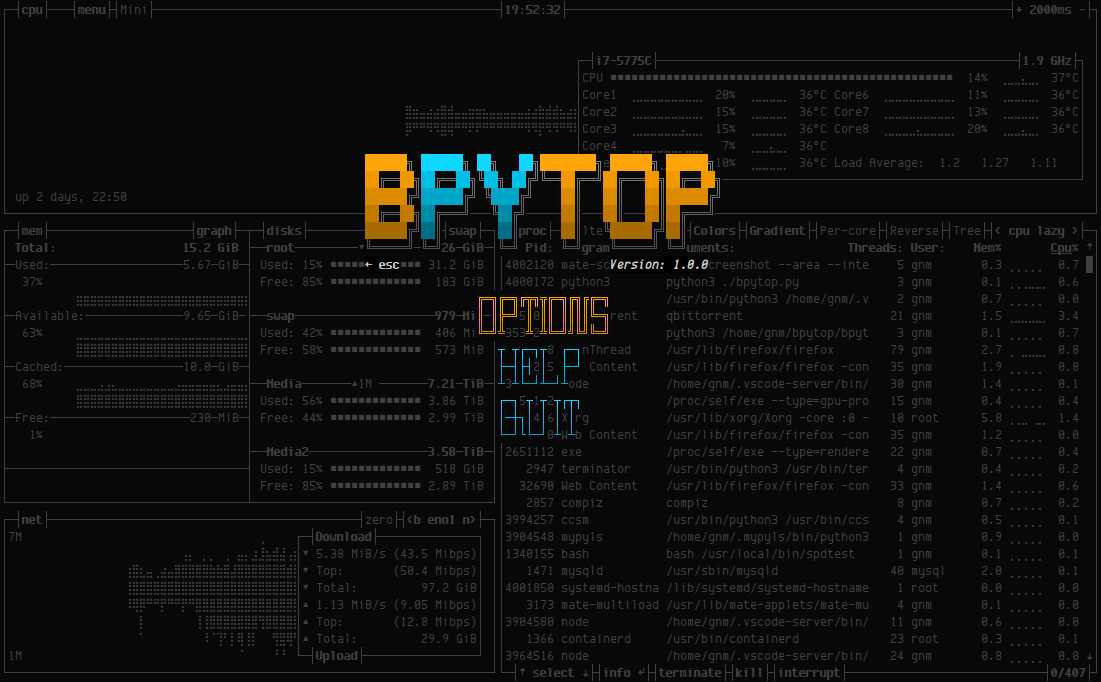
● 参数选项页

三、工具环境及安装
● python (v3.6 or later)
● 安装方式
git clone https://github.com/aristocratos/bpytop.git cd bpytop sudo make install
四、使用方法
USAGE: bpytop [argument] Arguments: -m, --mini Start in minimal mode without memory and net boxes -v, --version Show version info and exit -h, --help Show this help message and exit --debug Start with loglevel set to DEBUG overriding value set in config
五、快捷键
o 进入选项页面 m 切换mini模式和一般模式 h 查看帮助文档 q , ctrl+c 退出程序 ESC , shift+m 进入主菜单 + / - 快速修改页面刷新时间间隔 n 切换网卡 f 过滤进程名称 e 进程树状展示
六、默认参数修改
● 修改/etc/bpytop.conf
#? Config file for bpytop v. 1.0.18 #* Color theme, looks for a .theme file in "/usr/[local/]share/bpytop/themes" and "~/.config/bpytop/themes", "Default" for builtin default theme. #* Prefix name by a plus sign (+) for a theme located in user themes folder, i.e. color_theme="+monokai" color_theme="Default" #* If the theme set background should be shown, set to False if you want terminal background transparency theme_background=True #* Update time in milliseconds, increases automatically if set below internal loops processing time, recommended 2000 ms or above for better sample times for graphs. update_ms=2000 #* Processes sorting, "pid" "program" "arguments" "threads" "user" "memory" "cpu lazy" "cpu responsive", #* "cpu lazy" updates top process over time, "cpu responsive" updates top process directly. proc_sorting="cpu lazy" #* Reverse sorting order, True or False. proc_reversed=False #* Show processes as a tree proc_tree=False #* Use the cpu graph colors in the process list. proc_colors=True #* Use a darkening gradient in the process list. proc_gradient=True #* If process cpu usage should be of the core it‘s running on or usage of the total available cpu power. proc_per_core=True #* Show process memory as bytes instead of percent proc_mem_bytes=True #* Check cpu temperature, needs "osx-cpu-temp" on MacOS X. check_temp=True #* Draw a clock at top of screen, formatting according to strftime, empty string to disable. draw_clock="%X" #* Update main ui in background when menus are showing, set this to false if the menus is flickering too much for comfort. background_update=True #* Custom cpu model name, empty string to disable. custom_cpu_name="" #* Optional filter for shown disks, should be last folder in path of a mountpoint, "root" replaces "/", separate multiple values with comma. #* Begin line with "exclude=" to change to exclude filter, oterwise defaults to "most include" filter. Example: disks_filter="exclude=boot, home" disks_filter="" #* Show graphs instead of meters for memory values. mem_graphs=True #* If swap memory should be shown in memory box. show_swap=True #* Show swap as a disk, ignores show_swap value above, inserts itself after first disk. swap_disk=True #* If mem box should be split to also show disks info. show_disks=True #* Set fixed values for network graphs, default "10M" = 10 Mibibytes, possible units "K", "M", "G", append with "bit" for bits instead of bytes, i.e "100mbit" net_download="100Mbit" net_upload="100Mbit" #* Start in network graphs auto rescaling mode, ignores any values set above and rescales down to 10 Kibibytes at the lowest. net_auto=True #* If the network graphs color gradient should scale to bandwith usage or auto scale, bandwith usage is based on "net_download" and "net_upload" values net_color_fixed=False #* Show init screen at startup, the init screen is purely cosmetical show_init=True #* Enable check for new version from github.com/aristocratos/bpytop at start. update_check=True #* Enable start in mini mode, can be toggled with shift+m at any time. mini_mode=False #* Set loglevel for "~/.config/bpytop/error.log" levels are: "ERROR" "WARNING" "INFO" "DEBUG". #* The level set includes all lower levels, i.e. "DEBUG" will show all logging info. log_level=WARNING
七、源码地址
https://github.com/aristocratos/bpytop
原文:https://www.cnblogs.com/fbyyx/p/13568556.html