""" unsigned 无符号 not null 不为空 default 设置默认值 unique 唯一约束,数据唯一不重复 primary key 主键,标记数据的唯一特征(唯一且不为空) auto_increment 自增加1(一般配合主键使用, 或 unique进行自增) zerofill 零填充(配合整型int使用) int(11) , 位数不够11位,拿0补充 foreign key 外键,把多张表通过一个关联字段联合在一起,(这个字段可以加外键) """
create table t3(id int unsigned); insert into t3 values(100); insert into t3 values(-100); error
create table t4(id int not null , name varchar(255)); insert into t4 values(1,"aaa"); insert into t4 values(null,"aaa"); error insert into t4(name) values(‘abc‘); error
create table t5(id int not null,name varchar(255) default ‘高雪峰‘); insert into t5 values(1,null); insert into t5(id) values(2);
""" 索引:相当于字典的目录,通过索引可以加快查询的速度 UNI 唯一索引,允许插入NULL空值 """
create table t6(id int unique , name varchar(255) default ‘戈隆‘); insert into t6(id) values(1); insert into t6(id) values(1); error insert into t6(id) values(null); ok insert into t6(id) values(null); ok
"""PRI 主键 非空且唯一 在一个表里只能有一个主键"""
create table t7(id int not null unique , name varchar(255) default ‘戈隆‘); insert into t7 values(1,"1122") insert into t7 values(null,"1122") # primary key 创建主键 create table t8(id int primary key , name varchar(255) default ‘戈隆‘ ); insert into t8 values(1,"ppp") # 两者同时存在 (优先显示primary key 作为主键,另一个设置成UNI 唯一索引) create table t9(id int primary key , name char(3) not null unique); # 一个表里只能有一个主键 create table t10(id int primary key , name char(3) primary key); error
create table t11(id int primary key auto_increment , name varchar(255) default ‘孙致和‘) insert into t11 values(1,"李博伦") insert into t11 values(null,"李亚") insert into t11(id) values(null) # 使用默认值自动插入 insert into t11 values() # delete 只删除数据,id号保留 delete from t11 ; # truncate 删除所有数据 + 重置id truncate table t11;
create table t12(id int(8) zerofill); insert into t12 values(2) insert into t12 values(123456789)
-- 1 添加/删除 约束 not null -- alter table 表名 modify 字段名 类型 alter table t1 modify id int not null alter table t1 modify id int -- 2 添加/删除 unique 唯一索引 -- alter table 表名 add unique(id) alter table t1 add unique(id) alter table t1 drop index id -- 3 添加/删除 primary key -- alter table 表名 add primary key(id); alter table t1 add primary key(id); alter table t1 drop primary key; -- 4 添加/删除 foreign key 外键 (show create table student1 找到外键名字,然后再删) alter table student1 drop foreign key student1_ibfk_1; -- 删除 alter table student1 add foreign key(classid) references class1(id) -- 添加
""" 主键索引 PRI 唯一索引 UNI 普通索引 MUL """
"""unique(字段1,字段2,字段3 ... ) 把多个字段拼在一起表达唯一的数据"""
create table t1_server(id int , server_name varchar(255) not null,ip char(15) not null,port int not null , unique(ip,port)); insert into t1_server values(1,"aaa","192.168.65.135",3306); insert into t1_server values(1,"aaa","192.168.65.135",3306); error insert into t1_server values(1,"aaa","192.168.65.135",443); insert into t1_server values(1,"aaa","192.168.65.130",443);
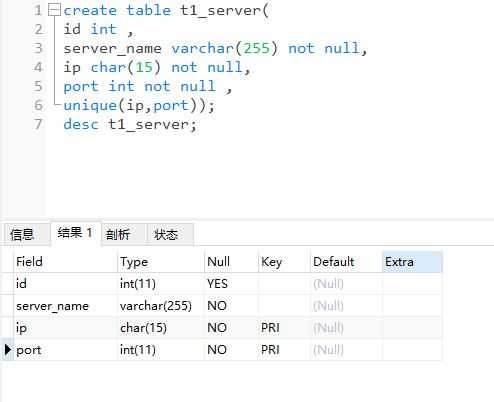
create table t2_server(id int , server_name varchar(255) not null,ip char(15) ,port int , unique(ip,port)); insert into t2_server values(1,"aaa","192.168.65.135",3306); insert into t2_server values(1,"aaa",null,null); -- 注意点,允许插入多个空值;
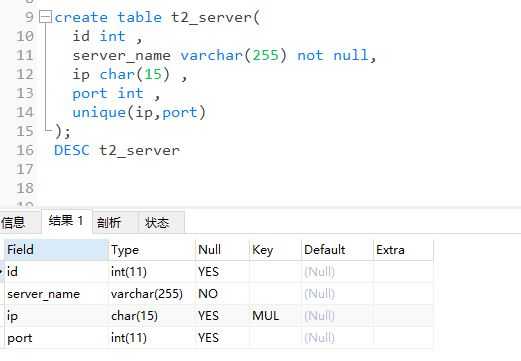
create table t3_server(id int , server_name varchar(255) not null,ip char(15) not null,port int not null , unique(ip,port)); alter table t3_server add primary key(id);
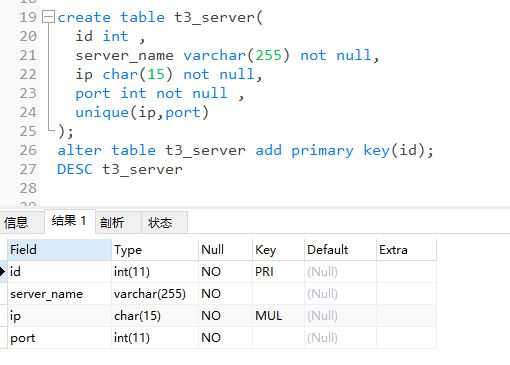
""" unique(ip,port) 联合唯一索引 primary key(ip,port) 联合主键 这两个用法一模一样 区别:前者(unique)可以继续添加一个主键,后者(primary key)不能再额外添加主键 主键可以是单个字段,也可以是联合主键,设置多个 单字段 做主键不行的. """
""" 外键,把多张表通过一个关联字段联合在一起,(这个字段可以加外键) [可设置成联级更新和删除] 外键所关联的其他字段必须具有唯一属性 unique 或者 primary key """
-- 创建class1 create table class1(id int , classname varchar(255)) -- 删除索引 alter table class1 drop index id -- 添加索引 alter table class1 add unique(id); -- 创建student1 create table student1( id int primary key auto_increment, name varchar(255), age int , classid int, foreign key(classid) references class1(id) );
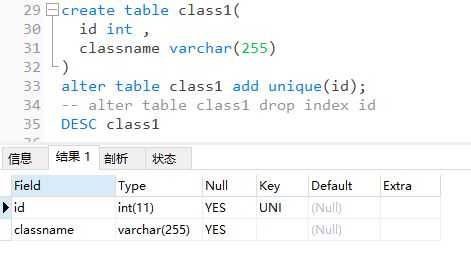
-- 创建student1 create table student1( id int primary key auto_increment, name varchar(255), age int , classid int, foreign key(classid) references class1(id) );
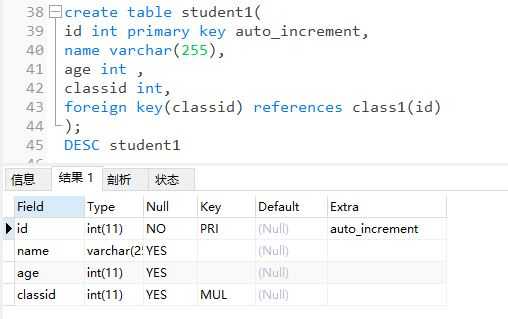
插入数据:

insert into class1 values(1,"python1"); insert into class1 values(2,"python2"); insert into class1 values(3,"python3");
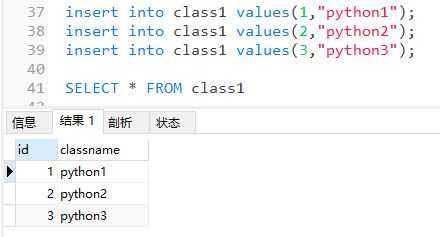
插入数据:

insert into student1 values(null,"ywz",88,2); insert into student1 values(null,"lhl",99,2); insert into student1 values(null,"ww",18,3);
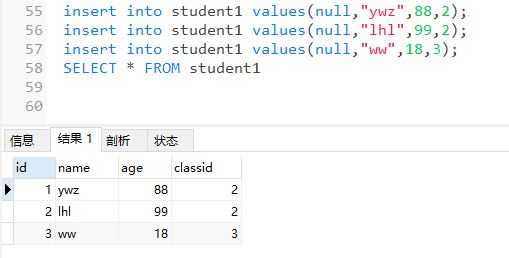
-- 删除class1里面的python31这个班级 (报错删不掉,因为有其他数据关联该班级) delete from class1 where id = 2; -- 需要先把关联的其他数据都删掉之后再删,才能成功 delete from student1 where id = 1; delete from student1 where id = 2;
""" 联级删除 on delete cascade 联级更新 on update cascade """
delete from class2 where id = 2 -- 联级更新 update class2 set id = 100 where classname = "python3";
-- cascade 级联方式 -- cascade 方式 在父表上update/delete 级联是,同步update/delete掉子表的匹配 -- 记录外键的级联删除;如果父表中的记录被删除,则字表中对应的记录自动删除 FOREIGN KEY (charger_id) REFERENCES ClassCharger(id) ON DELETE CASCADE -- set null 方式 -- set null 在父表上update/delete 记录是,将子表上匹配的记录设为null -- 例如 删除父表的一个教师,不应该把子表中该教师对应的学生都删除。 FOREIGN KEY (charger_id) REFERENCES ClassCharger(id) ON DELETE SET NULL
--创建表 create table t1(id int,name varchar(20)); --存储过程 --指定结束符以什么结尾 delimiter $$ -- procedure 关键字 存储过程 autoinsert定义函数 BEGIN declare i int default 1; while(i<500000)do insert into t1 values(i,‘kxq‘); set i=i+1; end while; END$$ delimiter ; call autoinsert(); -- 添加索引 create index index_name on t1(id);
show engines; -- 查看所有的存储引擎

关于表级锁\行级锁\事务简单概念
""" 表级锁: 如果有人修改当前这个表,会直接上锁,其他用户无法进行修改,不能进行高并发. 行级锁: 如果有人修改当前这个表中的一条记录,当前这条数据会被锁定,其他数据仍然可以被修改,速度快,允许高并发 事务处理: 执行sql语句时,必须所有的操作全部成功,最终提交数据,否则数据回滚,回到刚开始没操作的那个状态. begin : 开启事务 commit: 提交数据 rollback: 回滚数据 """
关于存储引擎基本特性
MyISAM : 支持表级锁(5.6版本前默认存储引擎) InnoDB : 事务处理,行级锁,外键(5.6版本后默认存储引擎) MEMORY : 把数据放在内存中,做一个临时的缓存 BLACKHOLE : 黑洞,产生binlog日志,不产生真实数据 用来同步主从数据库中的数据,场景发生在多服务器集群中 (一主一从,一主多从,主数据库:增删改,从数据库:查)
使用不同存储引擎创建表结构
create table myisam1(id int , name varchar(255)) engine = MyISAM; -- myisam1.frm 表结构 -- myisam1.MYD 表数据 -- myisam1.MYI 表索引 create table innodb1(id int , name varchar(255)) engine = InnoDB; -- innodb1.frm 表结构 -- innodb1.ibd 表数据 + 表索引 create table memory1(id int , name varchar(255)) engine = MEMORY; -- memory1.frm 表结构 -- 没有数据文件的,因为所有的数据都临时存储在内存之中 create table blackhole1(id int , name varchar(255)) engine = BLACKHOLE; -- blackhole1.frm 表结构 -- 内存中不存储任何值
原文:https://www.cnblogs.com/kongxiangqun/p/13580164.html