一 准备工作。
1 检查系统版本信息
cat /etc/redhat-release 查看系统系统版本信息。这种方法只适合Redhat系的Linux:
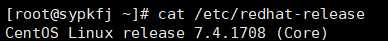
2 关闭防火墙
<1.关闭系统防火墙(root用户):Centos6.5
(1)查看防火墙状态:service iptables status
(2)停止防火墙:service iptables stop
(3)关闭自启动防火墙服务:chkconfig iptables off
<2.关闭系统防火墙(root用户):Centos7.0
(1)查看防火墙状态:firewall-cmd --state
(2)停止防火墙:systemctl stop firewalld.service
(3)关闭自启动防火墙服务:systemctl disable firewalld.service
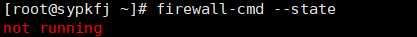
3 安装oracle依赖包(root用户):需要连网
yum -y install gcc make binutils gcc-c++ compat-libstdc++-33 elfutils-libelf-devel elfutils-libelf-devel-static elfutils-libelf-devel ksh libaio libaio-devel numactl-devel sysstat unixODBC unixODBC-devel pcre-devel libxp-devel libxp
原文:https://www.cnblogs.com/supermwb/p/13207743.html