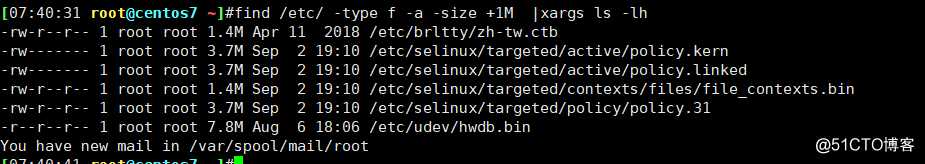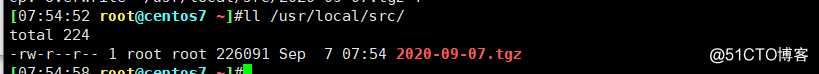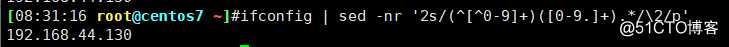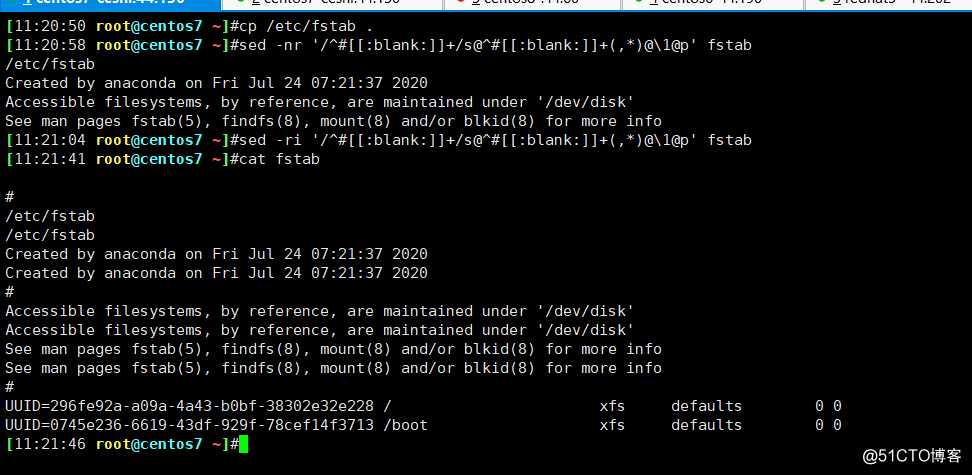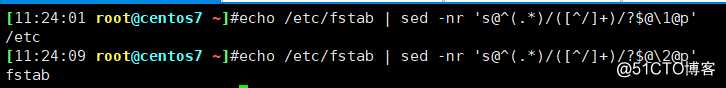/etc目录下一些简单的操作
1、查找/etc目录下大于1M且类型为普通文件的所有文件
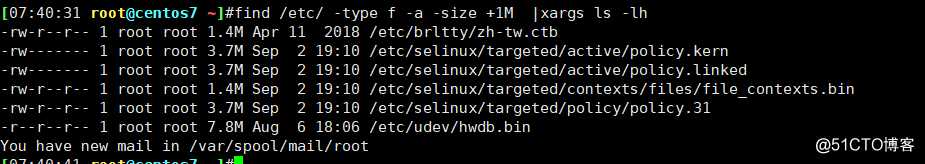
2、打包/etc/目录下面所有conf结尾的文件,压缩包名称为当天的时间,并拷贝到/usr/local/src目录备份。

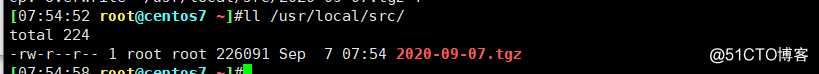
3、利用sed 取出ifconfig命令中本机的IPv4地址
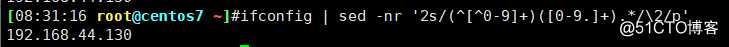
4、删除/etc/fstab文件中所有以#开头,后面至少跟一个空白字符的行的行首的#和空白字符
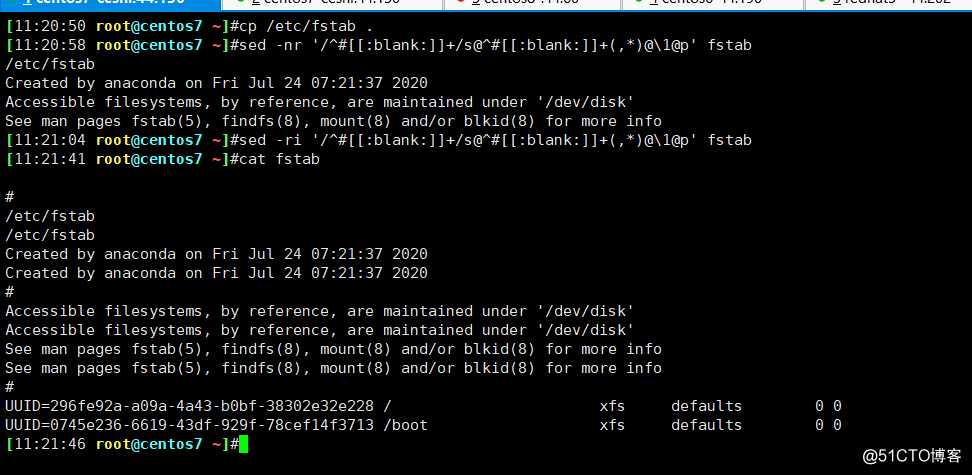
5、处理/etc/fstab路径,使用sed命令取出其目录名和基名
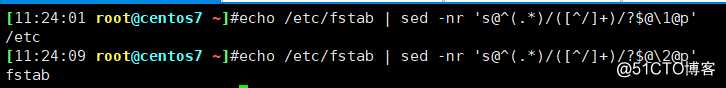
linux基础六
原文:https://blog.51cto.com/8683332/2529523