第一步创建一个SpringBoot项目
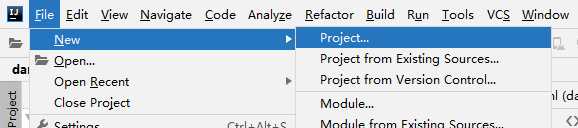
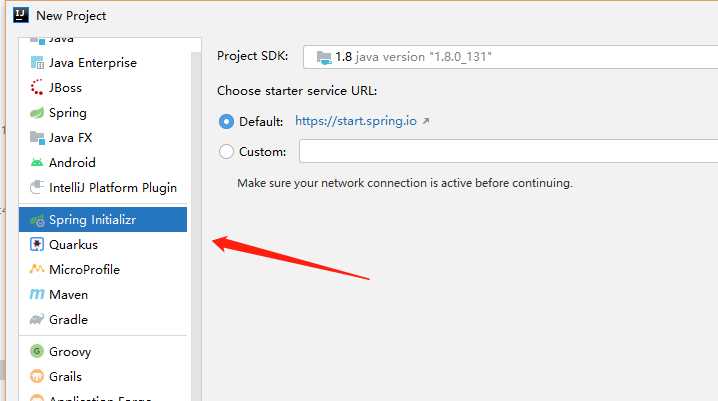
点击Next
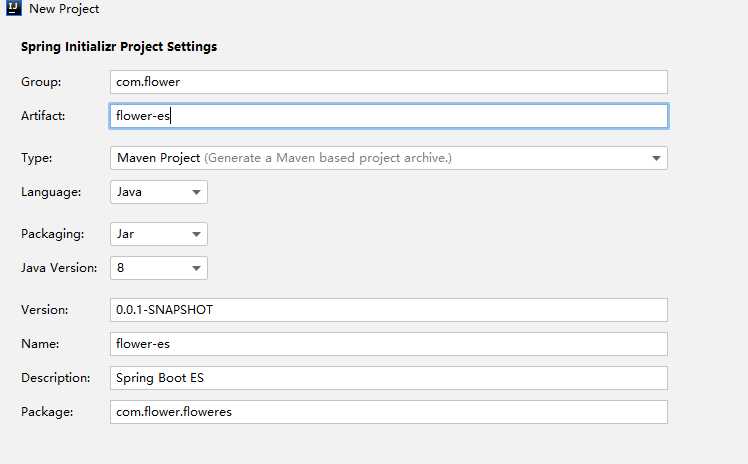
修改为自己想要的名字之后点击下一步
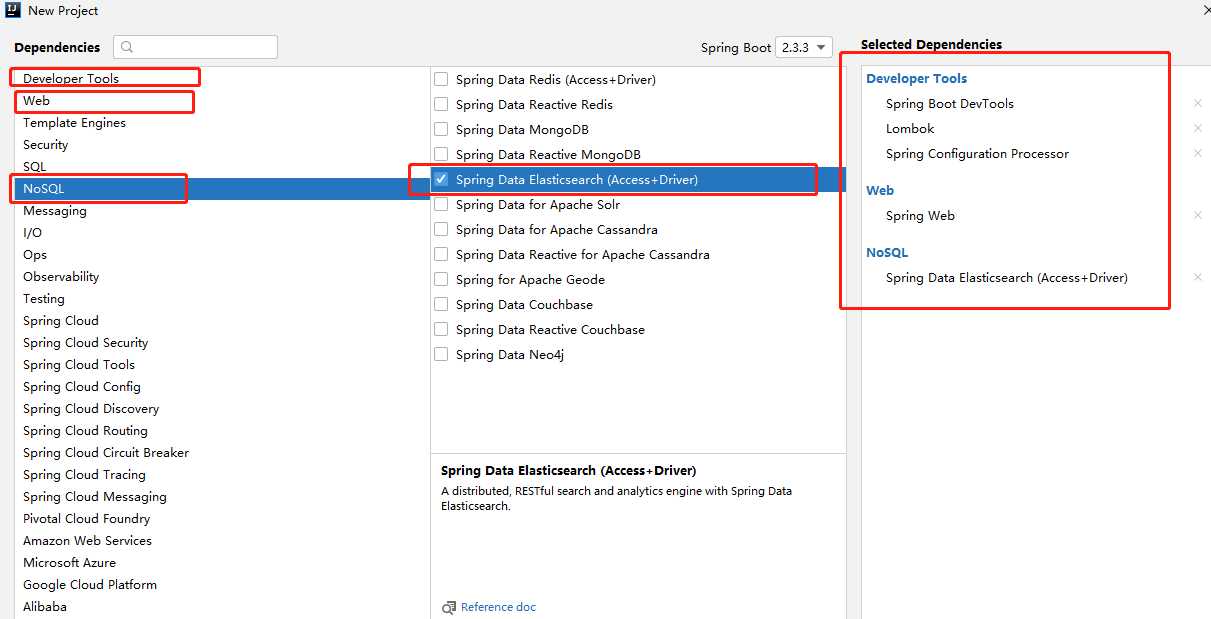
选择自己需要的依赖关系,点击Next
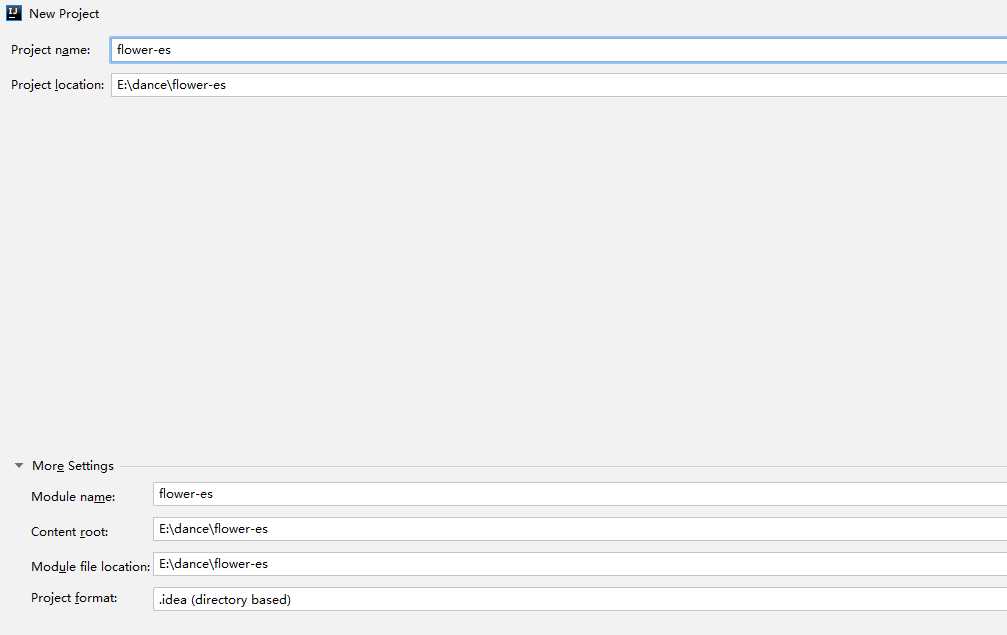
配置好路径后点击 Finish
等待项目构建完成后,记得看一下,ES 的版本
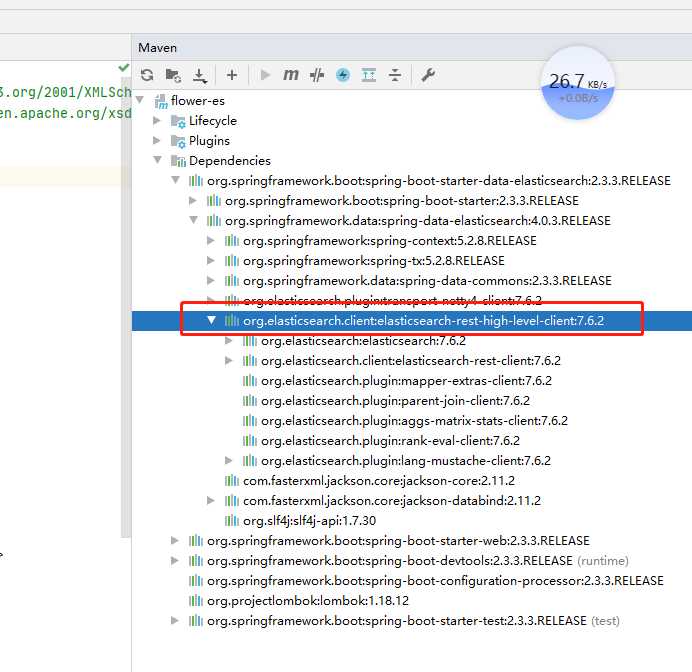
如果是低版本的springBoot 可能ES的版本比较低
建议修改为和自己使用的ES的版本一致
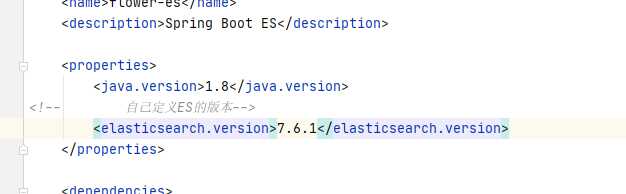
修改后点击Maven的刷新
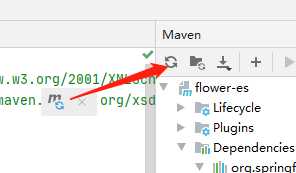
刷新后发现,版本已经修改完毕
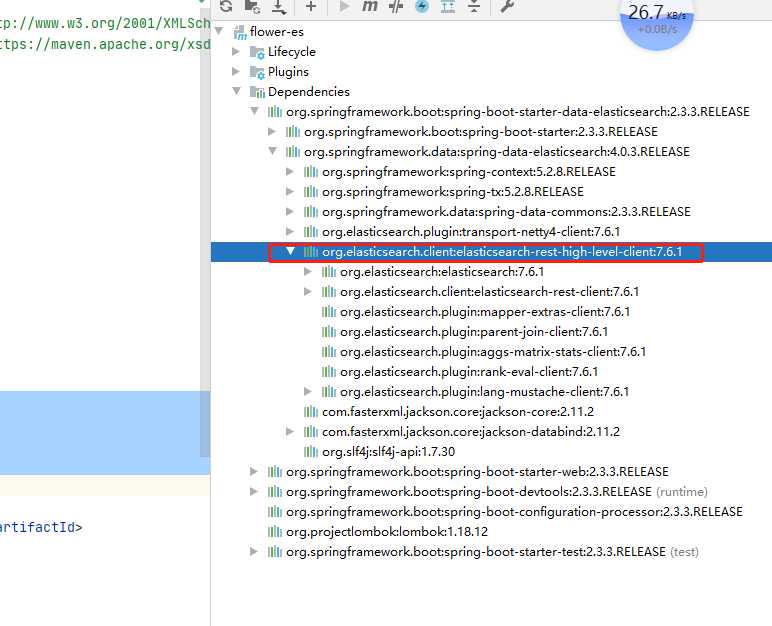
编写配置类
package com.dance.danceesapi.config; import org.apache.http.HttpHost; import org.elasticsearch.client.RestClient; import org.elasticsearch.client.RestHighLevelClient; import org.springframework.context.annotation.Bean; import org.springframework.context.annotation.Configuration; /** * ElasticSearch配置类 * @author ZYGisComputer */ @Configuration public class ElasticSearchClientConfig { @Bean public RestHighLevelClient restHighLevelClient(){ return new RestHighLevelClient( RestClient.builder( new HttpHost("127.0.0.1",9200,"http") ) ); } }
在用的时候注入就可以了
package com.flower.floweres; import org.elasticsearch.client.RestHighLevelClient; import org.springframework.beans.factory.annotation.Autowired; import org.springframework.beans.factory.annotation.Qualifier; import org.springframework.boot.SpringApplication; import org.springframework.boot.autoconfigure.SpringBootApplication; @SpringBootApplication public class FlowerEsApplication { @Autowired @Qualifier("restHighLevelClient") public RestHighLevelClient restHighLevelClient; public static void main(String[] args) { SpringApplication.run(FlowerEsApplication.class, args); } }
到此集成完毕
作者:彼岸舞
时间:2020\09\11
内容关于:ElasticSearch
本文来源于网络,只做技术分享,一概不负任何责任
原文:https://www.cnblogs.com/flower-dance/p/13651577.html