worker_processes 1; events { worker_connections 1024; } http { include mime.types; #默认是str类型.会已下载方式访问 default_type application/octet-stream; sendfile on; keepalive_timeout 65; server { #默认80端口, 域名 localhost listen 80; server_name localhost; #以html类型访问. default_type ‘text/html;charset=utf-8‘; # 域名匹配 (4种) location / { echo ‘不做匹配.通配域名, 权重最低‘; } location = /a { echo ‘匹配等于 /a 的域名, 权重最高‘; } location ^~ /a { echo ‘匹配 /a 开头的域名, 权重次之 ‘; } location ^~ /a/b { echo ‘匹配 /a/b 开头的,相同权重.根据匹配度程度来匹配‘; } # ~ 用于匹配正则 \w 表示正则表达式 location ~ /\w { echo ‘匹配正则表达式的域名 \w 表示匹配 字母, 数字, 符号. 优先级 次次之‘; } location ~ /[a-z] { echo ‘匹配程度一致.以前面的优先.‘; } } }
关键字: proxy_pass
注意: url必须为完整格式.
server { #默认80端口, 域名 localhost listen 80; server_name localhost; #以html类型访问. default_type ‘text/html;charset=utf-8‘; # 跳转到网易 location = / { proxy_pass https://www.163.com; } # 跳转到百度 访问: localhost/baidu/ # 注意: 此写法后面需要跟上 / ; 否则会跳转 https://www.baidu.com/baidu 导致错误 location ^~ /baidu/ { proxy_pass https://www.baidu.com/; } # 跳转到cls520.cn 这个网页 location ^~ /private/ { proxy_pass http://www.cls520.cn/; } }
关键字: upstream / server (名字不可有下划线)
# 分布式部署 upstream my-group { server 192.168.43.212:7010; server 192.168.43.212:7020; } server { #默认80端口, 域名 localhost listen 80; server_name localhost; #以html类型访问. default_type ‘text/html;charset=utf-8‘; location /a/ { proxy_pass http://my-group/; } }
# 分布式部署 upstream my-group { server 192.168.43.212:7010 weight=10; #按照weight比例分配 server 192.168.43.212:7020 weight=2; } server { #默认80端口, 域名 localhost listen 80; server_name localhost; #以html类型访问. default_type ‘text/html;charset=utf-8‘; location /a/ { proxy_pass http://my-group/; } }
# 分布式部署 upstream my-group { ip_hash; # 根据访问者ip进行分配 server 192.168.43.212:7010 weight=10; #按照weight比例分配 server 192.168.43.212:7020 weight=2; } server { #默认80端口, 域名 localhost listen 80; server_name localhost; #以html类型访问. default_type ‘text/html;charset=utf-8‘; location /a/ { proxy_pass http://my-group/; } }
每次修改完后.需要重启nginx才能生效.
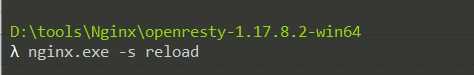
<完>
原文:https://www.cnblogs.com/cls520/p/13663006.html