认证核心思路:
1.将用户的apikey和密钥换取百度的签证token
2.将识别的图片携带token到百度系统识别数据返回出来
3.获取到token,根据业务识别,识别不同类型的证件只是请求百度识别的地址接口不同
查看密钥和apikey
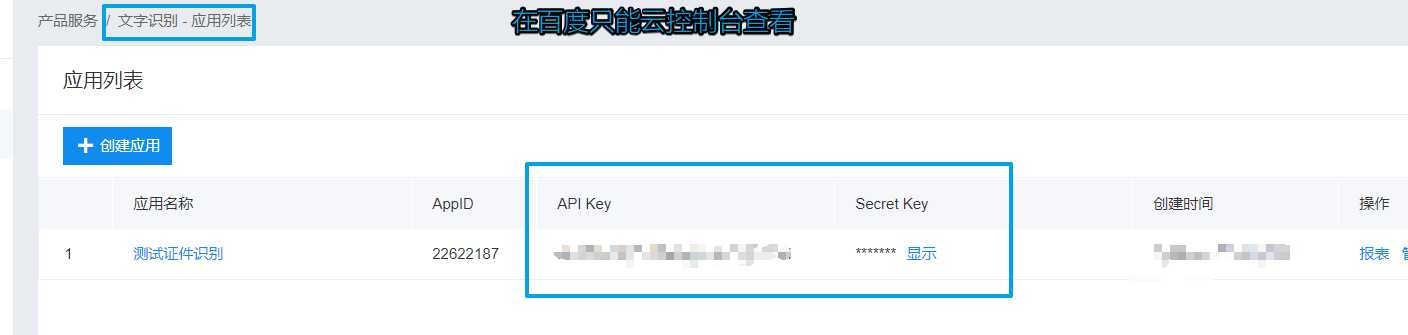
更换自己的apikey,和密钥,即可执行
public class OrcService { //1.设置参数密钥 public static String getAuth(){ String clientId="老哥你自己的APIKEY"; String clientSecret="老哥你自己的密钥"; return getAuth(clientId,clientSecret); } /** * 2.与百度进行校验身份 * @param ak * @param sk * @return token */ public static String getAuth(String ak,String sk){ //2.获取token请求地址 String authHost = "https://aip.baidubce.com/oauth/2.0/token?"; String getAccessTokenUrl = authHost // 1. grant_type为固定参数 + "grant_type=client_credentials" // 2. 官网获取的 API Key + "&client_id=" + ak // 3. 官网获取的 Secret Key + "&client_secret=" + sk; try { URL realUrl = new URL(getAccessTokenUrl); // 打开和URL之间的连接 HttpURLConnection connection = (HttpURLConnection) realUrl.openConnection(); connection.setRequestMethod("POST"); connection.connect(); // 获取所有响应头字段 Map<String, List<String>> map = connection.getHeaderFields(); // 遍历所有的响应头字段 for (String key : map.keySet()) { System.err.println(key + "--->" + map.get(key)); } // 定义 BufferedReader输入流来读取URL的响应 BufferedReader in = new BufferedReader(new InputStreamReader(connection.getInputStream())); String result = ""; String line; while ((line = in.readLine()) != null) { result += line; } /** * 返回结果示例 */ System.err.println("result:" + result); JSONObject jsonObject = new JSONObject(result); String access_token = jsonObject.getString("access_token"); return access_token; } catch (Exception e) { System.err.printf("获取token失败!"); e.printStackTrace(System.err); } return null; } /** * 3.发送orc认证请求 * 读取图片的文字 * @param httpUrl 百度云的文字识别接口 * @param httpArg 身份证的正反面参数 * @return */ public static String orcRequest(String httpUrl, String httpArg){ BufferedReader reader = null; String result = null; StringBuffer sbf = new StringBuffer(); try { //用java JDK自带的URL去请求 URL url = new URL(httpUrl); HttpURLConnection connection = (HttpURLConnection) url .openConnection(); //设置该请求的消息头 //设置HTTP方法:POST connection.setRequestMethod("POST"); //设置其Header的Content-Type参数为application/x-www-form-urlencoded connection.setRequestProperty("Content-Type","application/x-www-form-urlencoded"); // 填入 Apikey到 HTTP header connection.setRequestProperty("apikey", "KNYXGnWPmTQlxgUGqQ8G7iPM"); //将第二步获取到的token填入到HTTP header connection.setRequestProperty("access_token", OrcService.getAuth()); connection.setDoOutput(true); connection.getOutputStream().write(httpArg.getBytes("UTF-8")); connection.connect(); InputStream is = connection.getInputStream(); reader = new BufferedReader(new InputStreamReader(is, "UTF-8")); String strRead = null; while ((strRead = reader.readLine()) != null) { sbf.append(strRead); sbf.append("\r\n"); } reader.close(); result = sbf.toString(); } catch (Exception e) { e.printStackTrace(); } return result; } /** *4.身份证参数转换 ,将json数据转换为map * @param jsonResult * @return */ public static HashMap<String, String> getHashMapByJson(String jsonResult) { HashMap map = new HashMap<String, String>(); try { JSONObject jsonObject = new JSONObject(jsonResult); JSONObject words_result = jsonObject.getJSONObject("words_result"); Iterator<String> it = words_result.keys(); while (it.hasNext()) { String key = it.next(); JSONObject result = words_result.getJSONObject(key); String value = result.getString("words"); switch (key) { case "姓名": map.put("姓名", value); break; case "民族": map.put("民族", value); break; case "住址": map.put("住址", value); break; case "公民身份号码": map.put("公民身份号码", value); break; case "出生": map.put("出生日期", value); break; case "性别": map.put("性别", value); break; case "失效日期": map.put("失效日期", value); break; case "签发日期": map.put("签发日期", value); break; case "签发机关": map.put("签发机关", value); break; } } } catch (Exception e) { e.printStackTrace(); } return map; } /** * 5.转换为base64 * @param in * @throws Exception */ public static String Base64String(InputStream in) throws Exception { //存放输入字节数组 byte[] outData = null; ByteArrayOutputStream arrayOTS = new ByteArrayOutputStream(); byte[] buffer = new byte[1024]; int len = 0; while ((len = in.read(buffer)) != -1) { arrayOTS.write(buffer, 0, len); } outData = arrayOTS.toByteArray(); //将字节数组数据转换为base64 return Base64.getEncoder().encodeToString(outData); } public static void main(String[] args) throws Exception { //进行BASE64位编码 String imageBase = OrcService.Base64String(new ClassPathResource("bbb.jpg").getInputStream()); imageBase = imageBase.replaceAll("\r\n", ""); imageBase = imageBase.replaceAll("\\+", "%2B"); //百度云的文字识别接口,后面参数为获取到的token String httpUrl = "https://aip.baidubce.com/rest/2.0/ocr/v1/idcard?access_token=" + OrcService.getAuth(); //id_card_side=front 识别正面 id_card_side=back 识别背面 String httpArg = "detect_direction=true&id_card_side=front&image=" + imageBase; String jsonResult = OrcService.orcRequest(httpUrl, httpArg); HashMap<String, String> map = getHashMapByJson(jsonResult); if( map.get("姓名").equals("")){ System.out.println("证件不合法"); } System.out.println(jsonResult); } //身份证识别 public static Map<String, String> idcard() throws Exception { //进行BASE64位编码 String imageBase = OrcService.Base64String(new ClassPathResource("bbb.jpg").getInputStream()); imageBase = imageBase.replaceAll("\r\n", ""); imageBase = imageBase.replaceAll("\\+", "%2B"); //百度云的文字识别接口,后面参数为获取到的token String httpUrl = "https://aip.baidubce.com/rest/2.0/ocr/v1/idcard?access_token=" + OrcService.getAuth(); //id_card_side=front 识别正面 id_card_side=back 识别背面 String httpArg = "detect_direction=true&id_card_side=front&image=" + imageBase; String jsonResult = OrcService.orcRequest(httpUrl, httpArg); Map<String, String> map = getHashMapByJson(jsonResult); if( map.get("姓名").equals("")){ System.out.println("证件不合法"); } System.out.println(jsonResult); return map; } }
原文:https://www.cnblogs.com/FrankMartin/p/13682062.html