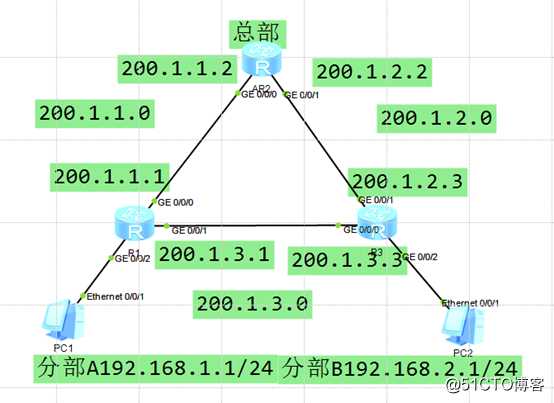
[AR1]display ip interface brief
*down: administratively down
!down: FIB overload down
^down: standby
(l): loopback
(s): spoofing
(d): Dampening Suppressed
The number of interface that is UP in Physical is 4
The number of interface that is DOWN in Physical is 7
The number of interface that is UP in Protocol is 4
The number of interface that is DOWN in Protocol is 7
Interface IP Address/Mask Physical Protocol
Ethernet0/0/0 unassigned down down
Ethernet0/0/1 unassigned down down
GigabitEthernet0/0/0 200.1.1.1/24 up up
GigabitEthernet0/0/1 200.1.3.1/24 up up
GigabitEthernet0/0/2 192.168.1.254/24 up up
GigabitEthernet0/0/3 unassigned down down
NULL0 unassigned up up(s)
Serial0/0/0 unassigned down down
Serial0/0/1 unassigned down down
Serial0/0/2 unassigned down down
Serial0/0/3 unassigned down down
[AR2]display ip interface brief
*down: administratively down
^down: standby
(l): loopback
(s): spoofing
The number of interface that is UP in Physical is 3
The number of interface that is DOWN in Physical is 0
The number of interface that is UP in Protocol is 3
The number of interface that is DOWN in Protocol is 0
Interface IP Address/Mask Physical Protocol
GigabitEthernet0/0/0 200.1.1.2/24 up up
GigabitEthernet0/0/1 200.1.2.2/24 up up
[AR3]display ip interface brief
*down: administratively down
!down: FIB overload down
^down: standby
(l): loopback
(s): spoofing
(d): Dampening Suppressed
The number of interface that is UP in Physical is 4
The number of interface that is DOWN in Physical is 7
The number of interface that is UP in Protocol is 4
The number of interface that is DOWN in Protocol is 7
Interface IP Address/Mask Physical Protocol
Ethernet0/0/0 unassigned down down
Ethernet0/0/1 unassigned down down
GigabitEthernet0/0/0 200.1.2.3/24 up up
GigabitEthernet0/0/1 200.1.1.3/24 up up
GigabitEthernet0/0/2 192.168.2.254/24 up up
配置静态路由
[AR1]ip route-static 192.168.2.0 24 200.1.3.3
[AR3]ip route-static 192.168.1.0 24 200.1.3.1
[AR2]ip route-static 192.168.1.0 24 200.1.1.1
[AR2]ip route-static 192.168.2.0 24 200.1.1.3
PC>tracert 192.168.2.1
traceroute to 192.168.2.1, 8 hops max
(ICMP), press Ctrl+C to stop
1 192.168.1.254 16 ms 16 ms 31 ms
2 200.1.3.3 62 ms 47 ms 32 ms
3 *192.168.2.1 62 ms 78 ms
[AR1]interface GigabitEthernet 0/0/1
[AR1-GigabitEthernet0/0/1]shutdown
4、配置浮动静态路由实现路由备份
[AR1]ip route-static 192.168.2.0 24 200.1.1.2 preference 61
[AR1]display ip routing-table
Route Flags: R - relay, D - download to fib
------------------------------------------------------------------------------
Routing Tables: Public
Destinations : 9 Routes : 9
Destination/Mask Proto Pre Cost Flags NextHop Interface
127.0.0.0/8 Direct 0 0 D 127.0.0.1 InLoopBack0
127.0.0.1/32 Direct 0 0 D 127.0.0.1 InLoopBack0
192.168.1.0/24 Direct 0 0 D 192.168.1.254 GigabitEthernet
0/0/2
192.168.1.254/32 Direct 0 0 D 127.0.0.1 GigabitEthernet
0/0/2
192.168.2.0/24 Static 60 0 RD 200.1.3.3 GigabitEthernet
0/0/1
200.1.1.0/24 Direct 0 0 D 200.1.1.1 GigabitEthernet
0/0/0
200.1.1.1/32 Direct 0 0 D 127.0.0.1 GigabitEthernet
0/0/0
200.1.3.0/24 Direct 0 0 D 200.1.3.1 GigabitEthernet
0/0/1
200.1.3.1/32 Direct 0 0 D 127.0.0.1 GigabitEthernet
0/0/1
查看路由表发现没有这条路由,原因是优先级高的写入路由表
[AR1]display ip routing-table protocol static
Route Flags: R - relay, D - download to fib
------------------------------------------------------------------------------
Public routing table : Static
Destinations : 1 Routes : 2 Configured Routes : 2
Static routing table status : <Active>
Destinations : 1 Routes : 1
Destination/Mask Proto Pre Cost Flags NextHop Interface
192.168.2.0/24 Static 60 0 RD 200.1.3.3 GigabitEthernet
0/0/1
Static routing table status : <Inactive>
Destinations : 1 Routes : 1
Destination/Mask Proto Pre Cost Flags NextHop Interface
192.168.2.0/24 Static 61 0 R 200.1.1.2 GigabitEthernet
0/0/0
[AR3]ip route-static 192.168.1.0 24 200.1.2.2 preference 61
手动制造故障
[AR1]interface GigabitEthernet0/0/1
[AR1-GigabitEthernet0/0/1]shutdown
[AR1-GigabitEthernet0/0/1]display ip routing-table
Route Flags: R - relay, D - download to fib
------------------------------------------------------------------------------
Routing Tables: Public
Destinations : 7 Routes : 7
Destination/Mask Proto Pre Cost Flags NextHop Interface
127.0.0.0/8 Direct 0 0 D 127.0.0.1 InLoopBack0
127.0.0.1/32 Direct 0 0 D 127.0.0.1 InLoopBack0
192.168.1.0/24 Direct 0 0 D 192.168.1.254 GigabitEthernet
0/0/2
192.168.1.254/32 Direct 0 0 D 127.0.0.1 GigabitEthernet
0/0/2
192.168.2.0/24 Static 61 0 RD 200.1.1.2 GigabitEthernet
0/0/0
200.1.1.0/24 Direct 0 0 D 200.1.1.1 GigabitEthernet
0/0/0
200.1.1.1/32 Direct 0 0 D 127.0.0.1 GigabitEthernet
0/0/0模拟故障前后的路由表变化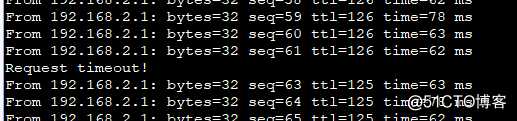
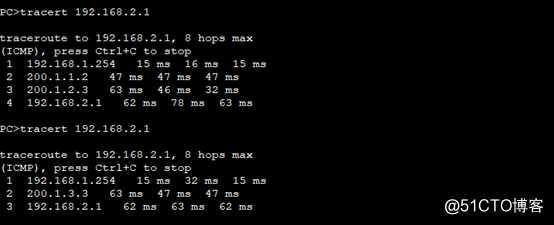
等价路由实现负载
[AR1]ip route-static 192.168.2.0 24 200.1.1.2
Info: Succeeded in modifying route.
[AR1]display ip routing-table protocol static
Route Flags: R - relay, D - download to fib
------------------------------------------------------------------------------
Public routing table : Static
Destinations : 1 Routes : 2 Configured Routes : 2
Static routing table status : <Active>
Destinations : 1 Routes : 2
Destination/Mask Proto Pre Cost Flags NextHop Interface
192.168.2.0/24 Static 60 0 RD 200.1.3.3 GigabitEthernet
0/0/1
Static 60 0 RD 200.1.1.2 GigabitEthernet
0/0/0
Static routing table status : <Inactive>
Destinations : 0 Routes : 0
[AR3]ip route-static 192.168.1.0 24 200.1.2.2
Info: Succeeded in modifying route.
[AR3]display ip routing-table
Route Flags: R - relay, D - download to fib
------------------------------------------------------------------------------
Routing Tables: Public
Destinations : 9 Routes : 10
Destination/Mask Proto Pre Cost Flags NextHop Interface
127.0.0.0/8 Direct 0 0 D 127.0.0.1 InLoopBack0
127.0.0.1/32 Direct 0 0 D 127.0.0.1 InLoopBack0
192.168.1.0/24 Static 60 0 RD 200.1.3.1 GigabitEthernet
0/0/0
Static 60 0 RD 200.1.2.2 GigabitEthernet
0/0/1
192.168.2.0/24 Direct 0 0 D 192.168.2.254 GigabitEthernet
0/0/2
192.168.2.254/32 Direct 0 0 D 127.0.0.1 GigabitEthernet
0/0/2
200.1.2.0/24 Direct 0 0 D 200.1.2.3 GigabitEthernet
0/0/1
200.1.2.3/32 Direct 0 0 D 127.0.0.1 GigabitEthernet
0/0/1
200.1.3.0/24 Direct 0 0 D 200.1.3.3 GigabitEthernet
0/0/0
200.1.3.3/32 Direct 0 0 D 127.0.0.1 GigabitEthernet
0/0/0原文:https://blog.51cto.com/14015577/2534504